Data Query Helper
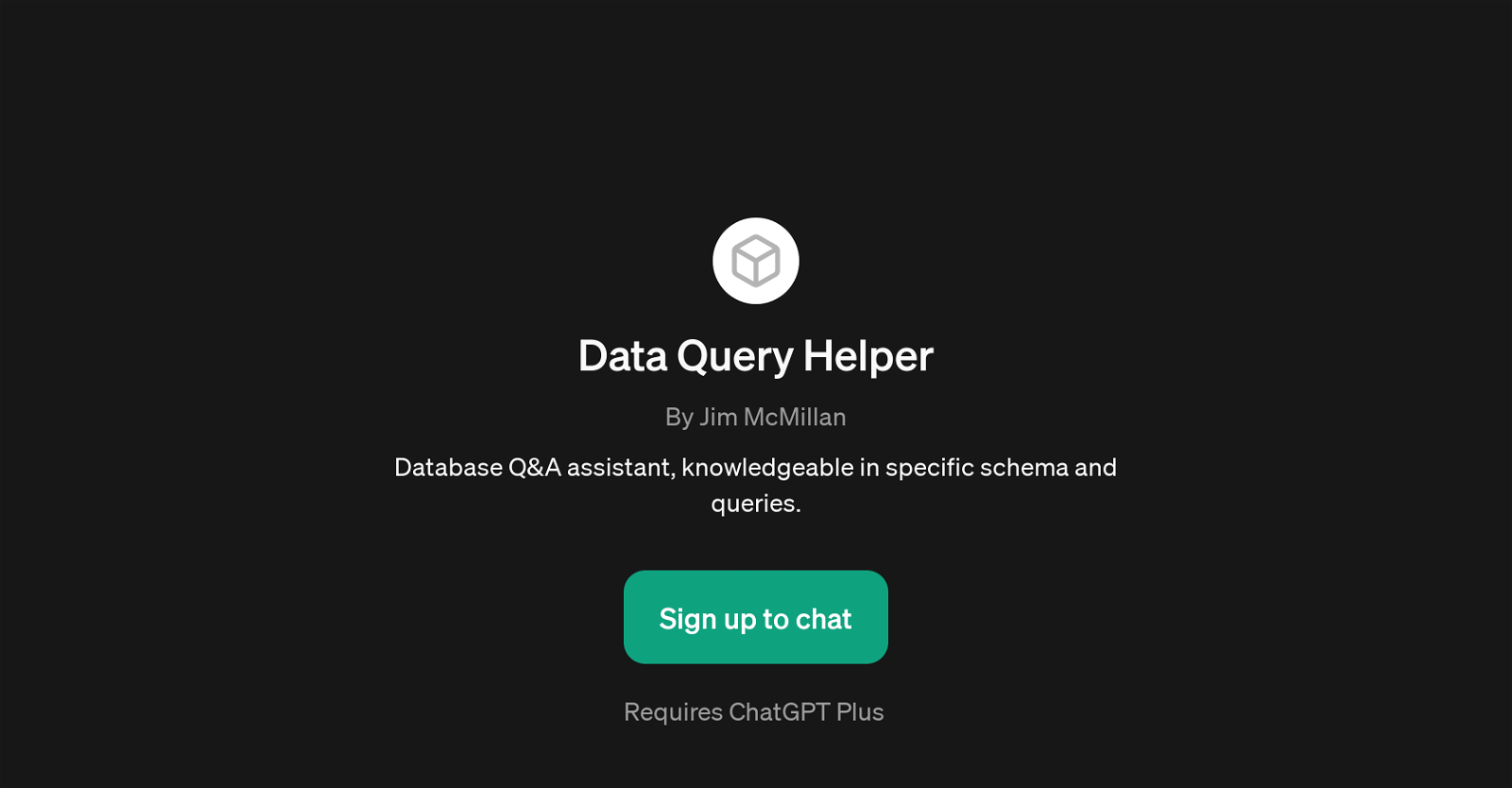
Data Query Helper is a GPT developed by Jim McMillan. Its primary function serves as a Database Q&A assistant, offering specialized knowledge on specific database schemas and queries.
The tool harnesses the power of AI to help users understand, navigate, and manage their database related queries. It helps in identifying what a particular column represents in the database, explaining a specific query from the files provided, understanding how different parts of the schema affect data storage, and elucidating the interrelationship between various database tables.
Given the technical nature of databases, comprehending schema relationships and query understanding can seem complex. However, with Data Query Helper GPT, users are equipped with a powerful tool that offers assistance and insights into the intricacies of databases.
Whether it's about understanding database queries or interpreting complex schema, this GPT serves as an effective guide. The integral role it plays in database management serves to reinforce its critical function in facilitating efficient and intelligent data management.
Would you recommend Data Query Helper?
Help other people by letting them know if this AI was useful.
Feature requests



41 alternatives to Data Query Helper for SQL queries
If you liked Data Query Helper
Help
To prevent spam, some actions require being signed in. It's free and takes a few seconds.
Sign in with Google








