SQLAI
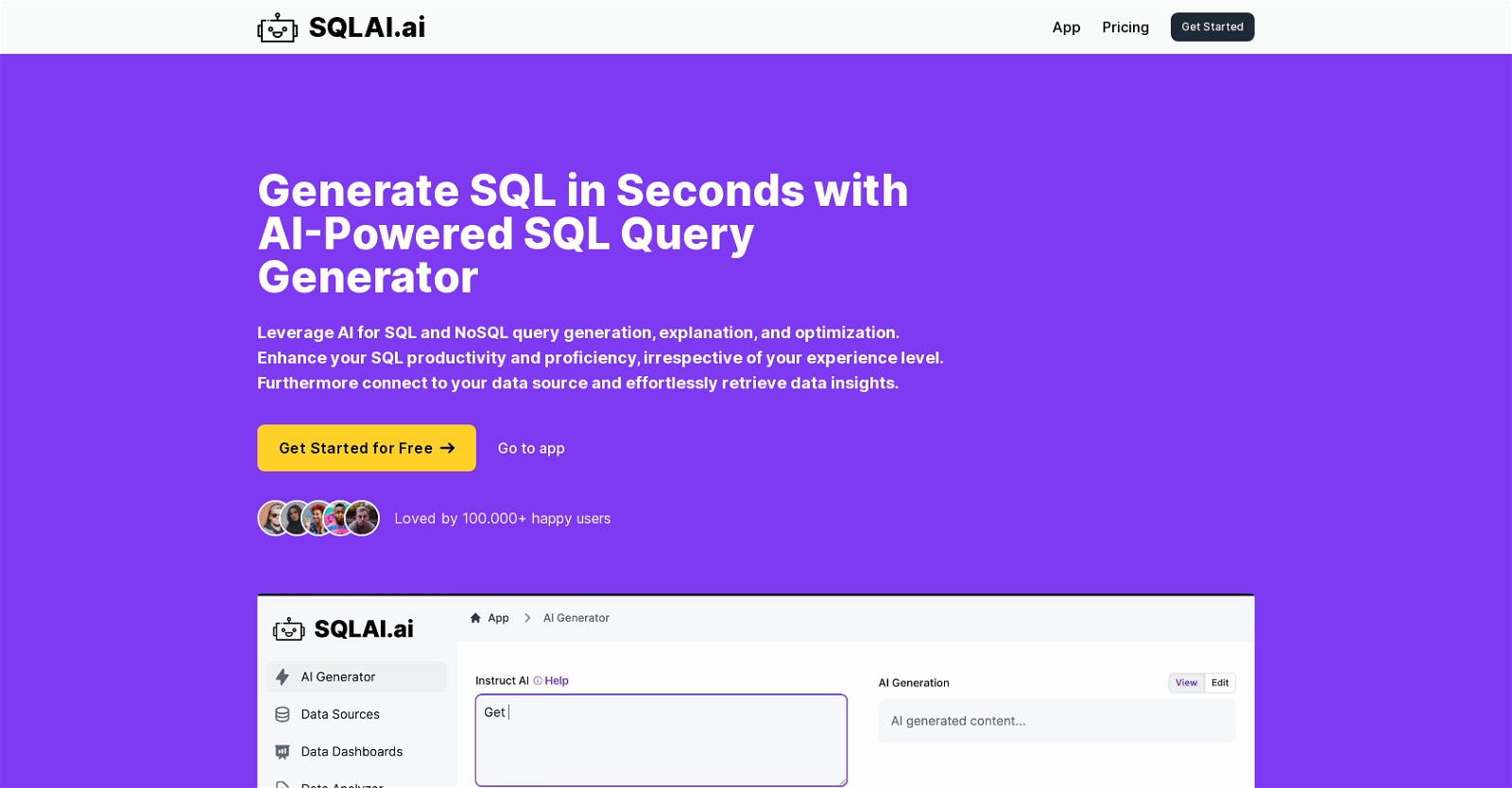
The AI SQL Query Generator is a professional tool that leverages cutting-edge AI technology to generate, explain, and optimize SQL and NoSQL queries. It offers a free tier and allows users to generate SQL queries in seconds, saving time for data analysts working with large databases.
The tool is designed to be user-friendly and accessible to data analysts of all levels of experience.One of the key benefits of using this tool is its cost-effectiveness.
It is an affordable solution that can save countless hours of work, making it suitable for both budget-conscious organizations and individual users. The AI-powered query generation feature is powered by multiple powerful OpenAI models, ensuring high-quality results.The tool supports most SQL and NoSQL databases, including popular options like Postgres, MySQL, Oracle, SQL Server, and MongoDB.
It also offers features such as the ability to import or connect to data sources, real-time data analytics by running AI-generated queries directly on the database, and a built-in code editor to edit generated queries.Additionally, the AI SQL Query Generator is praised by its users for its ability to enhance productivity and proficiency in SQL.
It is trusted and recommended by data analysts, developers, and business professionals who have experienced significant time savings and improved efficiency.Overall, the AI SQL Query Generator is a powerful and cost-effective tool that utilizes AI technology to simplify and streamline SQL and NoSQL query generation, explanation, and optimization, catering to users of different experience levels and database platforms.
Would you recommend SQLAI?
Help other people by letting them know if this AI was useful.
Feature requests



41 alternatives to SQLAI for SQL queries
If you liked SQLAI
Help
To prevent spam, some actions require being signed in. It's free and takes a few seconds.
Sign in with Google








