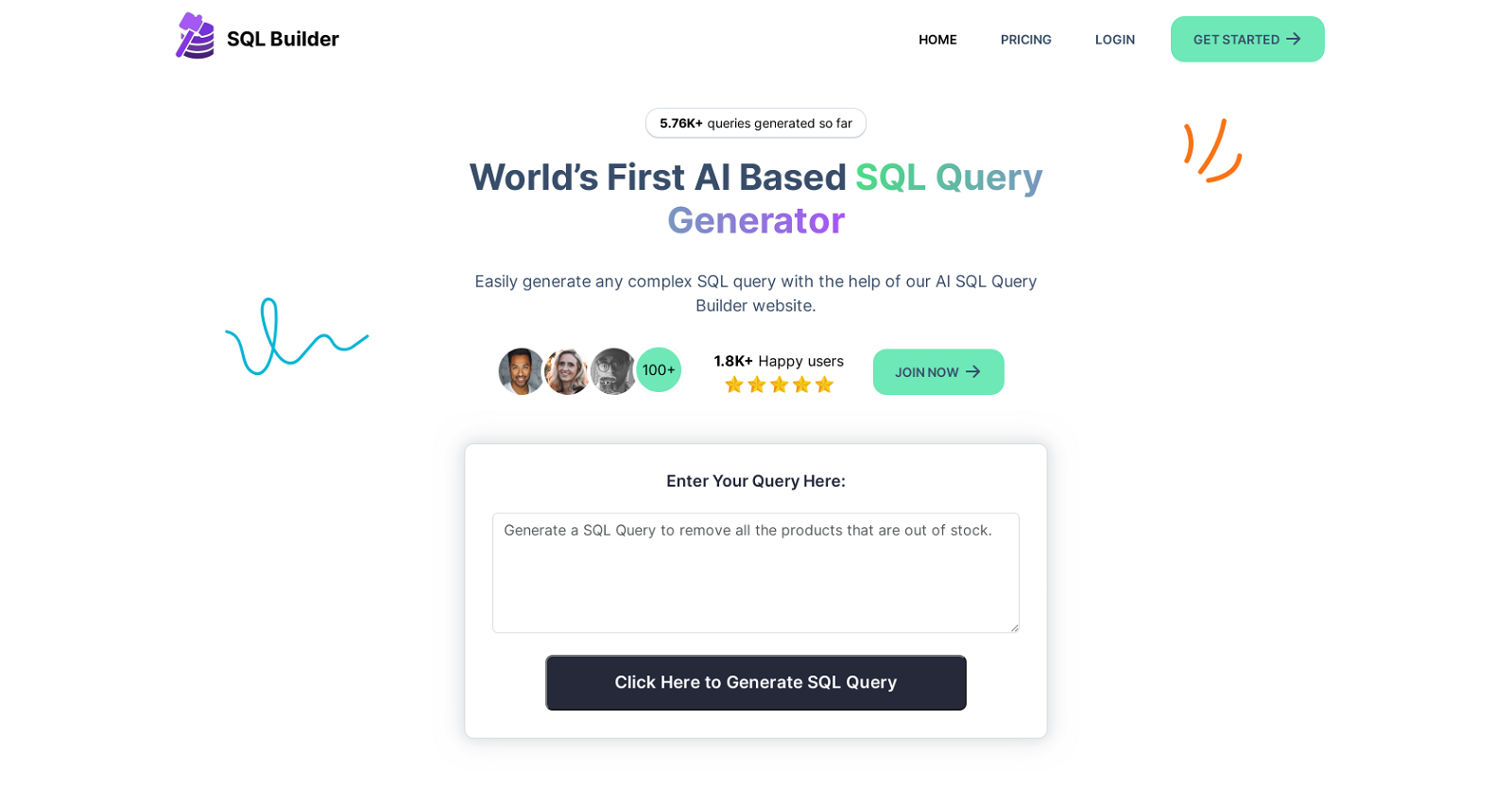What is SQL Builder?
SQL Builder is an AI-driven tool that simplifies the process of generating SQL queries. It allows users to input their requirements, which the system then uses to generate the necessary SQL code for their database. Core features of SQL Builder include an SQL Syntax Explainer, SQL Optimizer, SQL Formatter, and SQL Syntax Validator. It can generate, modify, optimize, format, and validate SQL queries while accommodating NoSQL databases as well.
What is the SQL Syntax Explainer?
The SQL Syntax Explainer is an instrumental feature of SQL Builder that decodes complex SQL queries and explains their functions step-by-step. It breaks down the query by highlighting keywords, tables, columns, and functions, providing clear explanations for each component. This feature not only assists beginners in understanding SQL but also serves as a quick refresher for seasoned professionals.
How does the SQL Optimizer improve query execution time?
The SQL Optimizer in SQL Builder works by analyzing SQL queries and suggesting optimizations to enhance execution time and efficiency. It automates the detection of performance bottlenecks, optimizes joins, and provides recommendations for index optimizations. By doing so, it can notably accelerate query performance.
What formatting functions does SQL Formatter offer?
The SQL Formatter provided by SQL Builder is designed to increase the readability of SQL code. It automatically formats and organizes the SQL code, improving its clarity. This eliminates the need for users to manually arrange their code, allowing them to focus on logic and structure.
What is the capability of the SQL Syntax Validator?
The SQL Syntax Validator in SQL Builder leverages advanced SQL validation algorithms to identify syntax errors in queries. On detecting an error, it offers detailed error messages and suggestions to fix the issues, enabling rapid and effortless debugging. This saves users from the time-consuming task of debugging and rectifying syntax errors manually.
How does the AI in SQL Builder function?
The AI in SQL Builder operates as the underlying technology that drives the functionality of the tool. When a user inputs their requirements, the AI processes this information and generates the necessary SQL code, translates complex queries into understandable language, optimizes execution time, beautifies SQL code, and identifies syntax errors.
Does SQL Builder support NoSQL databases?
Yes, SQL Builder does support NoSQL databases. The No-Code NoSQL Query Builder feature simplifies data interaction with NoSQL databases.
How does SQL Builder accommodate NoSQL databases?
SQL Builder accommodates NoSQL databases through its No-Code NoSQL Query Builder. This tool enables users to interact with their NoSQL databases effectively through a simplified, interactive process. This feature allows both technical and non-technical users to perform data exploration, report generation, and valuable insight extraction without writing any explicit SQL queries.
What are the general user requirements for SQL Builder?
The general user requirements for SQL Builder involve providing details about their data-related requirements. Based on these needs, the tool generates, modifies, optimizes, formats, and validates SQL queries. Additionally, SQL Builder supports many languages, allowing users worldwide to interact with the tool in their preferred language.
What is the productivity impact of SQL Builder?
SQL Builder significantly enhances productivity by giving users the ability to generate complex SQL queries AI-assisted SQL builder effortlessly. It also optimizes query execution time and efficiency, identifies and resolves syntax errors, and formats SQL code to increase readability. By streamlining the SQL workflow, the tool saves time and effort which positively impacts productivity.
Can SQL Builder generate any complex SQL query?
Yes, SQL Builder has the capability to generate any complex SQL query. The intelligent tool uses AI to understand user requirements put in natural languages, and then it generates the appropriate SQL code for the user's database.
How does SQL Builder support SQL education?
SQL Builder supports SQL education through several features specifically designed to break down SQL complexities. The SQL Syntax Explainer decodes complex SQL queries and explains their functions step-by-step, highlighting keywords, tables, columns, and functions for a better understanding. The SQL Syntax Validator identifies syntax errors and offers solutions, assisting users learn and understand SQL syntax better.
What is the role of AI in SQL Query generation?
AI in SQL Builder plays a critical role in generating SQL queries. It processes user input to generate necessary SQL code, translates complex SQL queries for better understanding, and suggests optimizations for increased execution time and efficiency. The AI-powered SQL Syntax Validator also identifies syntax errors and provides solutions.
Does SQL Builder offer automated performance analysis?
Yes, SQL Builder does offer automated performance analysis. The SQL Optimizer feature improves overall query performance by identifying performance bottlenecks, suggesting index optimizations, and optimizing joins.
Can SQL Builder identify syntax errors in a query?
Yes, SQL Builder can indeed identify syntax errors in a query. The SQL Syntax Validator, powered by advanced SQL validation algorithms, not only catches syntax errors but also provides detailed error messages and suggestions for fixing the issues.
How specifically does SQL Builder optimize joins?
SQL Builder optimizes joins specifically by examining them thoroughly to identify any inefficiencies. The SQL Optimizer then suggests the most effective join operations that maximize performance. This automated feature optimizes execution time and improves the efficiency of the database queries.
Does SQL Builder recommend index optimizations?
Yes, SQL Builder does recommend index optimizations. The AI-powered SQL Optimizer detects performance bottlenecks and provides suggestions on how to optimize indexes, contributing to a marked improvement in query execution time and overall efficiency.
How does the No-code NoSQL Query Builder in SQL Builder work?
The No-code NoSQL Query Builder in SQL Builder works by translating user input into NoSQL database interactions. Users need to provide their data-related requirements, and the tool generates or modifies NoSQL queries accordingly. This allows both technical and non-technical users to interact with their NoSQL databases without manually writing complex queries.
Can SQL Builder improve code efficiency?
SQL Builder definitely improves code efficiency. The AI-driven tool optimizes code by automating the detection of performance bottlenecks, recommending index optimizations, and validating SQL syntax. It also formats the SQL code to increase readability, allowing users to focus on the logic and structure of their SQL queries.
Is SQL Builder suitable for both beginners and seasoned SQL professionals?
Yes, SQL Builder is suitable for both beginners and seasoned SQL professionals. Newcomers benefit from explanations provided by the SQL Syntax Explainer which decode complex SQL queries into understandable instructions. Experienced SQL professionals also benefit from the tool's capability to optimize code and identify syntax errors. Therefore, SQL Builder aids all users, regardless of their experience level, in enhancing their SQL skills.