SQL Chat
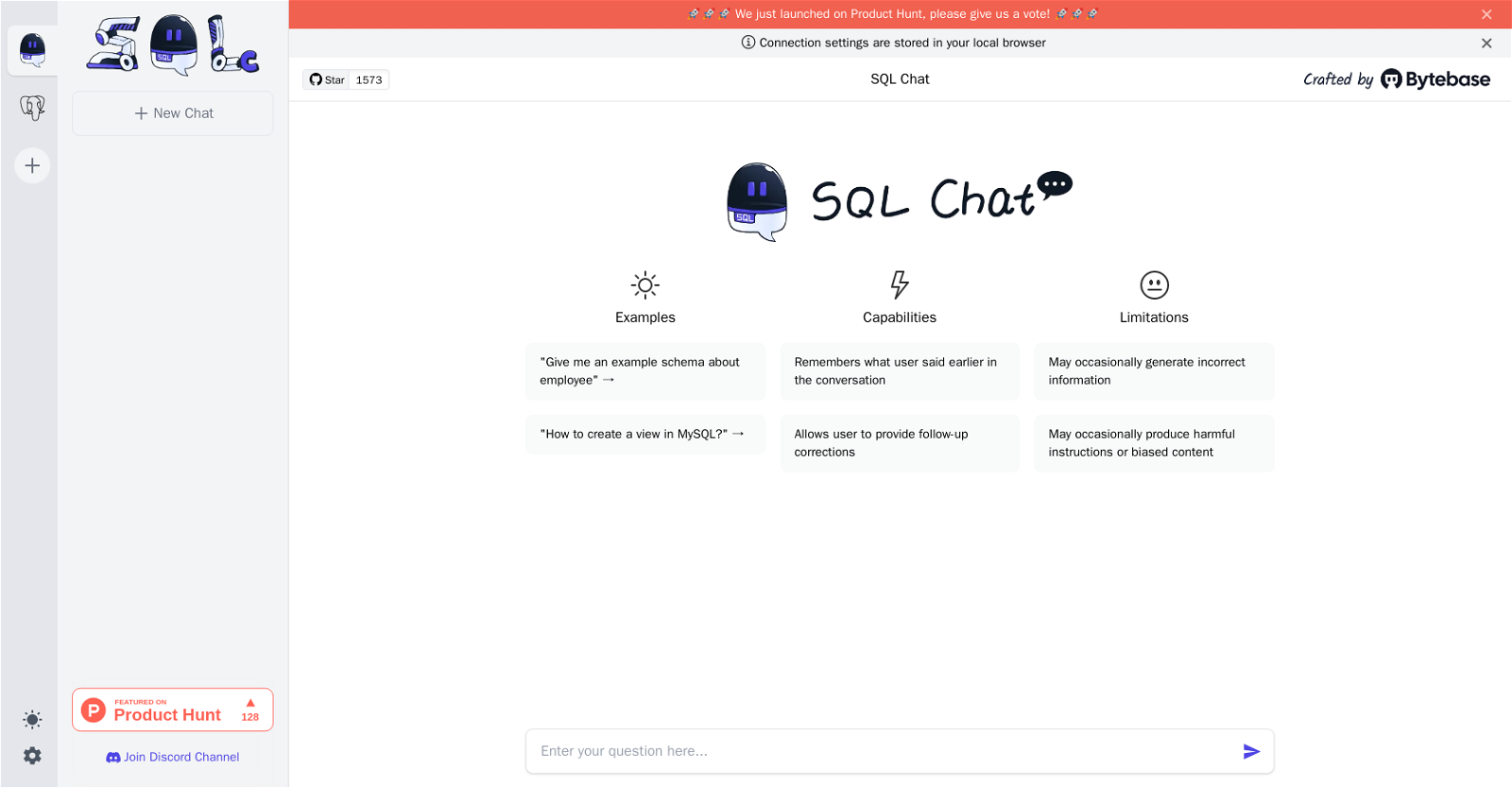
SQL Chat is a chat-based SQL client and editor that allows users to interact with databases using natural language. The tool is powered by ChatGPT, a language AI model.
SQL Chat supports multiple database systems, including Postgres, MySQL, and SQLServer. Users can join a Discord channel to ask questions, learn about new features, and get support from the community.
SQL Chat stores connection settings in the user's local browser. The tool has several capabilities that enable users to have a more productive and efficient experience.
It remembers previous conversations to provide a better context for follow-up questions and corrections. Users can also provide feedback about the accuracy and quality of the system's responses.
However, SQL Chat has some limitations to consider. It may occasionally generate incorrect information or provide biased content. Users should always double-check the output to ensure its accuracy.
Overall, SQL Chat offers a simple and user-friendly interface for interacting with databases using natural language. It is an innovative tool that can improve the productivity of SQL professionals by making SQL more accessible and intuitive.
Would you recommend SQL Chat?
Help other people by letting them know if this AI was useful.
Feature requests



43 alternatives to SQL Chat for SQL queries
Pros and Cons
Pros
Cons
Q&A
If you liked SQL Chat
Help
To prevent spam, some actions require being signed in. It's free and takes a few seconds.
Sign in with Google








