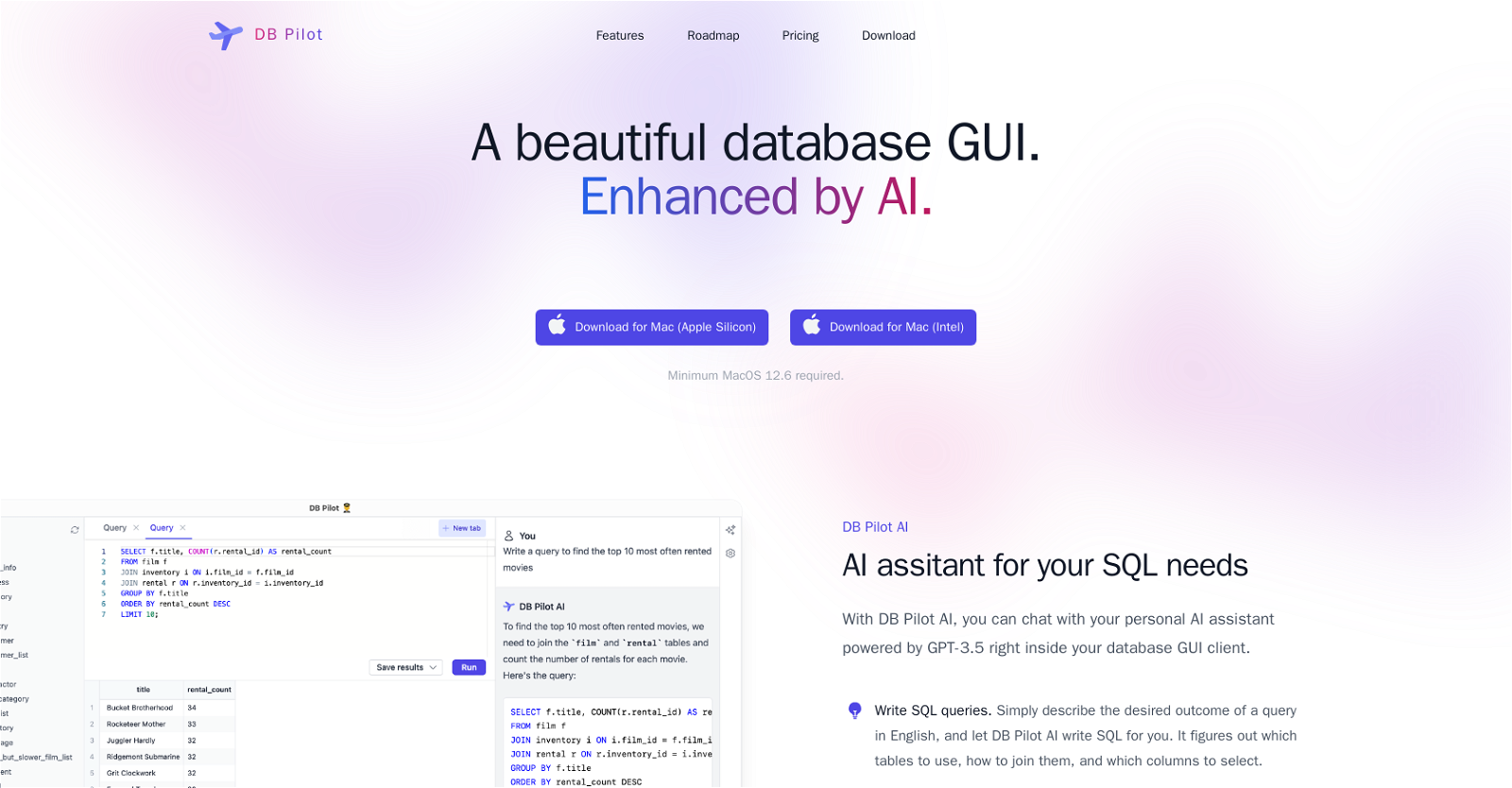What is DB Pilot?
DB Pilot is a modern database GUI enhanced by AI. It offers features to simplify and streamline SQL operations, enabling users to write SQL queries using natural language and achieve other SQL functionalities with the help of an AI assistant powered by GPT-3.5. It supports PostgreSQL databases and also includes an embedded DuckDB instance to store query results without affecting the production database. The tool allows querying on different file formats such as CSV, JSON, and Parquet files.
How does the AI assistant in DB Pilot work?
The AI assistant in DB Pilot operates based on GPT-3.5. It aids users in writing SQL queries using natural language, explaining complex queries, and converting between code and SQL. It figures out which tables to use, determines how to join them, and selects which columns to display—all based on the user's instructions provided in English.
Can DB Pilot convert between code and SQL?
Yes, DB Pilot can convert between code and SQL and vice versa. This feature allows users to easily translate SQL commands to code for various ORM libraries. This eliminates the need for manual translation between the two.
How does DB Pilot ensure privacy with AI assistance?
DB Pilot ensures privacy with its AI assistance by not allowing the AI assistant to access any actual data stored in the user's database. The assistant is aware of which tables and columns exist within the database in order to better assist the user, but it cannot access the actual data within those tables and columns.
What databases does DB Pilot support?
As of now, DB Pilot supports PostgreSQL databases.
Is MySQL and SQLite support planned for DB Pilot?
Yes, DB Pilot has plans to expand its support to include MySQL and SQLite databases.
What file formats can DB Pilot query?
DB Pilot is equipped to query different file formats such as CSV, JSON, and Parquet files.
What is the pricing structure for DB Pilot?
DB Pilot operates on a straightforward pricing model. Users can make a one-time purchase for a lifetime license which includes one year of access to the AI assistant and app updates. After the first year, access to the AI assistant and app updates can be renewed at a cost of $49 per year.
What does the DB Pilot lifetime license offer include?
The DB Pilot lifetime license includes a modern GUI database client enhanced by AI, support for PostgreSQL, and promises support for MySQL and SQLite soon. The lifetime license for the app also includes one year of access to the DB Pilot's AI assistant and app updates.
Can DB Pilot store query results locally, and how?
Yes, DB Pilot can store query results locally. It uses an embedded DuckDB database instance as a local hub to connect data and store query results from any database locally for future reference. This allows for the storage of query results without polluting the production database.
What are the future features on the roadmap for DB Pilot?
The future features on DB Pilot's roadmap include the addition of a spreadsheet-like editor, smart code completion that recognizes your database schema, expansion of database support to include additional databases, and a query and chat history feature that allows users to refer back to SQL queries they've run and chats they've had with their AI assistant.
Can you filter tables easily in DB Pilot?
Yes, users can filter tables easily in DB Pilot as if using a spreadsheet.
Does DB Pilot allow saving query results in different file formats?
Yes, DB Pilot allows saving of query results in different file formats such as CSV, JSON, and Parquet files.
Can DB Pilot be used to query remote files?
Yes. DB Pilot allows users to query remote files by specifying an HTTP URL or a S3-compatible path to data in a supported format. Users can query it instantly without needing to manually download it.
What does the 'smart code completion' feature in DB Pilot mean?
'Smart code completion' in DB Pilot refers to a planned feature in which the system will provide context-aware autocomplete suggestions that understand your particular database schema. This ai-guided feature will facilitate a more fluid user experience while working with databases in DB Pilot.
Can DB Pilot AI assistant explain complex queries?
Yes, DB Pilot's AI assistant can explain complex queries. If a user has a complicated SQL query that's difficult to understand, they can ask the DB Pilot AI assistant to explain it to them.
How can I trial DB Pilot before purchase?
DB Pilot offers a five-day free trial which can be availed by downloading the app. After the trial period, users can purchase a lifetime license to continue using the service.
What restrictions does the free DB Pilot version have?
IDK
Is there post-purchase support available from DB Pilot?
IDK
What systems does DB Pilot support?
DB Pilot is designed to support systems with a minimum MacOS 12.6. It is available for download on both Mac (Apple Silicon) and Mac (Intel).