What is Grit.io and what does it exactly do?
Grit.io is an AI tool that automates the process of fixing technical debt in code. It achieves this by combining static analysis with machine learning techniques to generate pull requests that clean up code and migrate it to the latest frameworks. Grit.io allows developers to either write their own migrations or use default migrations. It puts code migrations and dependency upgrades on autopilot, thus saving time and improving developer velocity.
What is technical debt and how does Grit.io help in fixing it?
Technical debt is a concept in software development that reflects the implied cost of additional rework caused by choosing an easy solution now instead of using a better approach that would take longer. Grit.io helps in fixing technical debt by automating the process of cleaning up and migrating code to the latest frameworks using static analysis and machine learning techniques. It generates pull requests aimed at each area that requires maintenance, thereby effectively reducing the burden associated with manual work.
What kind of code can Grit.io migrate or clean up?
Grit.io can migrate or clean up various types of code. For instance, it can convert JavaScript to TypeScript, convert class components to functional components, and convert JavaScript to arrow functions. Grit.io also supports migrations from AngularJS to Angular.
What machine learning techniques does Grit.io use to upgrade code?
Grit.io employs machine learning techniques coupled with static analysis to upgrade code. Through machine learning, Grit.io identifies patterns in the code that require migration or clean up, and automates these tasks. The exact machine learning techniques Grit.io utilizes are proprietary, and have not been disclosed.
How does Grit.io achieve code migrations and dependency upgrades on autopilot?
Grit.io achieves code migrations and dependency upgrades on autopilot by identifying patterns in the code that require migration or clean up. Once identified, the tool automatically generates a pull request aimed at the areas that need maintenance. This way, the tool manages the whole process without the need for manual intervention.
How much faster can Grit.io complete migrations compared to manual efforts?
Grit.io can complete migrations up to 10 times faster in comparison to manual efforts. This boost in speed enables high-velocity software teams to move faster by automating maintenance tasks.
What platforms is Grit.io compatible with?
Grit.io is compatible with multiple platforms. Specifically, it can be accessed from GitHub, VS Code, and the command line ensuring a seamless integration into the developers' existing workflows.
What are default migrations in Grit.io?
Default migrations in Grit.io are preset migrations that are commonly required in code upgrade and maintenance. These are largely fields where the tool has identified recurrent patterns in code that require cleaning up. They include converting JavaScript to TypeScript, class components to functional components, and JavaScript to arrow functions, among others.
Can I write my own migrations in Grit.io?
Yes, in Grit.io, developers have the option to write their own migrations. This flexibility allows for complex migrations that the default migrations can't handle.
How does Grit.io use static analysis in code maintenance?
Grit.io uses static analysis in code maintenance by scanning the code to detect areas that require migration or cleaning up. This process identifies patterns that trigger the generation of pull requests aimed at these areas. The outcome is automated maintenance including cleaning up and migration of code to modern frameworks.
What patterns does Grit.io identify in code for migration or clean up?
Grit.io identifies patterns in code that require migration or clean up by using static analysis and machine learning techniques. These patterns might include outdated syntax, deprecated API usage, and common sources of bugs.
Which programming languages does Grit.io support?
Grit.io primarily supports JavaScript, as it can convert JavaScript to TypeScript, class components to functional components, as well as JavaScript to arrow functions. Grit.io also supports migrations from AngularJS to Angular.
Can Grit.io convert JavaScript to TypeScript?
Yes, Grit.io can convert JavaScript to TypeScript. This is one of the default migrations offered.
How does Grit.io convert class components to functional components?
Grit.io converts class components to functional components by identifying the class components, rewriting them as functional components, and generating a pull request for these changes.
How does Grit.io convert JavaScript to arrow functions?
Grit.io converts JavaScript to arrow functions by scanning the JavaScript code for function declarations or expressions, converting these to arrow functions, and auto-generating a pull request with these changes.
Does Grit.io support migrations from AngularJS to Angular?
Yes, Grit.io supports migrations from AngularJS to Angular. This is one of the default migrations provided by the tool.
How does Grit.io help in improving developer velocity?
Grit.io helps in improving developer velocity by automating maintenance tasks. Time saved from these tasks can be used on more valuable tasks. It has the capacity to complete migrations ten times faster than manual efforts, allowing for accelerated production time.
Can Grit.io be integrated with GitHub or VS Code?
Yes, Grit.io can certainly be integrated with GitHub or VS Code. Additionally, it can also be accessed from the command line, ensuring seamless integration into the existing workflows of many developers.
How successful has Grit.io been in generating code changes?
Grit.io has a successful track record in generating code changes. It has been trusted by beta customers and has generated tens of thousands of successful changes.
How is Grit.io useful in dealing with time lost to maintenance tasks?
Grit.io is useful in dealing with time lost to maintenance tasks by automating code migrations and dependency upgrades. This automation can potentially reduce the time developers spend on maintenance by 33%, allowing them to focus on more critical tasks.
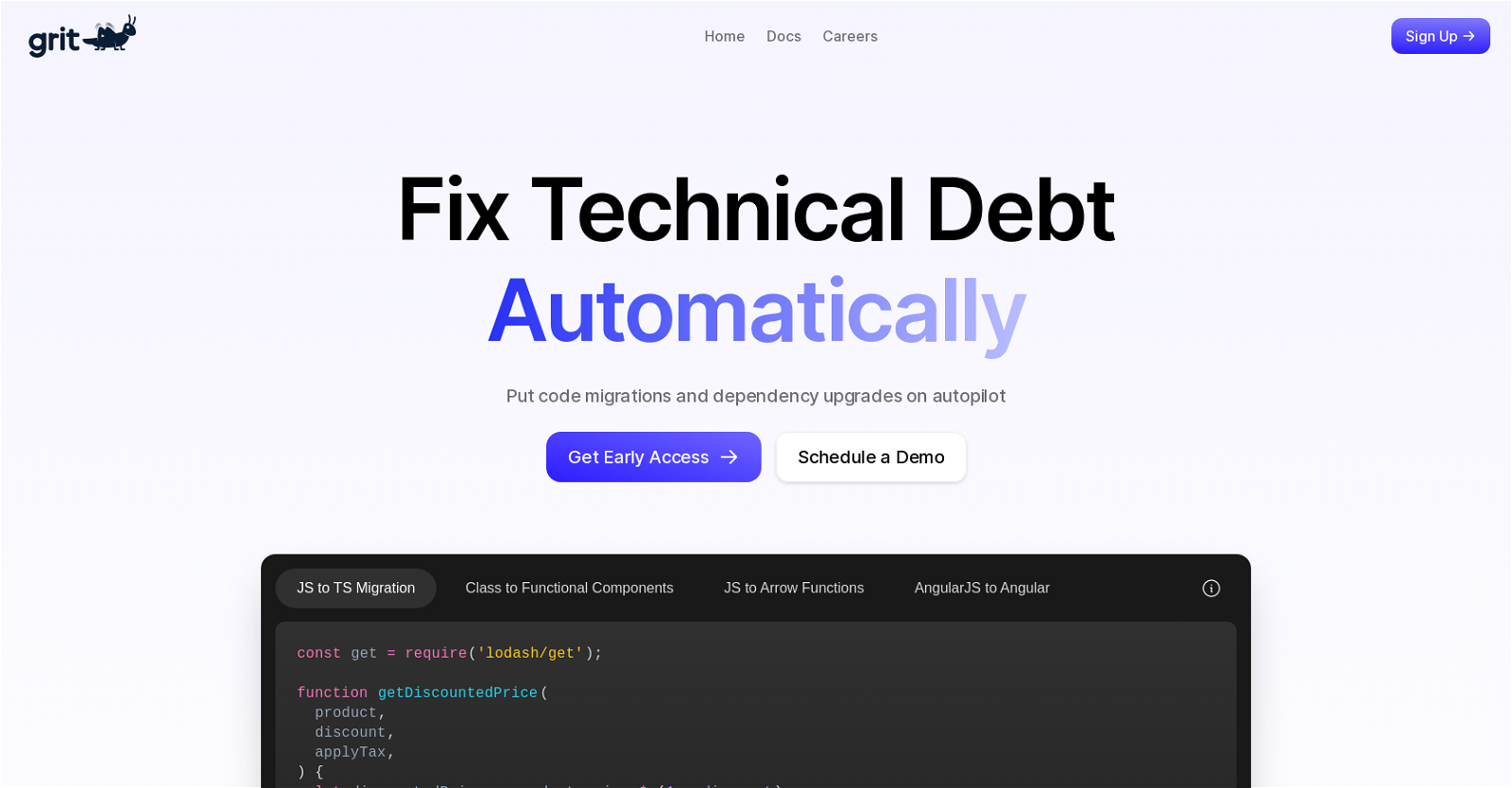



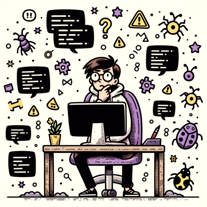 448
448 26
26 134
134 116
116 1112
1112 123
123 76
76
 Expert in assembly language programming, providing detailed and accurate assistance.88
Expert in assembly language programming, providing detailed and accurate assistance.88 First-rate debugging service with precise search and browsing capabilities.57
First-rate debugging service with precise search and browsing capabilities.57 152
152 39
39 17
17 11
11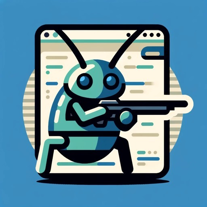 Your ally in efficient software engineering debugging and problem-solving.18
Your ally in efficient software engineering debugging and problem-solving.18 3
3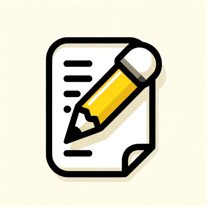 53
53








