What is the primary function of Unfold AI?
Unfold AI's primary function is to enhance productivity and streamline the development process for developers by providing real-time bug and error solutions within the Visual Studio Code IDE. It offers features like automatic error detection, problem finding, and intelligent code completion.
How does Unfold AI detect and solve errors in my code?
Unfold AI makes use of two features to identify and resolve errors. The 'Automatic Errors Detection' feature monitors your terminal and offers automated solutions when it detects errors. The 'Unfold Bug Solution' button, when clicked after an error occurs in the terminal, collects necessary information and parameters, processes them with the AI model, and presents a solution in the UI Terminal.
What features does the Unfold AI free version offer?
The free version of Unfold AI offers automatic detection of errors, a manual error solution feature, an option to ask the AI model in your own words, a feature to show aggregated solutions, and an ability to attach code.
What advanced features are available in the Unfold AI pro version?
The pro version of Unfold AI brings more advanced features, including a code-specific trained AI, lifetime access after a one-time payment, no need for OpenAI registration, advanced QA features, and an algorithm that is ten times faster and smarter than the free version.
How can Unfold AI improve my coding speed?
Unfold AI can enhance your coding speed through its 'Complete Code' feature. This feature provides intelligent code completion, allowing for a more seamless programming experience.
Does Unfold AI support IDEs other than Visual Studio Code?
Currently, Unfold AI supports only the Visual Studio Code IDE. However, its availability for other major IDEs like PyCharm, Visual Studio, Android Studio, IntelliJ, and Eclipse is under development.
When will Unfold AI support Linux and macOS?
IDK
Can I use Unfold AI on Android Studio, PyCharm, or Eclipse?
Support for Android Studio, PyCharm, and Eclipse is in the pipeline as Unfold AI is in development for these IDEs. Developers interested can join the waiting list to receive notifications when their preferred IDE becomes available.
How does the 'Find Problems' feature in Unfold AI work?
'Find Problems' is a feature in Unfold AI that aids developers to detect and solve code issues seamlessly.
Does Unfold AI offers code completion?
Yes, Unfold AI offers a 'Complete Code' feature which enhances coding speed through intelligent code completion, creating a seamless programming experience.
What is the average time saved by developers using Unfold AI?
Based on the findings from Unfold AI's beta testing phase, developers are able to save an average of 2 hours in the code writing process while using this tool.
What's the difference between the free version and the pro version of Unfold AI?
The key differences between the free and pro versions of Unfold AI lie in the features and efficiency. The pro version offers a code-specific trained AI, doesn't require OpenAI registration, has advanced QA features, and is ten times faster and smarter. Moreover, the pro version mandates a one-time fee for unlimited use.
How to install and use Unfold AI on my IDE?
Unfold AI can be installed directly from the VS Code marketplace. Once installed, it will integrate with your Visual Studio Code IDE and start providing real-time solutions for your coding errors.
What is 'Unfold Manual Error Solution' feature?
'Unfold Manual Error Solution' is a feature that allows submission of manual errors, including those that may have gone undetected or originated from external sources.
How can I join the waiting list for new releases of Unfold AI?
To get the latest updates on new releases of Unfold AI, you can join the waiting list provided on their website.
What does 'Ask The Model In Your Own Words' feature do?
'Ask The Model In Your Own Words' is a feature that lets you converse with the AI model to assist in understanding your code, answer general questions or to write better code.
How does 'Attach Code' feature work in Unfold AI?
The 'Attach Code' feature of Unfold AI allows you to include a code snippet that could be causing an error. This helps the AI model get a clearer understanding of the problem and provide more precise solutions. It is recommended to use this feature in conjunction with the 'Unfold Bug Solution' button for best results.
What is the 'Unfold Bug Solution' button for?
The 'Unfold Bug Solution' button is meant to process errors that occur in your terminal. When triggered after an error occurs, it collects necessary data, processes it with the AI model, and provides a solution in the UI terminal.
How does 'Show Aggregate Solutions' feature work?
'Show Aggregate Solutions' is a feature of Unfold AI that lets you view comprehensive error solutions by looking at your log history.
What kind of support is available if I run into issues with Unfold AI?
Unfold AI provides 24/7 support for any queries or issues, available through their email,
[email protected]. They also have a presence on various social media platforms including Linkedin, Facebook, Twitter, Instagram, TikTok, and YouTube where they can be reached.
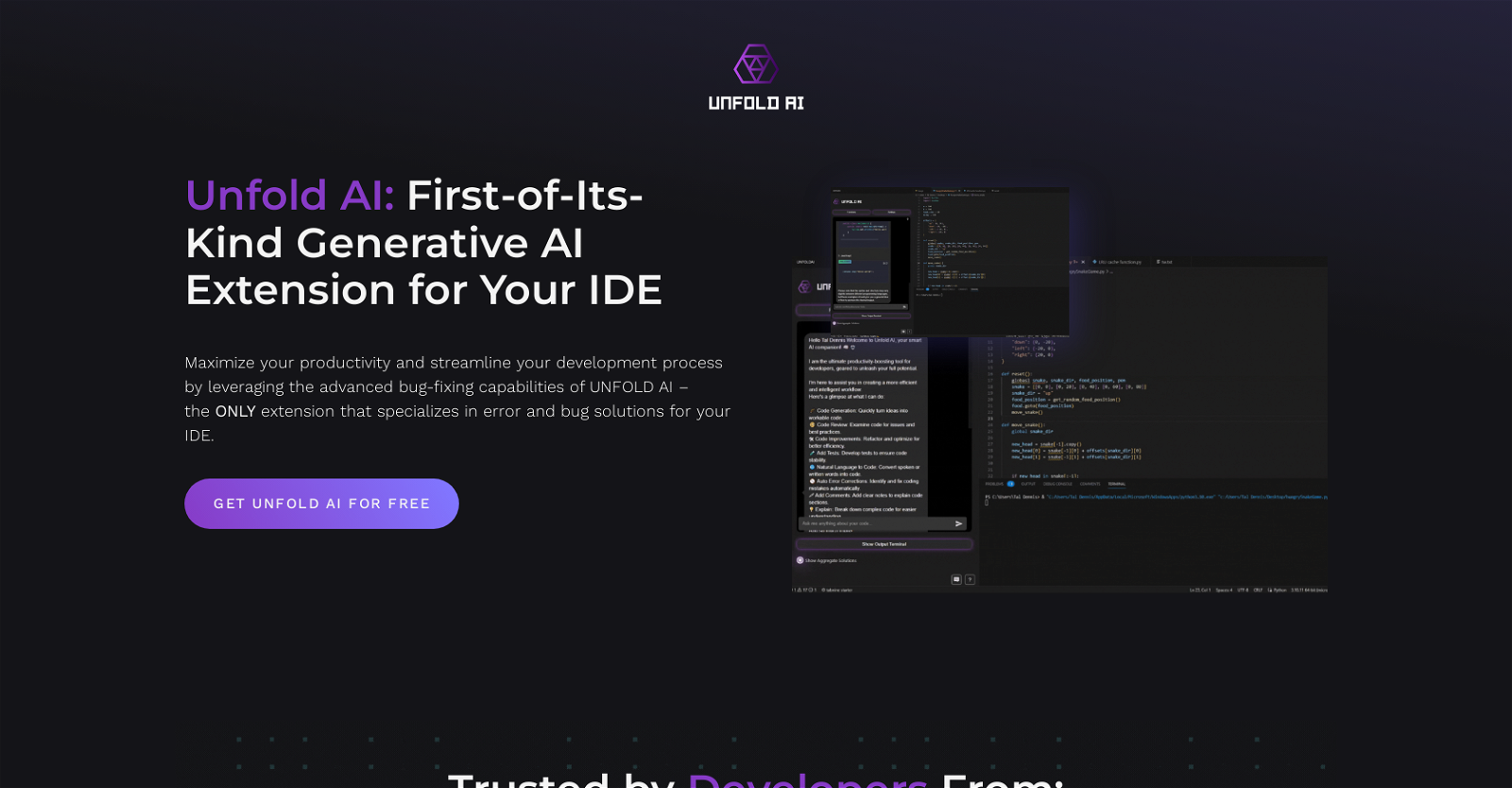
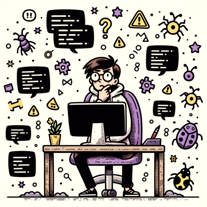 448
448 26
26 134
134 116
116 1112
1112 123
123 76
76
 Expert in assembly language programming, providing detailed and accurate assistance.88
Expert in assembly language programming, providing detailed and accurate assistance.88 First-rate debugging service with precise search and browsing capabilities.57
First-rate debugging service with precise search and browsing capabilities.57 152
152 39
39 17
17 11
11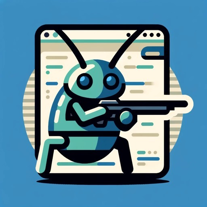 Your ally in efficient software engineering debugging and problem-solving.18
Your ally in efficient software engineering debugging and problem-solving.18 3
3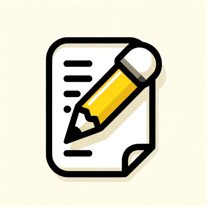 53
53











