What exactly is Codacy Quality - AI?
Codacy Quality - AI is an advanced artificial intelligence tool that automatically recommends fixes to code issues in more than 40 different programming languages. Its role is to provide a centralized place in the Git provider for all the necessary resources to fix problematic areas in the code.
How does Codacy Quality - AI work?
Codacy Quality - AI operates by scrutinizing coding issues within the Git provider's centralized hub. This comprehensive processing enables it to suggest potential fixes that the user can implement with a single click, without the necessity for any additional configuration.
What programming languages are supported by Codacy Quality - AI?
Codacy Quality - AI supports over 40 programming languages, demonstrating its wide range of compatibility.
What platforms is Codacy Quality - AI compatible with?
Codacy Quality - AI is compatible with GitHub, GitLab, and Bitbucket platforms, showing its flexibility and broad application scope.
Does Codacy Quality - AI require any additional configuration?
No, Codacy Quality - AI does not need any additional configuration. It's designed to operate flawlessly once integrated, saving the user the hassle of extra setup.
Can I have full control over the fixes recommended by Codacy Quality - AI?
Yes, the users have full control over the fixes recommended by Codacy Quality - AI. It suggests possible solutions, and users can decide whether to apply these recommended fixes.
How can I access Codacy Quality - AI?
Access to Codacy Quality - AI can be secured through a request process. This procedure ensures efficient allocation to those who need the assistance the most.
How is Codacy Quality - AI able to fix code issues with a single click?
Codacy Quality - AI is programmed to identify and comprehend coding issues in the Git platform. It recommends potential solutions, which users can apply with a single click, saving them the work of manually crafting and implementing solutions.
Is Codacy Quality - AI designed to contribute to OpenAI training models?
No, Codacy Quality - AI is not designed to contribute to OpenAI training models, as per the OpenAI API data usage policies.
Can Codacy Quality - AI help in streamlining my workflow?
Yes, Codacy Quality - AI is designed to streamline workflow by automating the code review process, eliminating the need for manual code reviews, and reducing the time spent on rectifying coding errors.
What are the capabilities of Codacy Quality - AI?
Codacy Quality - AI offers capabilities such as automatic recommendation of code fixes, support for over 40 languages, compatibility with various Git platforms, and a single-click solution application. All these features together make it a potent tool for modern coding practices.
How does Codacy Quality - AI increase the efficiency and accuracy of coding practices?
Codacy Quality - AI enhances efficiency and accuracy of coding practices by providing guided solution recommendations to challenging coding problems, assisting in their rectification with the minimum time and maximum accuracy.
What kind of problematic areas can Codacy Quality - AI rectify?
Codacy Quality - AI can rectify a wide range of coding problems. While exact specifics aren't mentioned, its ability to recommend fixes for over 40 languages implies it can handle a considerable spectrum of coding issues.
Is manual code review necessary if I'm using Codacy Quality - AI?
No, manual code review is not necessary if you're using Codacy Quality - AI. This advanced tool does the job of identifying and fixing issues, making manual reviews obsolete and saves significant time in the process.
How does Codacy Quality - AI manage to provide all necessary information to fix issues?
Codacy Quality - AI manages to provide all necessary information to fix issues by using advanced algorithms and programming methodologies that thoroughly analyze the code in question. It then presents actionable recommendations for improvements.
Can I request access to Codacy Quality - AI?
Yes, access to Codacy Quality - AI can be requested. This cuts out unnecessary usage and ensures that resources are allocated efficiently.
Can Codacy Quality - AI help me save significant time in code review?
Yes, Codacy Quality - AI can help save significant time in code review as it automatizes the entire process of identifying issues and suggesting solutions, making it much quicker than traditional manual reviews.
Is Codacy Quality - AI useful for modern application design and development?
Yes, Codacy Quality - AI is incredibly useful for modern application design and development. It not only saves time but also ensures higher accuracy and efficiency, significantly contributing to the development process.
Who should ideally use Codacy Quality - AI?
The ideal users of Codacy Quality - AI are developers and teams who want to streamline their workflows by reducing inefficiencies associated with manual code reviews. Its wide support for various programming languages and Git providers makes it a favorable choice for diverse developer communities.
Where can I see Codacy Quality - AI in action?
To see Codacy Quality - AI in action, users can request access, which allows them to experience firsthand how the tool automates and simplifies the code review and rectification process.
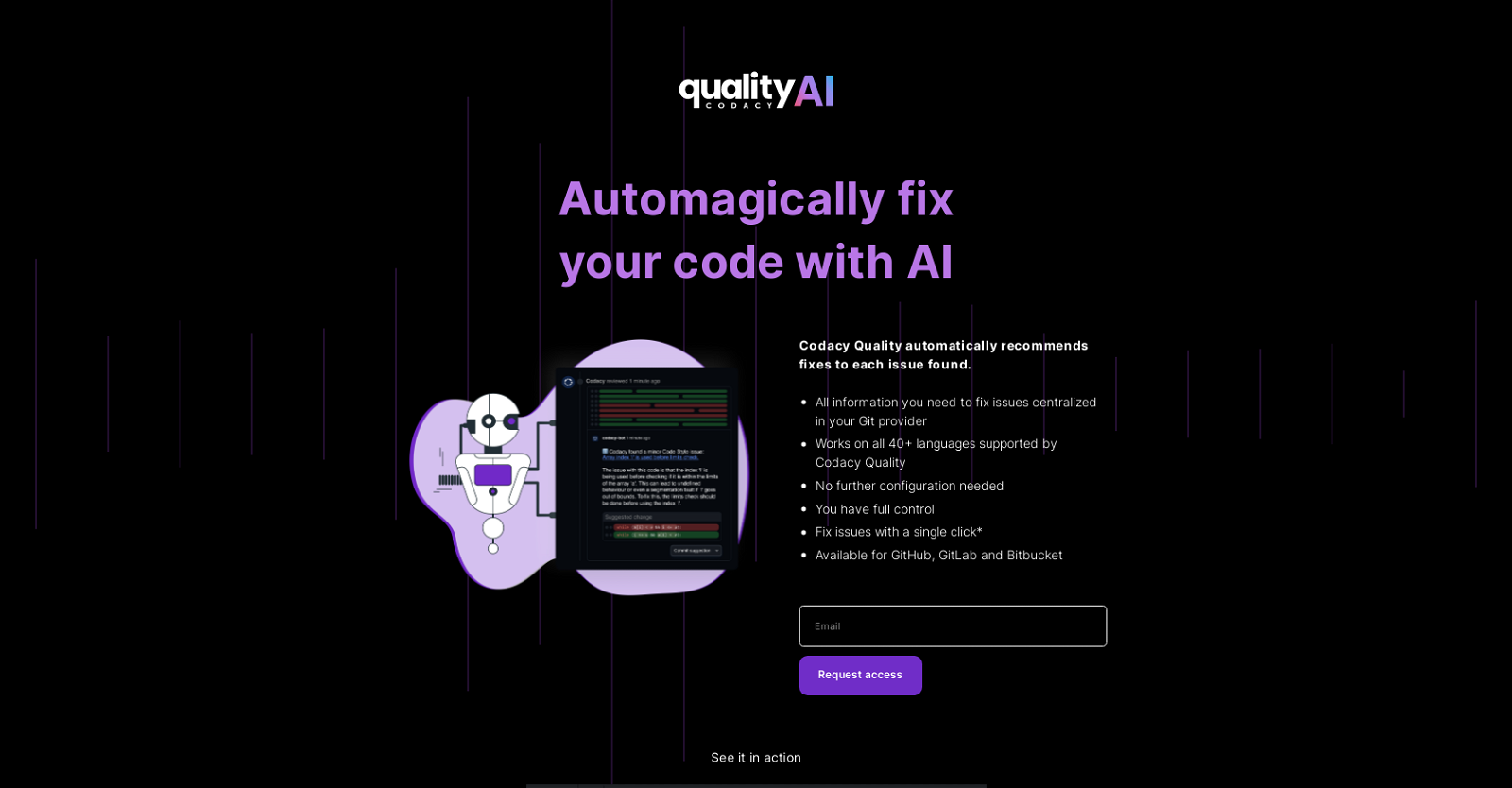



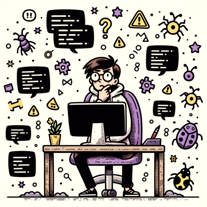 448
448 26
26 134
134 116
116 1112
1112 123
123 76
76
 Expert in assembly language programming, providing detailed and accurate assistance.88
Expert in assembly language programming, providing detailed and accurate assistance.88 First-rate debugging service with precise search and browsing capabilities.57
First-rate debugging service with precise search and browsing capabilities.57 152
152 39
39 17
17 11
11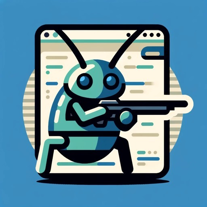 Your ally in efficient software engineering debugging and problem-solving.18
Your ally in efficient software engineering debugging and problem-solving.18 3
3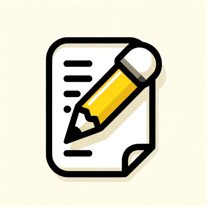 53
53








