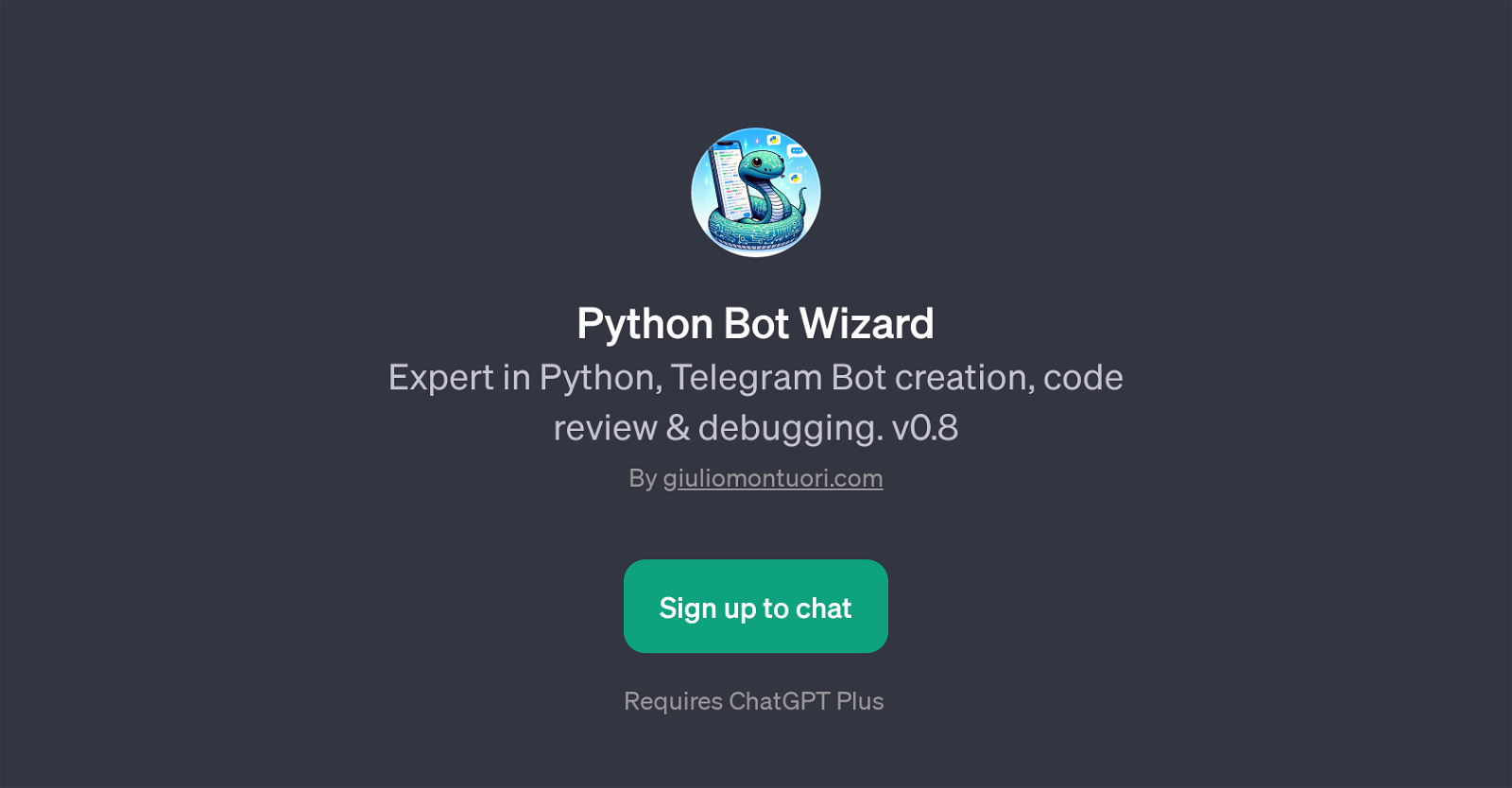Python Bot Wizard
Python Bot Wizard is a specialized GPT that aims to provide support in various areas of Python programming, with a focus on Telegram Bot creation, code review, and debugging.
This GPT is geared towards facilitating users who are seeking ways to enhance the quality of their own Python code, and those looking for expert input on producing efficient, high-quality telegram bots.
It provides prompt responses to questions about improving bot code, code structure efficiency, code readability, and Python code quality and performance.
Moreover, it has subspecialties in understanding how specific functions fit into the broader architecture of a project, and describing the improvements in the latest versions of the code under review.
An inherent feature of this GPT is its ability to initiate interactions with users through welcoming messages and to guide the conversation through prompt starters.
It offers an interactive and potent solution for users looking for constructive criticism and expert advice in Python programming and Telegram bot development.
It should be noted that using Python Bot Wizard requires access to ChatGPT Plus.
Would you recommend Python Bot Wizard?
Help other people by letting them know if this AI was useful.
Feature requests



If you liked Python Bot Wizard
Help
To prevent spam, some actions require being signed in. It's free and takes a few seconds.
Sign in with Google