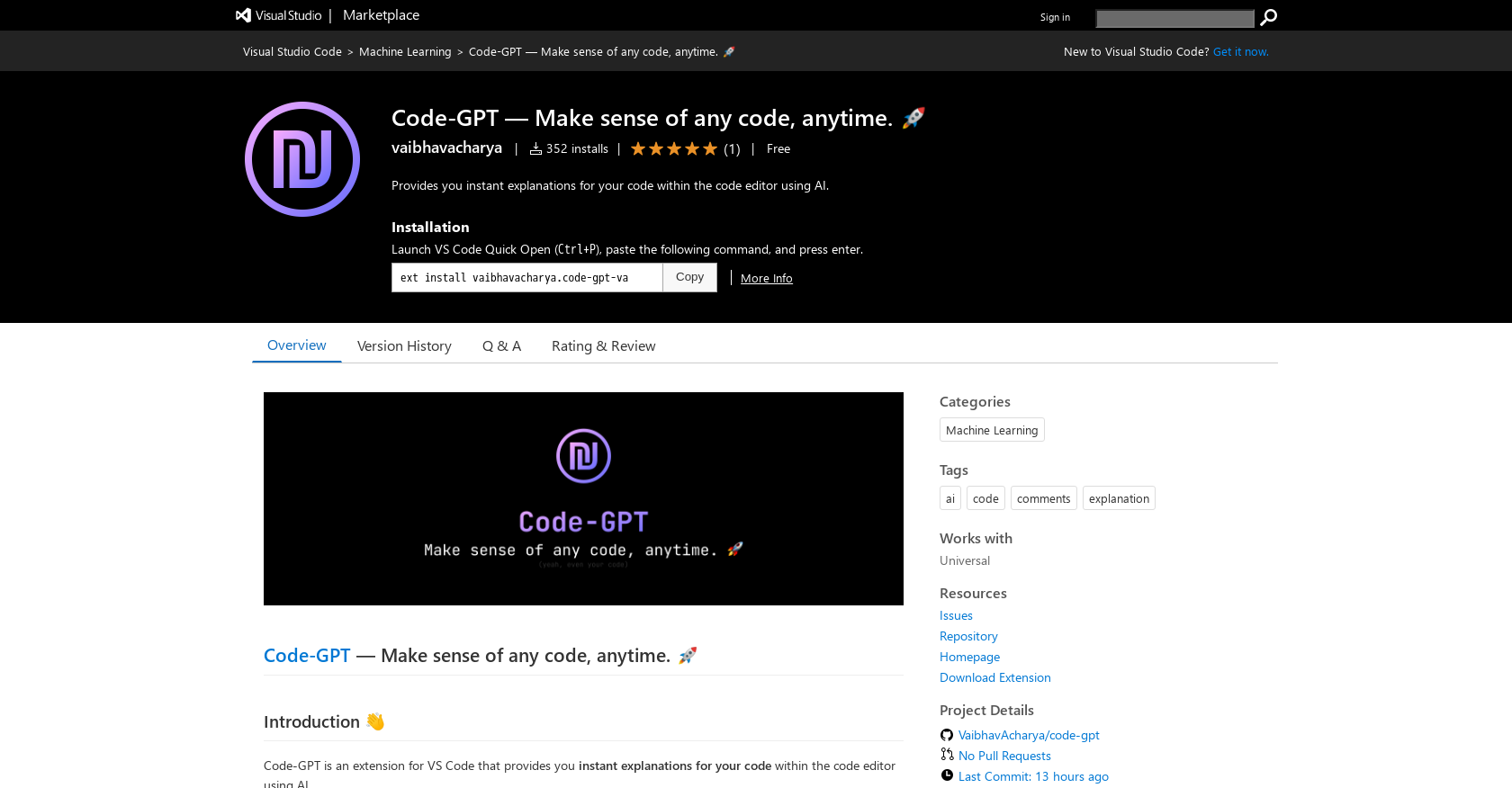What is Code-GPT?
Code-GPT is an AI-powered extension for Visual Studio Code that provides users with immediate explanations for any selected code within the code editor. This extension aids in saving time, enhancing coding understanding and efficiency, as well as augmenting coding abilities through in-depth code analysis.
How can Code-GPT increase my coding efficiency?
Code-GPT accelerates coding efficiency by providing instant explanations for any selected code in real-time. This instant feedback alleviates the need to manually search for code understanding elsewhere, thus helping you save time and minimize frustration. It also enables an in-depth analysis of the code, further enhancing your understanding and efficiency.
How does Code-GPT provide code explanations?
Code-GPT uses artificial intelligence to interpret and explain the user's selected code. Once a user highlights code they wish to understand, they enter the command “Explain Selected Code” into the Command Palette within Visual Studio Code. If prompted, they enter their email address. The explanation is then delivered and attached to the selected code in the VSCode editor.
What steps do I need to take to install Code-GPT?
To install Code-GPT, open Visual Studio Code and click on the 'Extensions' icon in the left sidebar. Search for 'Code-GPT' in the Extensions Marketplace, and click on the 'Install' button for 'Code-GPT'.
What steps do I follow to use Code-GPT for code explanations?
To utilize Code-GPT for code explanations, you should first select the code you desire to understand within your VSCode editor. Open the Command Palette (using Ctrl + Shift + P or Cmd + Shift + P on Mac), then type 'Explain Selected Code' and select the command from the list. When prompted, enter your email address, wait for the response, and the explanation will be appended to the selected code in your VSCode editor.
Does Code-GPT work with any coding language?
IDK
Can I use Code-GPT on any version of Visual Studio Code?
IDK
Is Code-GPT free to use?
Yes, Code-GPT is available for use free of charge.
Who developed Code-GPT?
Code-GPT was developed by VaibhavAcharya, a professional web developer and AI researcher.
How does Code-GPT help improve coding skills?
Code-GPT facilitates the improvement of coding skills by offering immediate and extensive code explanations. By providing in-depth code analysis, Code-GPT aids in broadening your understanding of the functioning and structure of the code, ultimately fostering improvement in coding skills.
Why do I need to enter my email address when using Code-GPT?
IDK
Can I see the explanation of the code inside the VSCode editor?
Yes, once you request an explanation for your selected code and it is processed, the explanation is prepended directly to the selected code in the VSCode editor for easy reading and understanding.
Does Code-GPT require an internet connection to work?
IDK
How does Code-GPT make sense of my code?
Code-GPT uses sophisticated AI algorithms to parse, interpret, and make sense of the code. Detailed explanations of any given code snippet are then generated based on this deep understanding attained by the AI.
Can Code-GPT handle complex code structures?
IDK
What type of AI does Code-GPT use to make sense of code?
Code-GPT employs artificial intelligence algorithms to understand, interpret and explain code. However, the exact type or name of the AI technology used is not explicitly mentioned.
Can I get real-time explanations for my code using Code-GPT?
Yes, Code-GPT provides real-time explanations for the selected code, enhancing your understanding and learning in the process.
Do I need to sign-up to use Code-GPT?
IDK
Is there any video or visual guide on how to use Code-GPT?
IDK
How long does it take to receive code explanations from Code-GPT?
Yes, there is a demo video available that visually guides users on the usage of Code-GPT. Unfortunately, the exact URL is not provided.