Code Explains AI
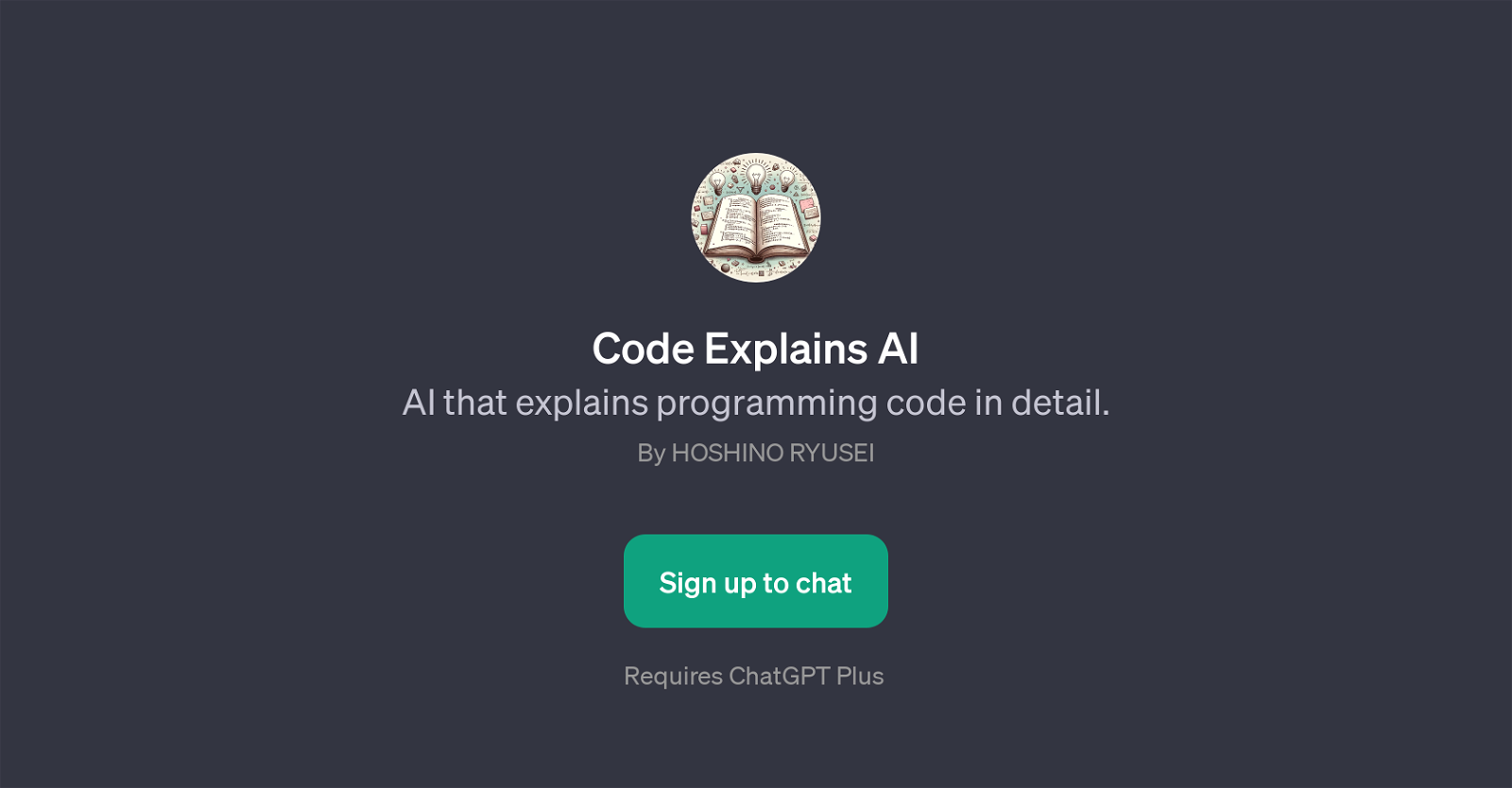
Code Explains AI is a GPT developed by Hoshino Ryusei that provides detailed explanations of programming code. Its functionality serves to dissect given pieces of code and articulate their workings in a manner that can be understood even by non-experts.
This GPT is intended for users who wish to gain further insight into their own code or learn from foreign examples more comfortably. The tool is built on top of ChatGPT, an advanced language model developed by OpenAI.
Upon interacting with Code Explains AI, users are welcomed with a message that prompts them to paste the code they wish to understand. The GPT can be used to explain functions from languages such as Python, trends in JavaScript code, the workings of SQL queries, or the structure of C++ classes among others.
The main objective of this AI tool is to make code comprehension accessible and intuitive, hence fostering a more inclusive coding culture inclusive. It requires ChatGPT Plus for operation.
Would you recommend Code Explains AI?
Help other people by letting them know if this AI was useful.
Feature requests



27 alternatives to Code Explains AI for Code explanations
If you liked Code Explains AI
Help
To prevent spam, some actions require being signed in. It's free and takes a few seconds.
Sign in with Google








