Code Explanation
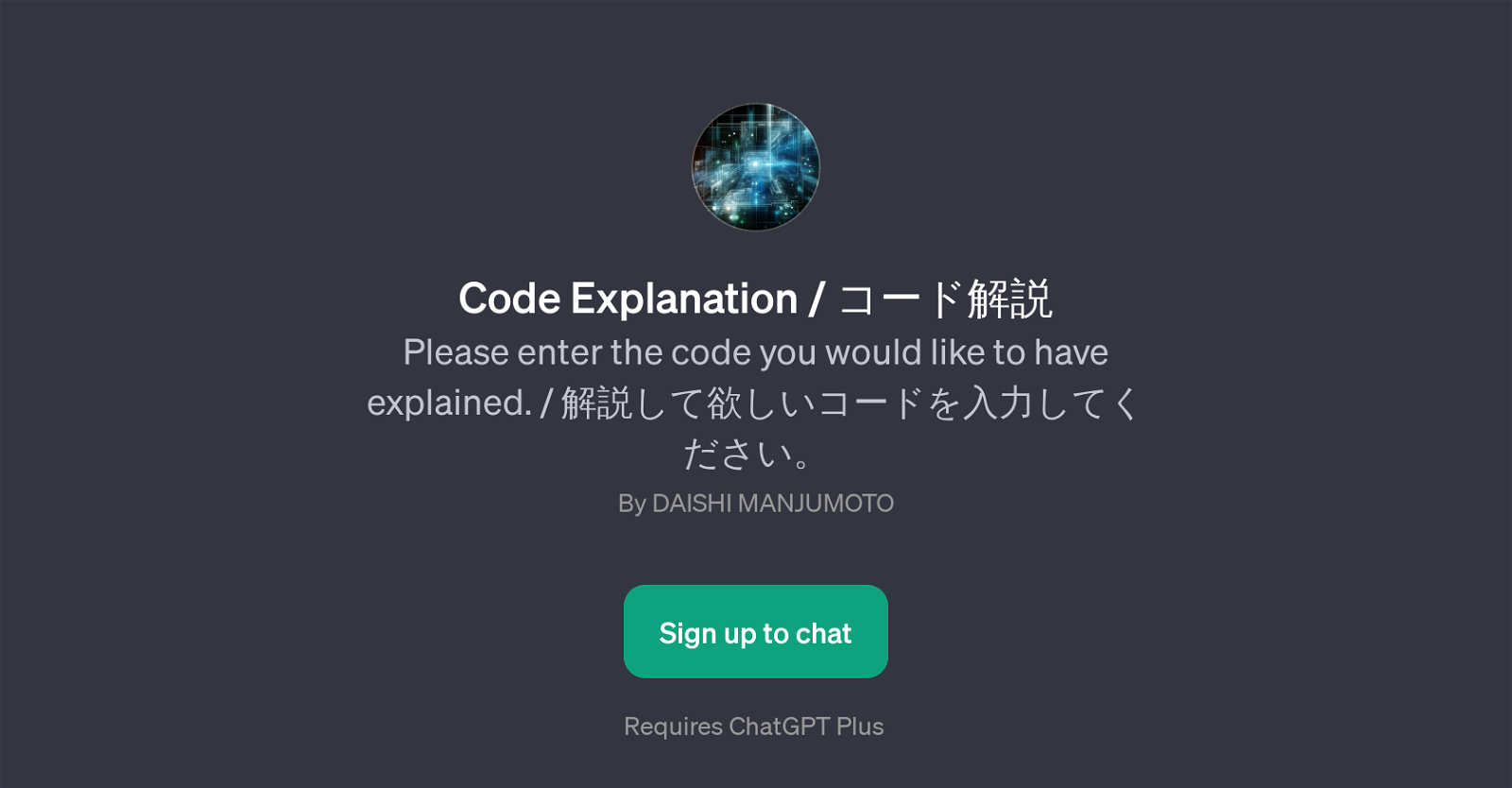
Code Explanation is a GPT that is designed to elucidate the functionality of given code. It primarily aims to make seemingly complex code understandable to users, by offering detailed explanations upon input of the block of code.
This GPT enlarges the base of comprehension of code by conducting a contextual analysis of the input code, and consequently providing an uncomplicated explanation of what the code does, how it works and the results it is engineered to output.
The 'Code Explanation' GPT is structured for a multiplicity of users, including individuals who may be attempting to understand a particular coding language, computer science students, or professional coders seeking clarity on certain complex coding operations.
This GPT is valuable for users desiring to smoothly decipher the essence of code, investigating the feasibility of executing similar code, or amplifying their coding language proficiency.However, it's important to note that this GPT may not be able to offer explanations for all codes, but it is ingrained to provide concise code comprehension to the highest degree achievable.
Since it is a tool created and maintained by DAISHI MANJUMOTO, it is also possible that the tool may undergo various updates and changes over time to advance its capability or to maintain its relevance and efficiency in code explanation.
The usage of this tool requires users to sign up for ChatGPT Plus, due to the necessary structural dependencies.
Would you recommend Code Explanation?
Help other people by letting them know if this AI was useful.
Feature requests



27 alternatives to Code Explanation for Code explanations
If you liked Code Explanation
People also searched
Help
To prevent spam, some actions require being signed in. It's free and takes a few seconds.
Sign in with Google








