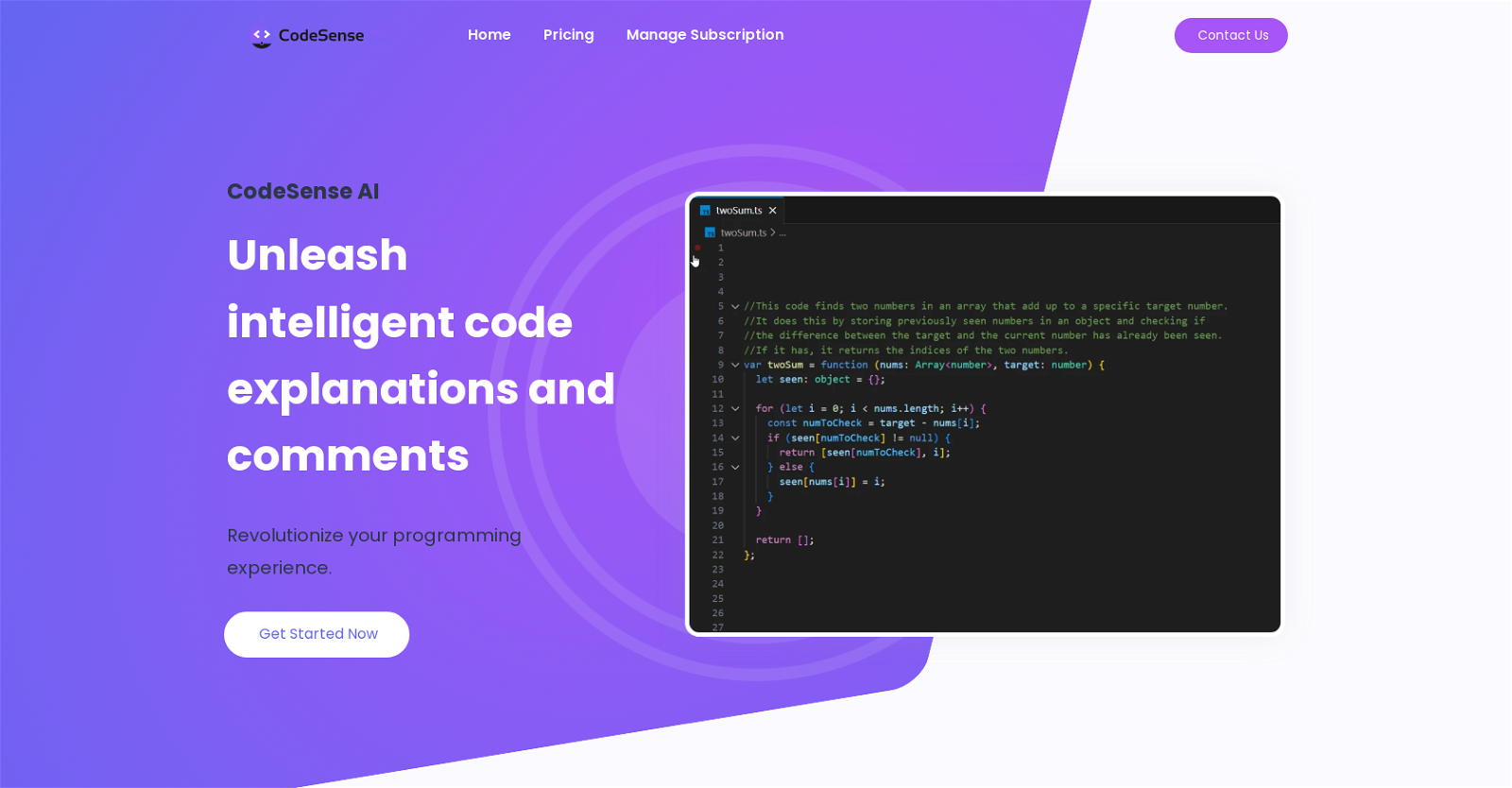What is CodeSense AI?
CodeSense AI is a Visual Studio Code extension that equips developers with AI-driven tools and resources aiming to boost productivity, efficiency, and code quality. It primarily focuses on code documentation and explanation, improving code comprehension and collaborative programming experiences.
What are the key features of CodeSense AI?
Key features of CodeSense AI include comment generation and code explanation. With a single click, developers can generate descriptive comments for code snippets. The tool also provides detailed and comprehensive explanations for a given snippet of code. It is beneficial for both, onboarding new team members and teaching programming concepts to students.
How does CodeSense AI enhance productivity in coding?
CodeSense AI enhances productivity by automating the generation of code comments and explanations. This allows developers to save substantial time and effort that would otherwise be spent on coding, commenting, and explaining complex code snippets.
Can CodeSense AI generate code explanations automatically?
Yes, CodeSense AI has the ability to generate detailed and comprehensive code explanations automatically. This attribute is particularly useful in expanding code comprehension and knowledge retention, especially with complex codes.
Is CodeSense AI beneficial for onboarding and teaching purposes?
Absolutely, CodeSense AI is highly beneficial for onboarding and teaching purposes. Its ability to provide clear and detailed explanations of code semantics and syntax can help new team members understand the codebase faster and students grasp programming concepts more effectively.
Which programming languages are supported by CodeSense AI?
CodeSense AI supports integration with seven different programming languages. The specifics of these languages aren't mentioned on their website.
Does CodeSense AI provide any form of customer support?
Yes, CodeSense AI provides customer support in the form of direct email support for all its users.
How does CodeSense AI integrate with Visual Studio Code?
IDK
Is there a free trial available for CodeSense AI?
Yes, CodeSense AI offers a 30-day free trial that allows potential users to test and evaluate its features and functionalities before committing to a paid subscription.
What are the subscription options for CodeSense AI?
CodeSense AI offers two subscription options: a monthly plan, and an annual plan which provides a savings of 20% as compared to the monthly subscription.
What is the efficiency benefit of using CodeSense AI?
CodeSense AI offers efficiency benefits by automatically generating explanations and comments for code. This saves developers significant time and effort compared to manually documenting and explaining code.
Does CodeSense AI support small or medium-sized code snippets?
CodeSense AI supports and is most effective for smaller to medium-sized code snippets. The effectiveness depends on various factors such as the complexity of the code and the context provided.
What enhancements does CodeSense AI have planned for the future?
Yes, CodeSense AI has plans for continuous improvement and expansion, with the addition of new features and capabilities planned for the future.
How does CodeSense AI contribute to improving code comprehension?
CodeSense AI improves code comprehension by generating clear, concise, and descriptive comments for code snippets, as well as detailed explanations. Its AI-powered tools aim at revolutionizing the programming experience, making it easier to understand, maintain and update complex software systems.
Can CodeSense AI handle large codebases or just individual code snippets?
CodeSense AI is more effective for smaller to medium-sized code snippets. The ability to handle large codebases is dependent on various factors such as the complexity of the code and the context provided.
How does CodeSense AI assist in creating better documentation?
CodeSense AI aids in creating better documentation by automatically generating clear and concise comments for code snippets. This enhances the documentation of codebases by providing detailed explanations which can be particularly beneficial when onboarding new team members or teaching programming concepts.
What is the process to get started with CodeSense AI?
IDK
Will CodeSense AI help improve the scalability of my projects?
CodeSense AI enhances the scalability of projects by allowing developers to quickly document and explain vast amounts of code, making it easier to maintain and update complex software systems.
Are there any discounts on annual subscription of CodeSense AI?
Yes, CodeSense AI offers a 20% discount on their annual subscription plan compared to their monthly plan.
Can I test the CodeSense AI extension before committing to a subscription?
Yes, before committing to a subscription, CodeSense AI offers a 30-day free trial period that allows you to thoroughly test and evaluate the features and functionalities of the extension.