CodingDrills
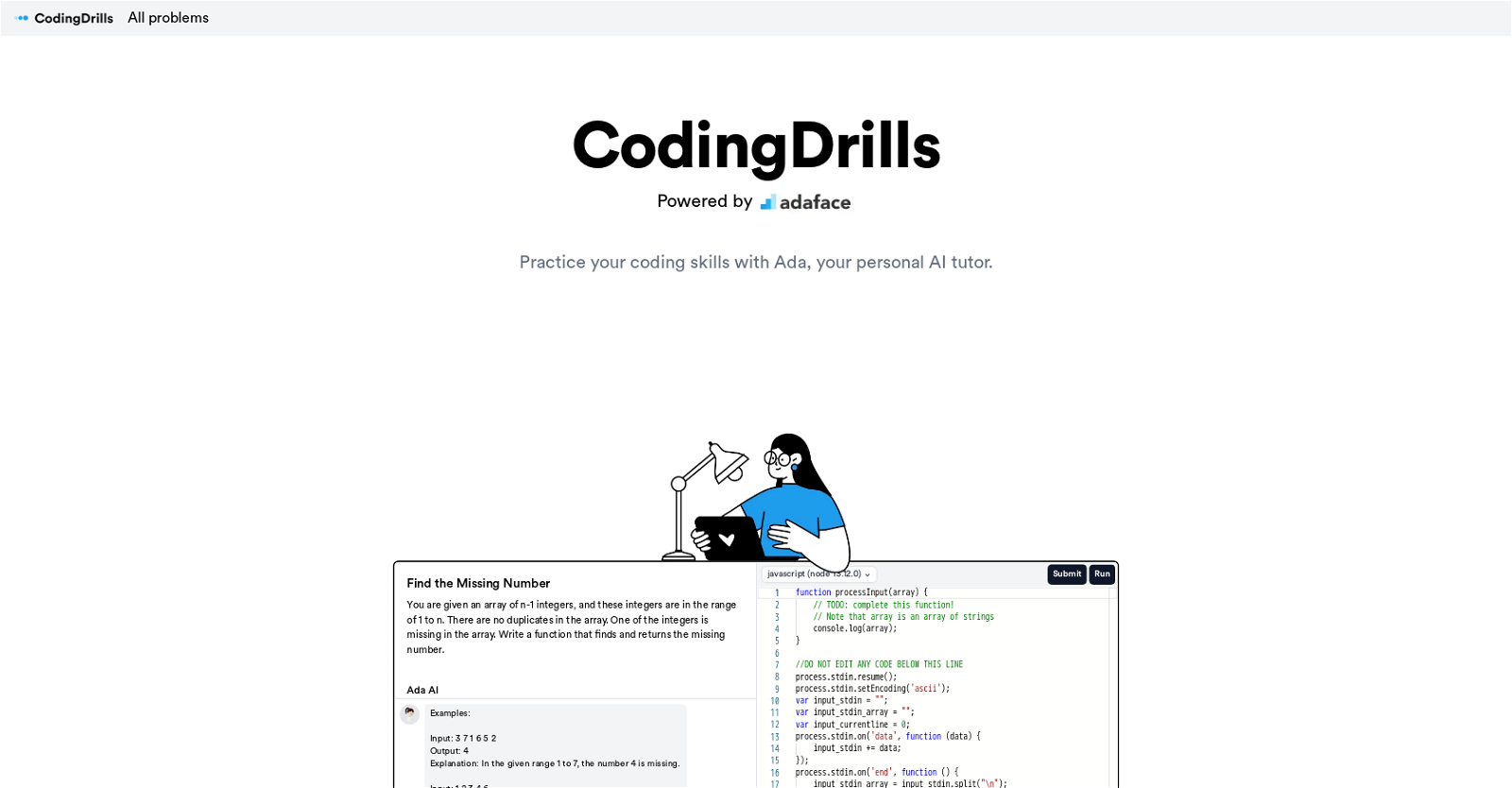
CodingDrills is an AI-powered tool that allows users to practice and improve their coding skills. It features a personal AI tutor named Ada, who assists users in their practice sessions.
Ada provides feedback and guidance, simulating the experience of discussing solutions in an interview setting. With CodingDrills, users can solve a wide range of coding problems, with topics that span from strings to graphs.
The tool offers a problems library with over 100 practice exercises, which are regularly updated on a weekly basis. Each problem is categorized by difficulty level, ranging from easy to medium to hard.One of the key features of CodingDrills is its ability to help users understand what is wrong with their code.
Ada provides insights and highlights errors, allowing users to identify and rectify their mistakes. This feature aids in the learning process and helps users develop a better understanding of coding concepts.The tool also emphasizes user engagement, as it encourages users to discuss their solutions with Ada.
This interactive learning approach fosters a deeper understanding of coding principles and improves overall coding proficiency.CodingDrills is developed by Adaface, an assessment platform known for its candidate-friendly approach.
Adaface is extensively used by over 1,200 companies in more than 75 countries.
Would you recommend CodingDrills?
Help other people by letting them know if this AI was useful.
Feature requests



12 alternatives to CodingDrills for Learning to code
If you liked CodingDrills
Featured matches
Other matches
Help
To prevent spam, some actions require being signed in. It's free and takes a few seconds.
Sign in with Google









