ComputeMind AI
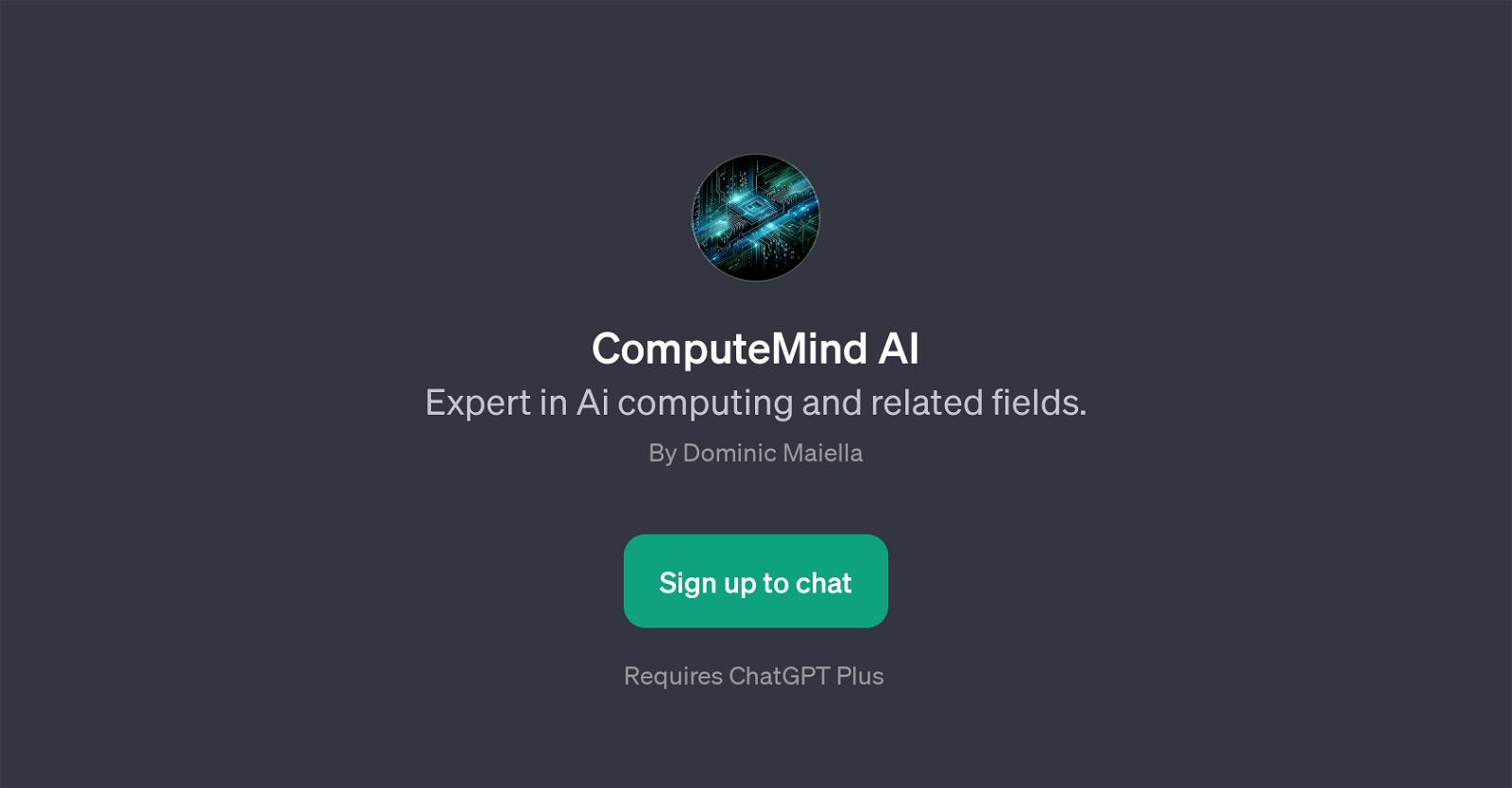
ComputeMind AI is a GPT based application that specializes in AI computing and related sectors. Developed by Dominic Maiella, it offers users the opportunity to engage in interactive discussions around computing concepts, data science trends, algorithm visualization, and problem-solving in programming.
Using the underlying technology of ChatGPT Plus, the tool can assist in explaining complex computing concepts, keeping users informed about the latest in data science, creating visual aids for understanding algorithms, and helping to solve programming problems.
ComputeMind AI, upon interaction, greets users with 'Hello! Let's dive into the world of computing and beyond. How can I assist you today?', thus setting a user-friendly tone for further communication.
With its ability to comprehend and reciprocate in a conversationally coherent manner, it can be a useful tool for those who are intrigued by computing and AI-related fields and needing a virtual companion to clarify their doubts or indulge in intellectually stimulating discussions.
Keep in mind that to utilise ComputeMind AI, a subscription to ChatGPT Plus is required.
Would you recommend ComputeMind AI?
Help other people by letting them know if this AI was useful.
Feature requests



12 alternatives to ComputeMind AI for Learning to code
If you liked ComputeMind AI
Featured matches
Other matches
People also searched
Help
To prevent spam, some actions require being signed in. It's free and takes a few seconds.
Sign in with Google









