Andres GPT
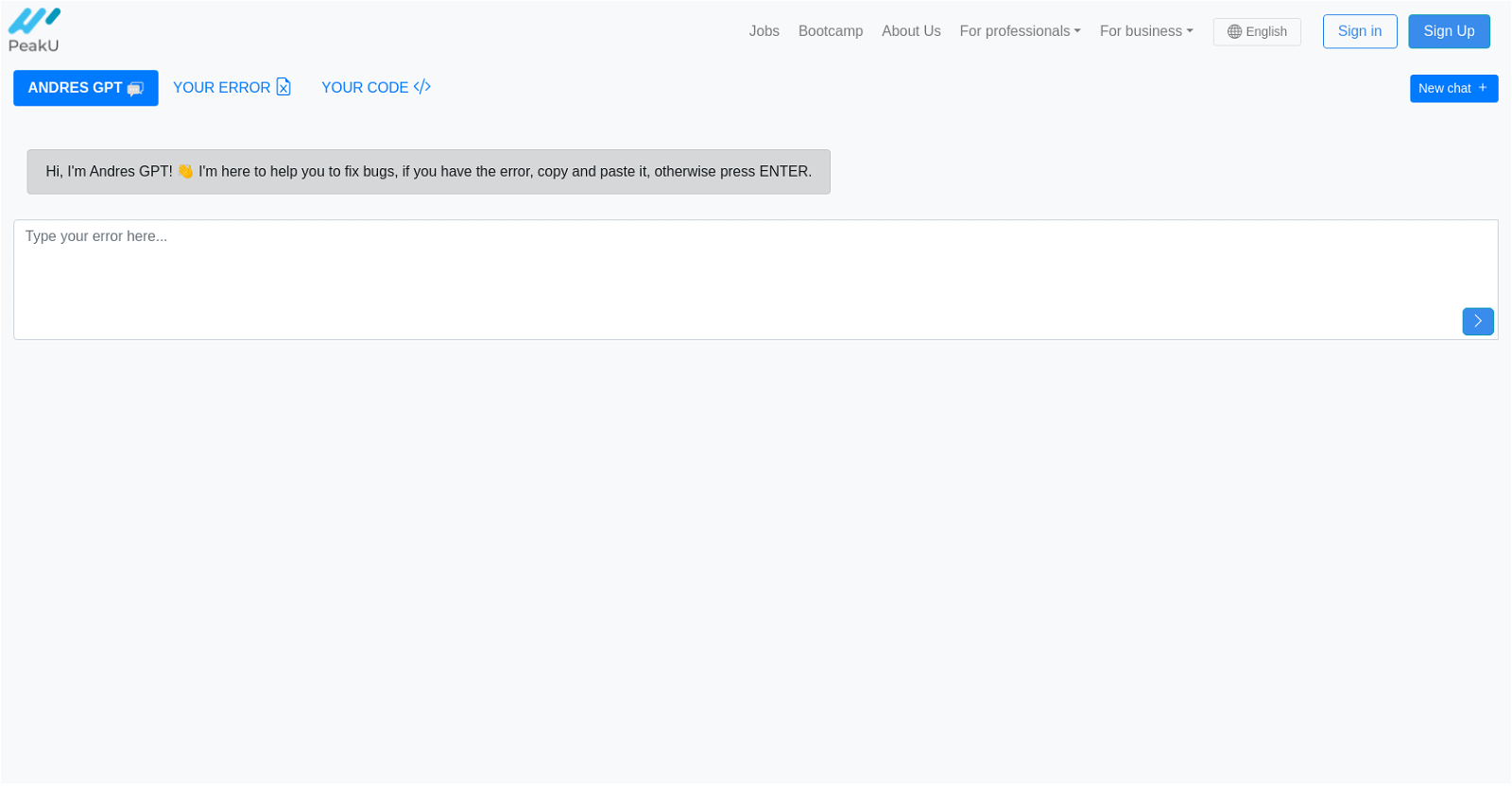
Andres GPT is an AI tool designed to assist with bug fixing in various programming languages. Users can input an error message, and the tool will provide relevant guidance on how to resolve the issue.
The tool supports a wide range of programming languages such as Angular, C#, CSS, Dart, Django, Golang, HTML, Java, JavaScript, Kotlin, .NET, Node.js, Objective-C, PHP, Python, React, Ruby, SQL, Swift, VanillaJS, VueJs, XML, and YAML.By copying and pasting the error message, users can receive immediate suggestions to help them troubleshoot and fix bugs in their code.
Additionally, users can access the tool without an error message by simply pressing ENTER.Andres GPT aims to be a valuable resource for developers looking to overcome coding challenges and improve the efficiency of their bug-fixing process.
It provides a convenient way to obtain guidance and assistance in multiple programming languages, eliminating the need for manual troubleshooting or searching for specific solutions online.This tool can save developers time and effort by quickly providing relevant suggestions for bug fixes, ultimately enhancing their coding experience and productivity.
Would you recommend Andres GPT?
Help other people by letting them know if this AI was useful.
Feature requests



36 alternatives to Andres GPT for Code debugging
-
44
-
44
-
37
-
28
-
27
-
20
-
5.018
-
5.0141
-
13
-
5.081
-
8
-
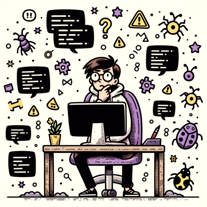 448
448 -
3
-
3
-
3
-
 26
26 -
1
-
 134
134 -
1
-
 116
116 -
 1112
1112 -
 123
123 -
-
 76
76 -

-
3
-
 Expert in assembly language programming, providing detailed and accurate assistance.88
Expert in assembly language programming, providing detailed and accurate assistance.88 -
 First-rate debugging service with precise search and browsing capabilities.57
First-rate debugging service with precise search and browsing capabilities.57 -
 152
152 -
 39
39 -
 17
17 -
 11
11 -
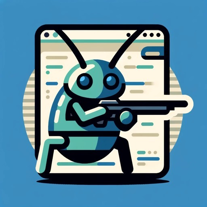 Your ally in efficient software engineering debugging and problem-solving.18
Your ally in efficient software engineering debugging and problem-solving.18 -
 3
3 -
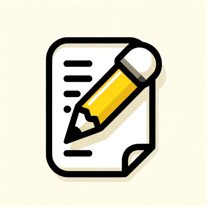 53
53 -
If you liked Andres GPT
Help
To prevent spam, some actions require being signed in. It's free and takes a few seconds.
Sign in with Google








