What is Flo?
Flo is an automated code debugging tool. It is a command-line interface (CLI) tool designed to prevent users from encountering errors while coding. Flo scans your codebase, identifies errors, and provides guidance and solutions to resolve them.
How does Flo automate the code debugging process?
Flo automates the code debugging process by scanning your codebase for potential errors. With its built-in algorithm, it can detect the existence of coding errors and goes beyond to suggest an appropriate course of resolution. This substantially reduces the need for a manual error detection process.
What type of errors can Flo identify?
The specific types of errors that Flo can identify are not explicitly mentioned. However, given the nature of the tool, it can be inferred that it is capable of identifying syntax and runtime errors, as well as logical bugs within a codebase.
Does Flo offer guidance to correct identified errors?
Yes, not only does Flo identify errors in your code, it also offers guidance and solutions to resolve them. It provides recommendations on how to best tackle the identified errors, thus aiding in enhancing the code quality.
How does Flo improve the user experience in coding?
Flo improves the user experience in coding by automating the error detection process, which would otherwise be time-consuming and tedious. It saves developers significant amounts of time by quickly identifying and addressing issues within the codebase. Its user-centric approach aims to minimize coding errors, thus enabling developers to create more efficient software.
How do developers install Flo?
Developers can install Flo via npm. The specific command for installation is 'npm i flocli'.
What are the advantages of using Flo for debugging during software development?
The advantages of using Flo for debugging during software development include automated identification and resolution of errors, efficient time management as manual error detection is minimized, and enhancement of code quality through its recommendations and solutions. Moreover, it being an open-source tool also allows for input from the community, contributing to its further development and improvement.
What suggestions and recommendations does Flo provide?
Flo provides suggestions and recommendations on how to best resolve the detected errors within your codebase. The specifics of such suggestions are not detailed but are contextually understood to be highly beneficial to the coding process.
How does Flo save developers time?
Flo saves developers time by automating the process of error detection. It quickly identifies and addresses issues within the codebase, negating the need for time-consuming manual error detection.
Can I contribute to the ongoing development of Flo?
Yes, as Flo is an open-source tool, developers are encouraged to contribute to its ongoing development and enhancement.
Is Flo an open-source tool?
Yes, Flo is an open-source tool. This means that its source code is publicly available and can be modified and improved upon by developers worldwide.
What is the npm command to install Flo?
The npm command to install Flo is 'npm i flocli'.
Where can I find Flo's source code on GitHub?
Flo's source code can be found on GitHub at 'https://github.com/dylanintech/flo'.
How does Flo fit into my development workflow?
Flo easily integrates into your development workflow as a CLI tool that can be invoked as needed to scan your codebase for errors. It hence makes for a convenient addition, assisting you in maintaining the quality and reliability of your code.
Can Flo be used across different programming languages?
IDK
How does Flo ensure the reliability of software?
Flo ensures the reliability of software by rigorously checking your code for errors and providing guidance and solutions for their resolution. By doing so, it aids in maintaining a clean and error-free codebase, thus contributing to the overall reliability of the developed software.
Is Flo suitable for beginner programmers?
IDK
What's the meaning of Flo's logo?
IDK
Who developed Flo and why?
Flo has been developed by 'Dylanintech' as specified by the GitHub URL 'https://github.com/dylanintech/flo'. The specific reason for its development is not mentioned, but it can be inferred from the given information that it was developed as a means to enhance coding experience by minimizing errors and efficiently addressing them.
How often does Flo gets updated?
IDK
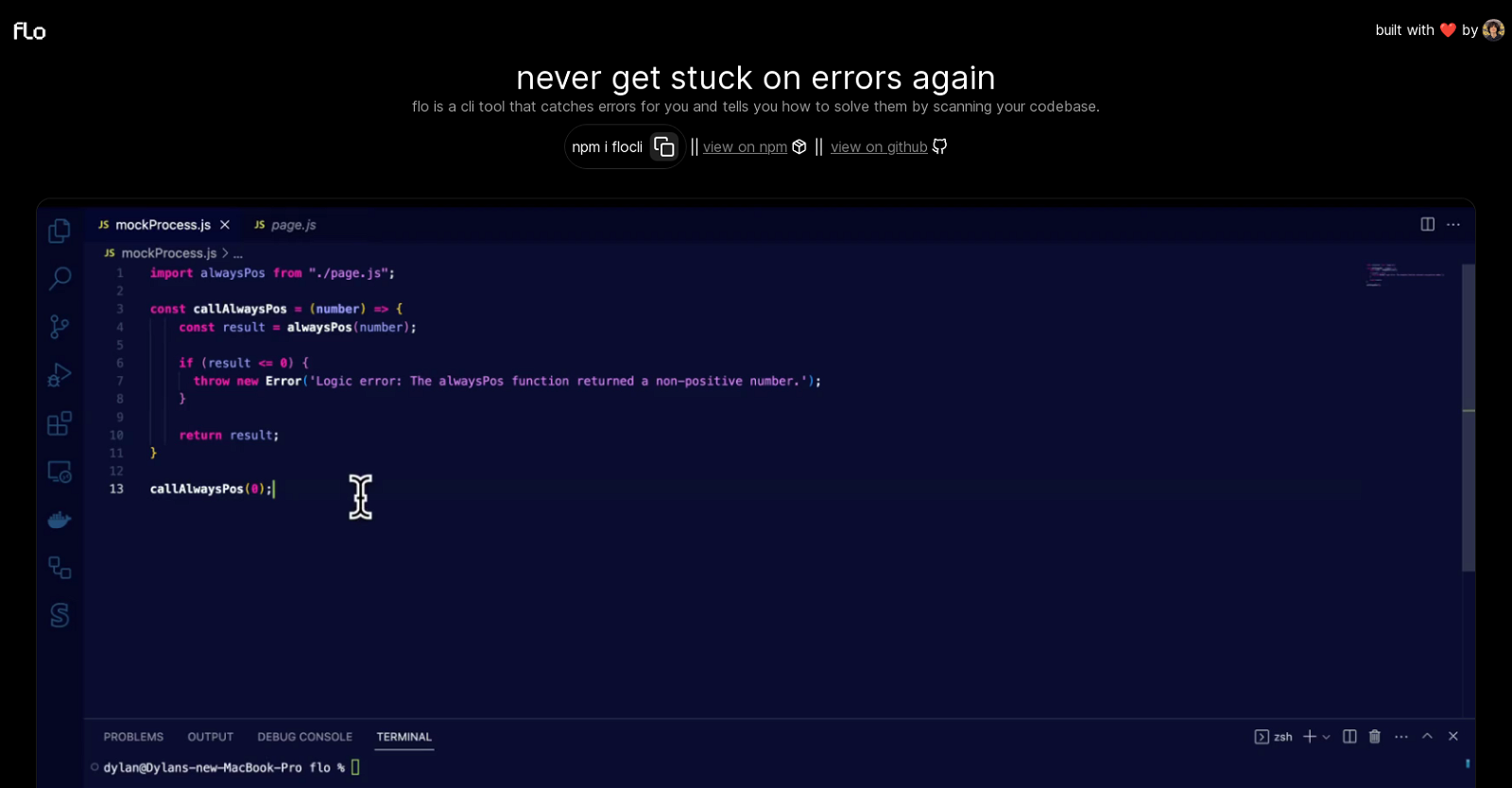
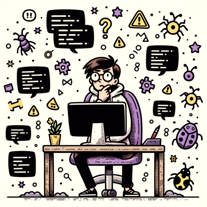 448
448 26
26 134
134 116
116 1112
1112 123
123 76
76
 Expert in assembly language programming, providing detailed and accurate assistance.88
Expert in assembly language programming, providing detailed and accurate assistance.88 First-rate debugging service with precise search and browsing capabilities.57
First-rate debugging service with precise search and browsing capabilities.57 152
152 39
39 17
17 11
11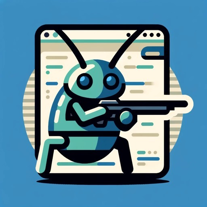 Your ally in efficient software engineering debugging and problem-solving.18
Your ally in efficient software engineering debugging and problem-solving.18 3
3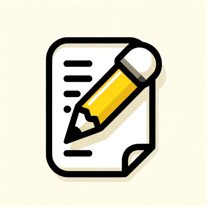 53
53











