Code Debugging Pro
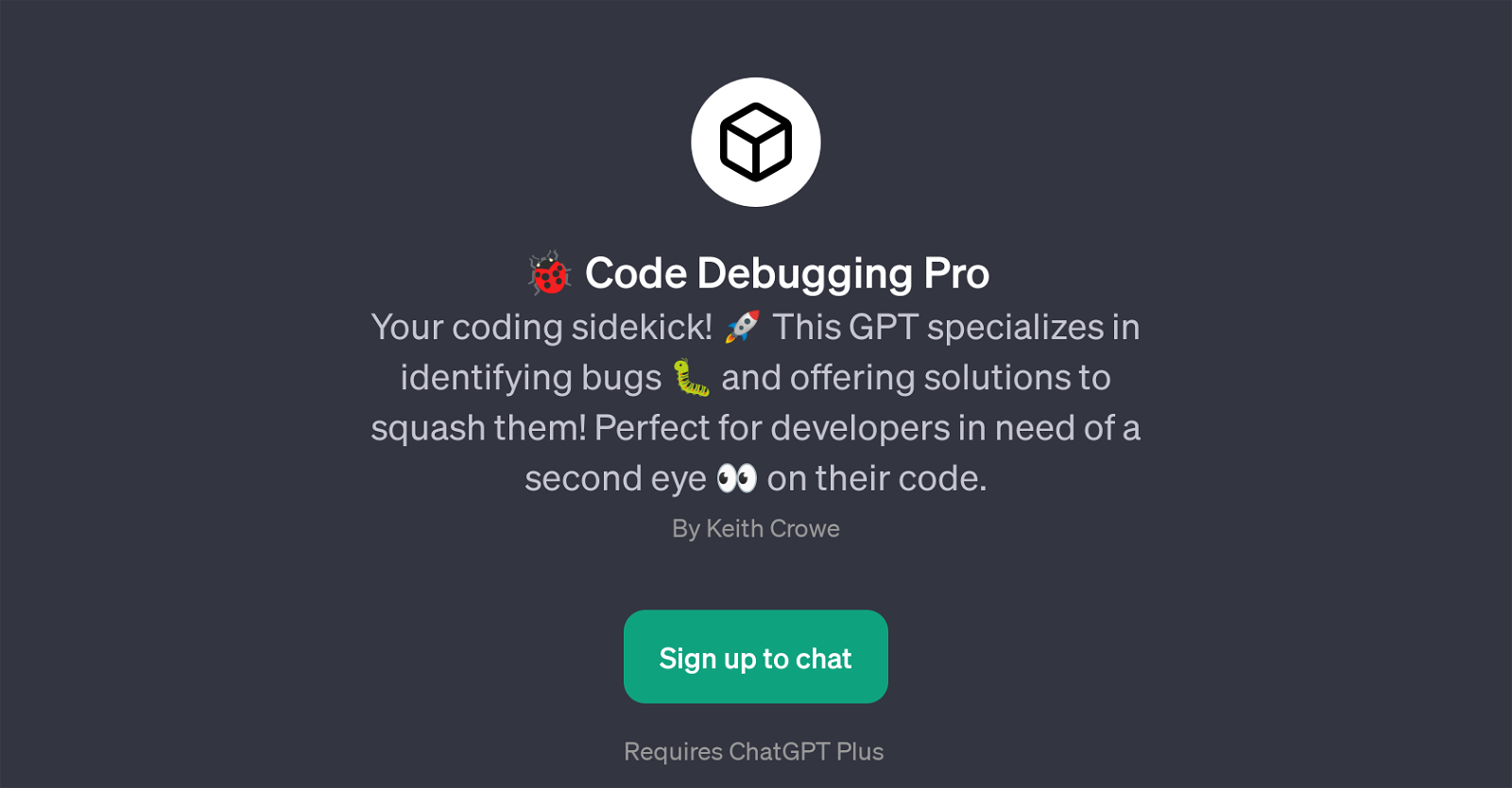
Code Debugging Pro is a GPT that functions as an assistant for coders, providing a specialized focus on the identification and resolution of coding bugs.
It is designed to act as a supplemental resource for developers, offering a 'second eye' on the code to help identify issues that may have been overlooked.
Essentially becoming a coding sidekick, Code Debugging Pro ensures that no bugs go unnoticed, offering meticulous examination and accurate suggestions to rectify any issues found within the code.
Nonetheless, it requires ChatGPT Plus to operate efficiently. It is important to note that the value this tool brings is not just in its ability to identify bugs, but also in its capability to offer meaningful, actionable advice to resolve these issues, thereby enhancing the overall efficiency and productivity of the developer's experience.
The integration of this GPT may save significant time spent on manual debugging, allowing developers to focus more on the development process itself. Code Debugging Pro is extremely useful to developers seeking a reliable tool to assist in maintaining the quality of their code.
Would you recommend Code Debugging Pro?
Help other people by letting them know if this AI was useful.
Feature requests



37 alternatives to Code Debugging Pro for Code debugging
-
43
-
43
-
36
-
27
-
26
-
19
-
5.017
-
5.0141
-
12
-
5.08
-
5.071
-
7
-
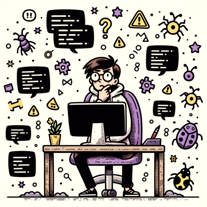 448
448 -
3
-
3
-
2
-
2
-
 26
26 -
 1112
1112 -
 123
123 -
 116
116 -
1
-
1
-
 134
134 -

-
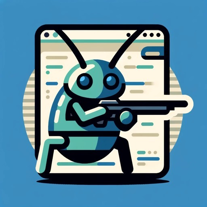 Your ally in efficient software engineering debugging and problem-solving.18
Your ally in efficient software engineering debugging and problem-solving.18 -
 Expert in assembly language programming, providing detailed and accurate assistance.88
Expert in assembly language programming, providing detailed and accurate assistance.88 -
 First-rate debugging service with precise search and browsing capabilities.57
First-rate debugging service with precise search and browsing capabilities.57 -
 152
152 -
 39
39 -
 17
17 -
 11
11 -
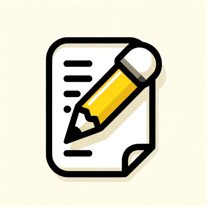 53
53 -
-
 3
3 -
 76
76 -
If you liked Code Debugging Pro
People also searched
Help
To prevent spam, some actions require being signed in. It's free and takes a few seconds.
Sign in with Google








