Assembly Oracle
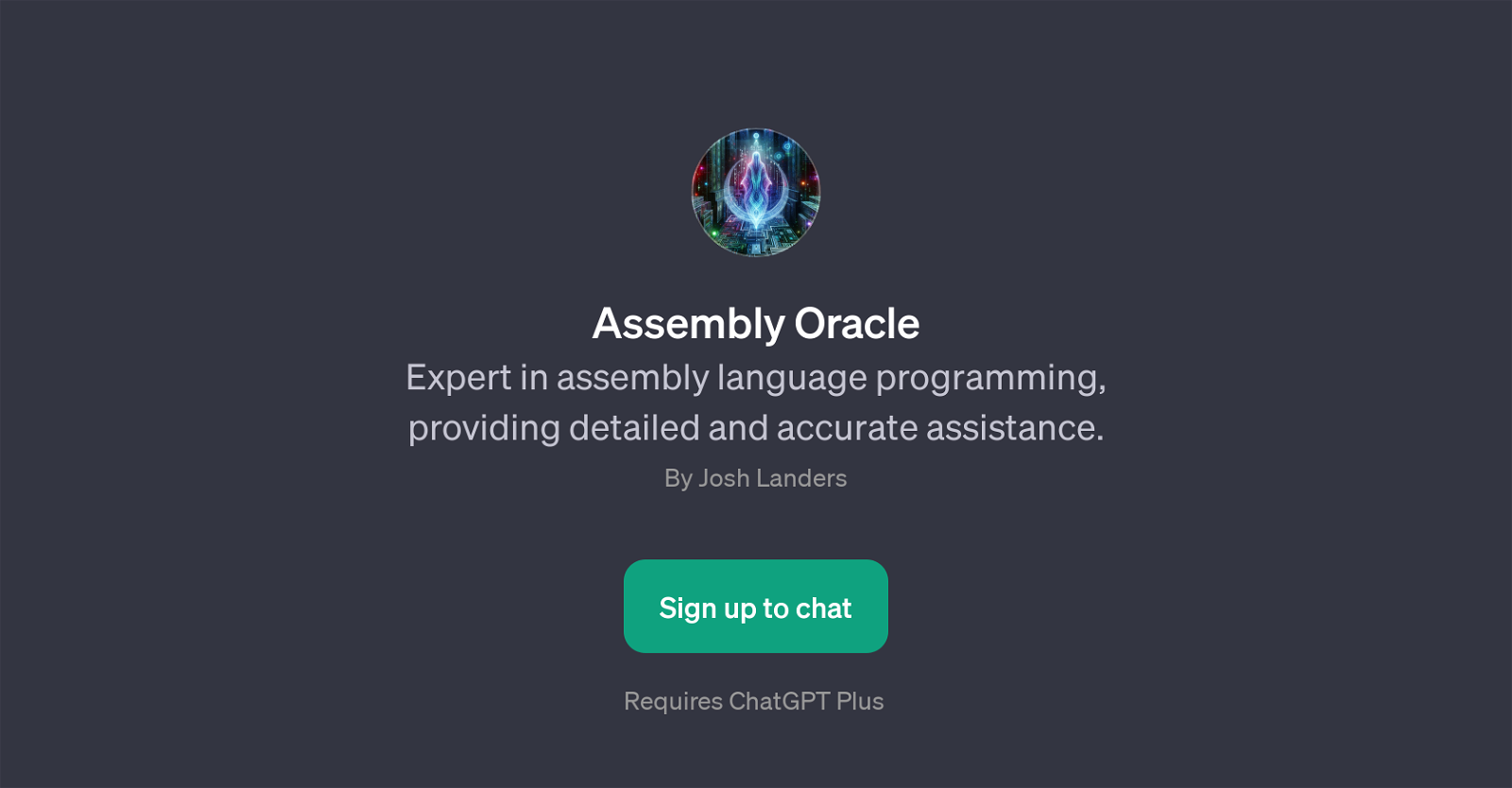
Assembly Oracle is a GPT that specializes in providing expert help with assembly language programming. It is designed to offer accurate and detailed assistance to users regardless of their level of expertise in assembly language.
Assembly Oracle stands out as a useful tool for individuals seeking to understand intrinsic details and techniques of assembly language programming. The tool can explain nuances of assembly language instructions such as the JMP instruction or the difference between MOV and LEA.
It can also provide advice and suggestions on how to optimize assembly code, making it a valuable asset for both learning and refining assembly coding skills.
Furthermore, the Assembly Oracle can provide debugging tips for assembly language, effectively serving as a handy debugging tool to identify and rectify issues within the assembly language code.
By engaging with the Assembly Oracle, users can gain a more profound understanding and application of assembly language programming, making it a useful guide and companion for users navigating the complexities of assembly language programming.
Would you recommend Assembly Oracle?
Help other people by letting them know if this AI was useful.
Feature requests



36 alternatives to Assembly Oracle for Code debugging
If you liked Assembly Oracle
People also searched
Help
To prevent spam, some actions require being signed in. It's free and takes a few seconds.
Sign in with Google








