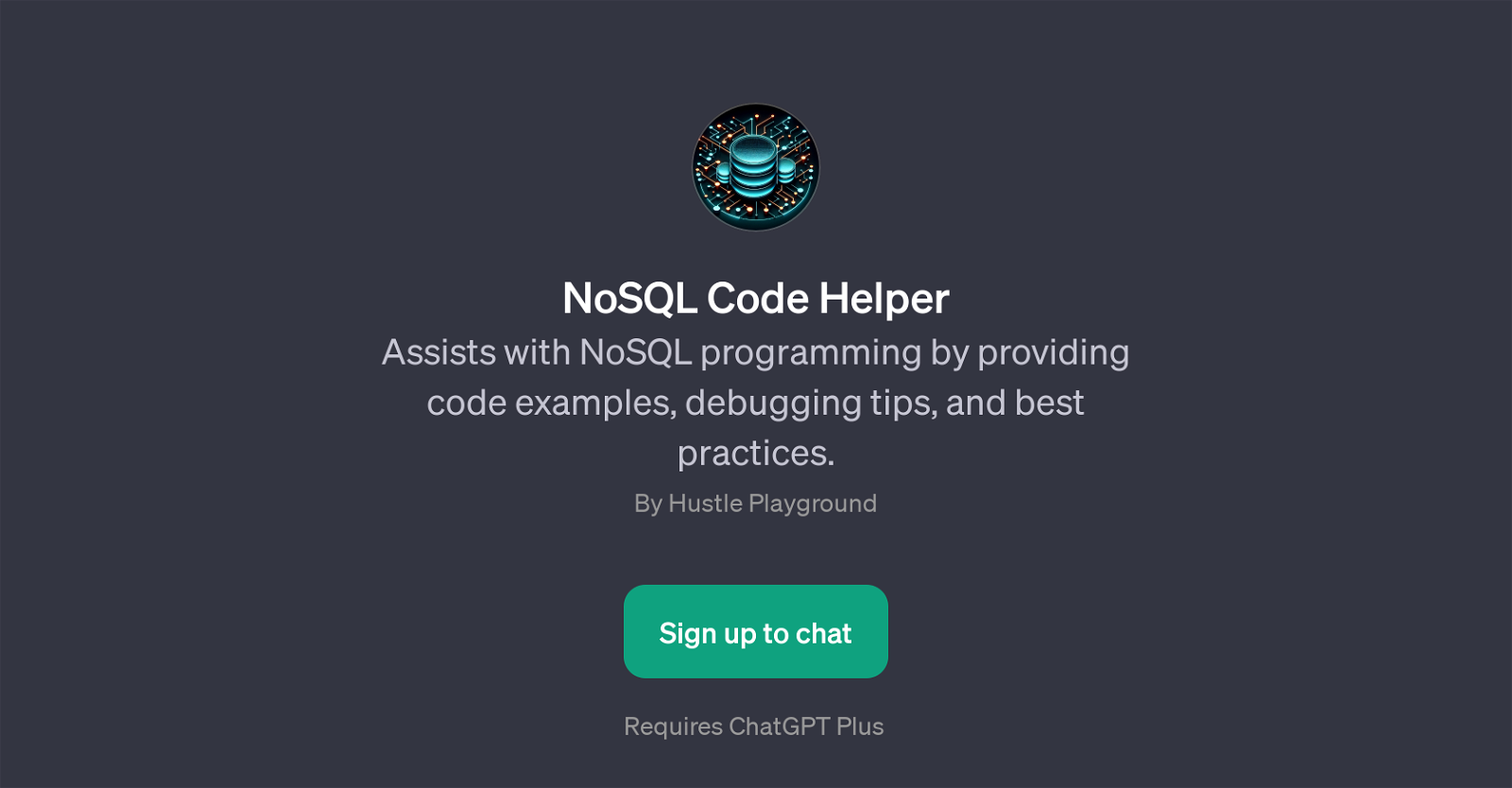NoSQL Code Helper
NoSQL Code Helper is a GPT designed to assist users with NoSQL programming. Its functionality covers providing code examples and offering debugging tips.
Additionally, it also shares best practices for NoSQL programming, helping users to master effective and efficient coding techniques. Its features are built on a strong understanding of the NoSQL database structure and its specific programming needs.
Thus, users can leverage this GPT to get a deeper understanding of how NoSQL works compared to other programming languages, such as SQL. Some examples of prompt starters that can be used with this GPT include, 'How do I structure a NoSQL schema?', 'Can you debug this NoSQL query?', 'Explain NoSQL vs SQL differences', and 'Where can I learn more about NoSQL?'.
Overall, NoSQL Code Helper is ideal for both experienced programmers wanting to fine-tune their skills and newcomers aiming to grasp the fundamentals of NoSQL programming.
It arises from the collaborative effort of the Hustle Playground team. Utilizing NoSQL Code Helper requires the ChatGPT Plus subscription.
Would you recommend NoSQL Code Helper?
Help other people by letting them know if this AI was useful.
Feature requests
If you liked NoSQL Code Helper
People also searched
Help
To prevent spam, some actions require being signed in. It's free and takes a few seconds.
Sign in with Google