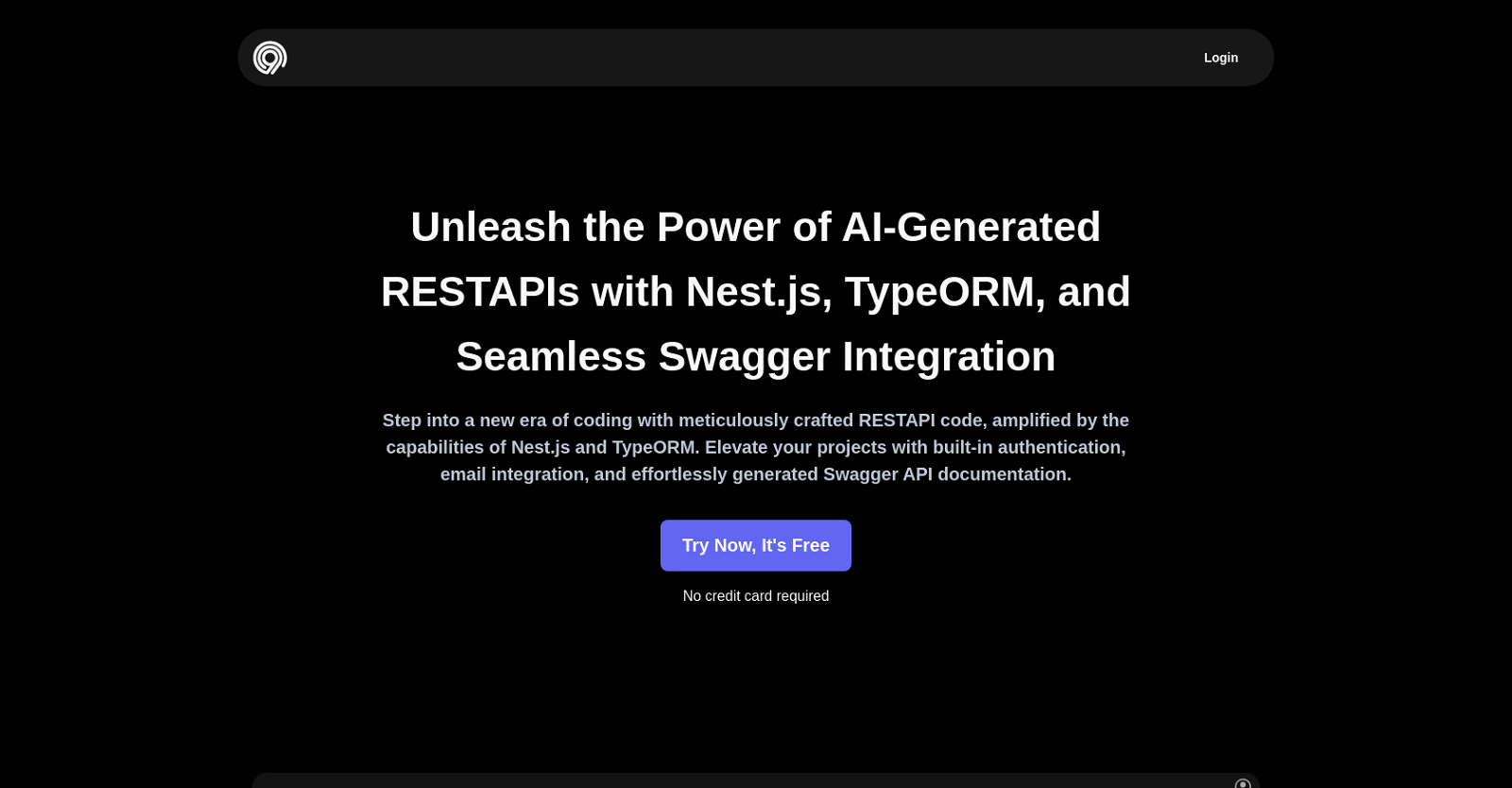Code99 is an AI tool that enhances the creation of RESTAPIs using Nest.js, TypeORM, and Seamless Swagger Integration. It offers an array of intelligent features to simplify the code generation process.
The AI-powered code generation interprets requirements and produces production-ready code with precision. Leveraging the power of Nest.js, developers can build scalable and maintainable applications effortlessly.
The tool seamlessly integrates with different TypeORM-compatible databases, such as MySQL, PostgreSQL, and SQLite, generating code specific to the selected database.
Code99's advanced Auth Module simplifies the implementation of authentication, providing pre-built modules for easy verification and password recovery, saving development time.
The tool also eliminates the hassle of manually creating API documentation, automatically generating detailed Swagger documentation that is easy to understand and share.
By using Code99, developers can significantly reduce development time by eliminating manual coding. It streamlines the development process, providing clean and structured code that adheres to best practices.
The platform is continuously updated, ensuring excellence and providing top-notch customer support whenever needed. Overall, Code99 offers a comprehensive solution for developers looking to enhance their development journey.
It allows them to focus on important aspects of their projects by automating time-consuming tasks, simplifying code creation, and offering efficient support.
Would you recommend Code99?
Help other people by letting them know if this AI was useful.
Feature requests



If you liked Code99
Help
To prevent spam, some actions require being signed in. It's free and takes a few seconds.
Sign in with Google