What exactly is CodeAnt AI?
CodeAnt AI is an advanced tool engineered to identify and automatically repair flawed code, hence streamlining developers' workflow. It can detect a variety of coding issues, offer solutions and auto-fixes, and document the entire codebase for visibility into the code's structure and quality over time. It integrates with developers' Integrated Development Environment (IDE) and Continuous Integration (CI) systems, and can operate on both individual file and repository levels.
What type of code flaws can CodeAnt AI detect?
CodeAnt AI can detect various code flaws such as anti-patterns, duplicate or dead code, overly complex functions, and security vulnerabilities. These issues are identified, and solutions are provided with auto-fixes to rectify the problems.
How does CodeAnt AI integrate with my IDE and CI systems?
CodeAnt AI integrates directly with the developer's IDE and CI systems like GitHub and BitBucket. This means it works within your existing workflow, providing auto-fixes and documenting your entire codebase in the environment you primarily utilize for development.
Does CodeAnt AI support both GitHub and BitBucket?
Yes, CodeAnt AI supports both GitHub and BitBucket. It's designed to be compatible with these popular Continuous Integration (CI) systems, thus integrating seamlessly into your current development workflow.
What does it mean when CodeAnt AI documents the entire codebase?
When CodeAnt AI documents the entire codebase, it means it provides a detailed overview of the code's structure and quality over time. It's a highly valuable feature as it allows developers and organizations to track the progress of their code quality, identify the precise location of issues, and visualize how the codebase evolves.
Can CodeAnt AI operate on both individual file and repository levels?
Absolutely, CodeAnt AI can operate on both individual file and repository levels. It can provide solutions at the individual file level, as well as scan the entire codebase to detect and address potential issues.
Does CodeAnt AI automatically address coding issues during pull requests?
Yes, CodeAnt AI automatically addresses coding issues during pull requests. This feature ensures the highest code quality and aids in maintaining a consistent coding standard across the development team.
Can CodeAnt AI provide an overview of code quality across different repositories and teams within my organization?
Yes, CodeAnt AI provides organizations with a comprehensive overview of code quality across different repositories and teams. This enables an organization to monitor and manage their overall code quality, making it a valuable tool for ensuring coding best practices are followed throughout.
What type of deployment options does CodeAnt AI offer?
CodeAnt AI offers deployment options such as on-premises or in a Virtual Private Cloud (VPC). These options provide users with flexibility and tailor-made solutions that align with their specific infrastructure requirements.
How does CodeAnt AI ensure data safety?
CodeAnt AI ensures data safety by deploying itself entirely on-prem or in a Virtual Private Cloud (VPC). This alignment with enterprise-grade security standards ensures that your data never leaves your company's infrastructure, making it safe and secure.
What is CodeAnt AI's approach to automated code correction?
CodeAnt AI's approach to automated code correction involves identifying problematic code and offering auto-fixes. The system detects issues like anti-patterns, duplicate or dead code, complex functions, security vulnerabilities, etc., and automatically applies fixes to rectify these problems within the integrated development environment.
What aspects of code security does CodeAnt AI cover?
CodeAnt AI covers several aspects of code security, including the identification and correction of security vulnerabilities in the code. This ensures that your code not only performs optimally but is also secure against potential breaches.
How can CodeAnt AI streamline my software development workflow?
CodeAnt AI streamlines your software development workflow by identifying and rectifying problematic code directly within your Integrated Development Environment (IDE) and Continuous Integration (CI) systems. It not only saves time by fixing issues but also maintains the highest quality of code throughout the development process.
How does CodeAnt AI support code refactoring?
CodeAnt AI supports code refactoring by identifying and auto-fixing flawed code, such as anti-patterns, overly complex functions, duplicate or dead code, etc. This optimizes the overall structure and design of your code, making it cleaner, more efficient, and easier to understand.
Does CodeAnt AI offer any automated code review features?
Yes, CodeAnt AI offers automated code review features. It achieves this by scanning your entire codebase to identify potential issues, then offers solutions and auto-fixes for them, ensuring the highest code quality at all times.
How does CodeAnt AI handle code documentation?
CodeAnt AI handles code documentation by documenting the entire codebase, providing visibility into the code's structure and quality over time. This feature aids in tracking the progress of code quality and helps in identifying the exact location of problematic elements in the code.
Does CodeAnt AI work with my usual programming languages and techniques?
Yes, CodeAnt AI is designed to integrate seamlessly with your usual programming languages and techniques. Its capability to detect and fix various code issues makes it a versatile tool for different programming environments.
Can I use CodeAnt AI directly with GitHub or BitBucket?
Yes, you can use CodeAnt AI directly with GitHub or BitBucket. Its designed for direct integration with these platforms, and it operates within them to detect and auto-fix issues.
How can CodeAnt AI save me time when dealing with bad code?
CodeAnt AI saves you time when dealing with bad code by not only identifying it but also rectifying it directly within your development environment. The automation skill of CodeAnt AI in identifying anti-patterns, duplicate or dead code, complex functions, security vulnerabilities, etc., and applying auto-fixes greatly reduces manual code review and debugging time.
What is CodeAnt AI's approach to repository management?
CodeAnt AI's approach to repository management involves operating on both file and repository levels to detect and auto-fix problematic code. It also offers visibility into code quality across different repositories and teams in your organization, thereby enabling you to enforce clean coding practices throughout.
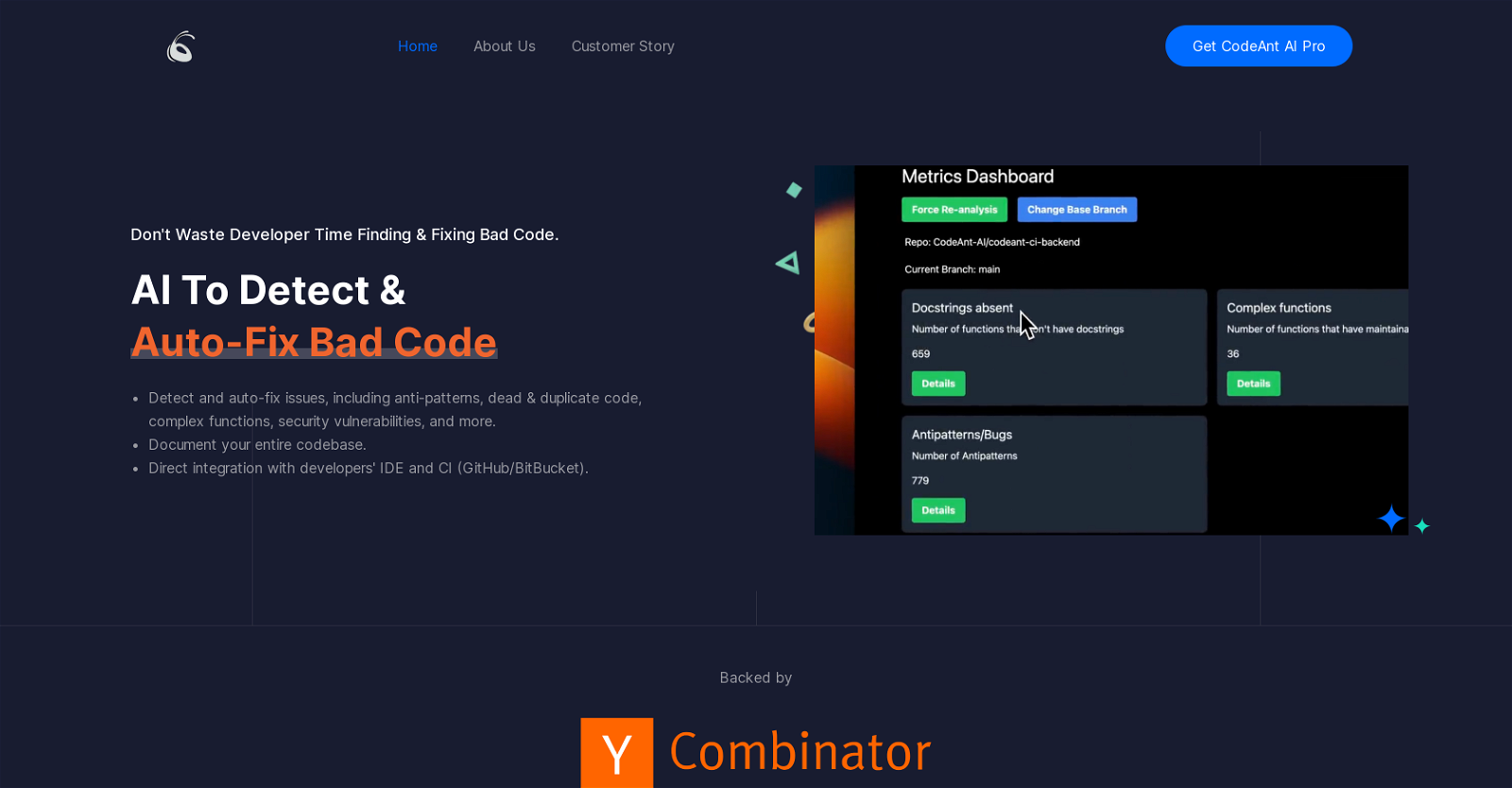



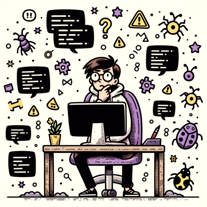 448
448 26
26 134
134 116
116 1112
1112 123
123 76
76
 Expert in assembly language programming, providing detailed and accurate assistance.88
Expert in assembly language programming, providing detailed and accurate assistance.88 First-rate debugging service with precise search and browsing capabilities.57
First-rate debugging service with precise search and browsing capabilities.57 152
152 39
39 17
17 11
11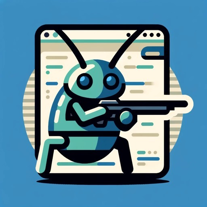 Your ally in efficient software engineering debugging and problem-solving.18
Your ally in efficient software engineering debugging and problem-solving.18 3
3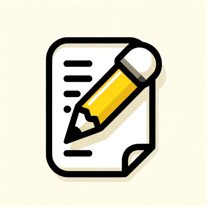 53
53








