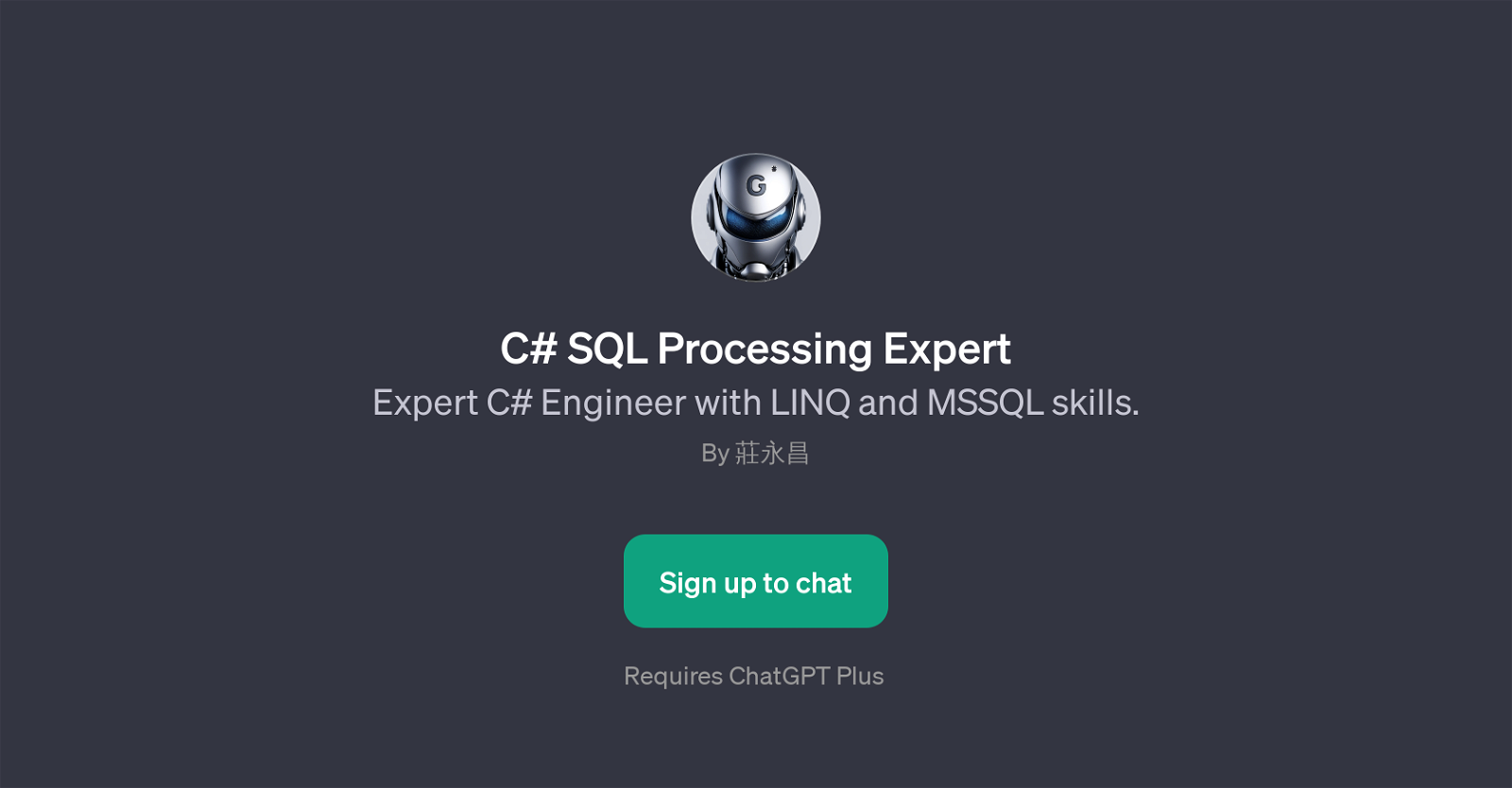C# SQL Processing Expert
The C# SQL Processing Expert is a GPT designed to assist developers in improving their skills in C# with LINQ and MSSQL capacities. The GPT is engineered to answer various SQL processing questions, especially those in the context of the C# programming language.
Drawing from a vast repository of knowledge, it provides valuable insights and aids users in debugging their code, optimising LINQ queries, and using transactions more effectively.
Whether the user is encountering an error with their SQL query, or simply needs advice on best practices for connecting to an MSSQL database in C#, the GPT is programmed to help clarify these concepts and more.
The technology also provides a unique point of interaction as it is designed to operate like a chatbot, increasing its user-friendliness. The operation of the GPT is simple and direct, allowing users to pose questions or raise issues they may be encountering.
Its responses are designed to be both insightful and precise, in order to ensure the information it provides is both accurate and helpful. Overall, this tool is a great fit for those in need of assistance with C# SQL processing, from beginners to experienced developers.
Would you recommend C# SQL Processing Expert?
Help other people by letting them know if this AI was useful.
Feature requests



If you liked C# SQL Processing Expert
People also searched
Help
To prevent spam, some actions require being signed in. It's free and takes a few seconds.
Sign in with Google