Parenthesis Finder GPT
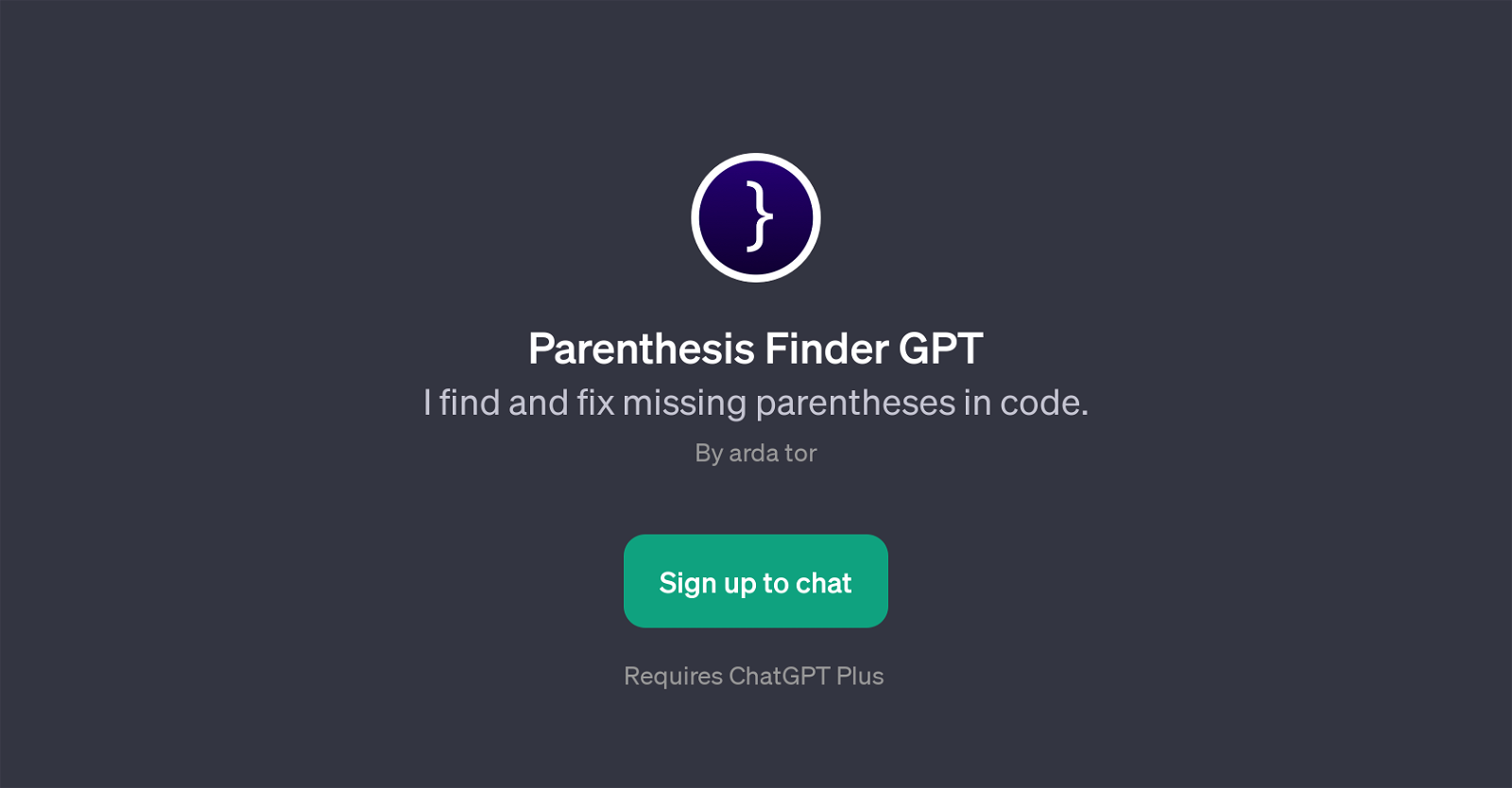
The Parenthesis Finder GPT is a useful tool designed to support and streamline coding and programming efforts. It operates by detecting and correcting missing parentheses in code that users submit to it.
This tool is built on the ChatGPT platform, which allows a bidirectional interaction between humans and AI models. By utilising advances in Natural Language Processing, the Parenthesis Finder GPT identifies errors in code syntax related to parentheses and provides the required corrections.
Utility prompt starters are in place to facilitate communication with the system, these include queries like 'Here's my code. Is there a parenthesis missing?' or 'Help me find where I missed a parenthesis in this script'.
Its primary function is to enhance coding efficiency by reducing human error and making the debugging process more straightforward. To avail of its services, a sign-up through the ChatGPT platform is required.
Would you recommend Parenthesis Finder GPT?
Help other people by letting them know if this AI was useful.
Feature requests



2 alternatives to Parenthesis Finder GPT for Code fixing
If you liked Parenthesis Finder GPT
People also searched
Help
To prevent spam, some actions require being signed in. It's free and takes a few seconds.
Sign in with Google








