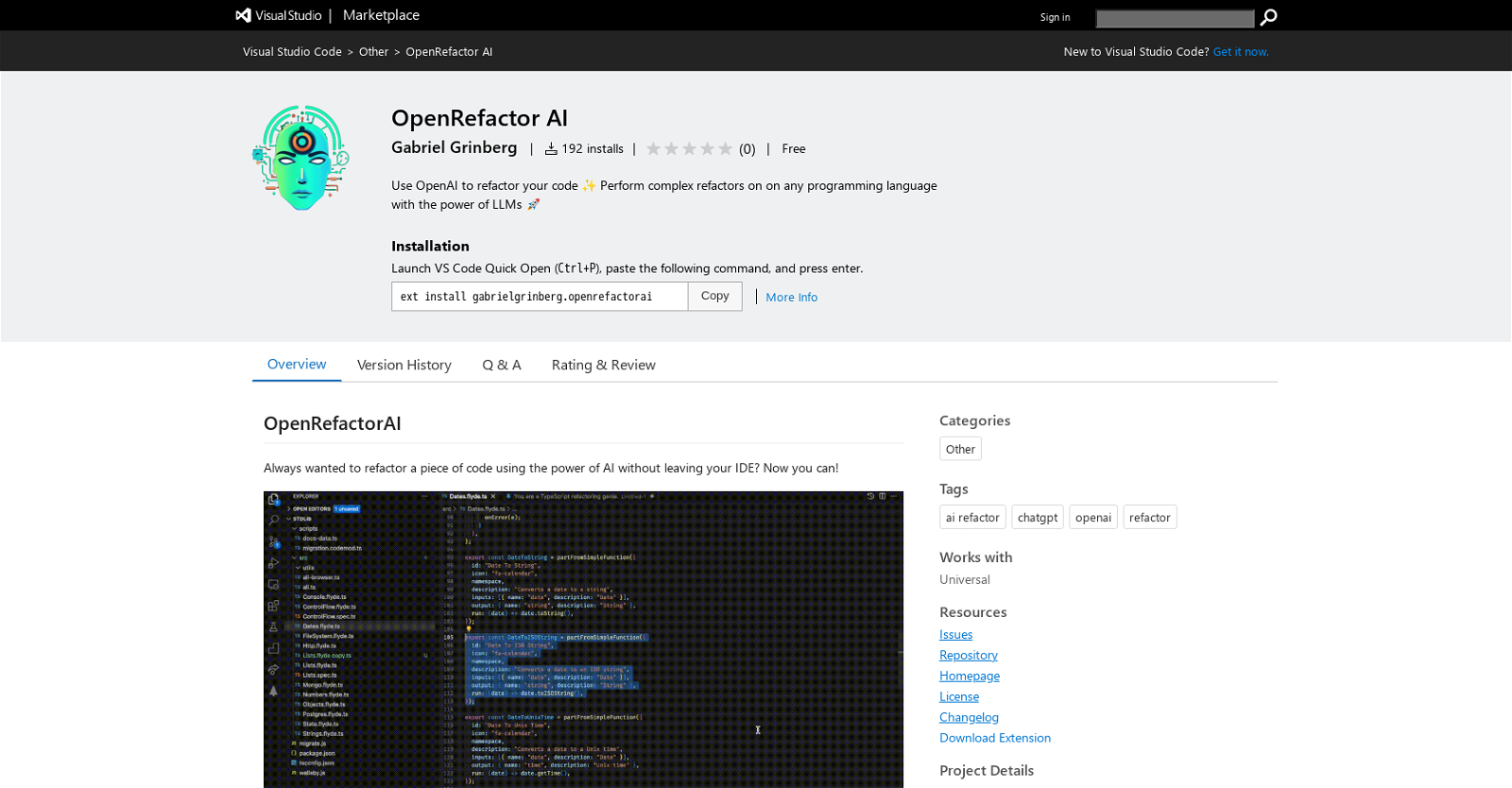What is OpenRefactor AI?
OpenRefactor AI is a Visual Studio Code extension that helps developers refactor their code using the power of AI. It uses OpenAI and Language Model Libraries (LLMs) to perform complex refactoring tasks on any programming language. OpenRefactor AI allows users to select a piece of code and then refactor it based on their specific instructions. The refactoring instructions can be saved for future use.
How does OpenRefactor AI integrate with Visual Studio Code?
OpenRefactor AI integrates as a Visual Studio Code extension. Developers can install this extension from the Visual Studio Code marketplace and start using it. After setting their OpenAI API key, users can highlight code they wish to refactor, open the Command Palette, and select the refactoring option. They can then provide instructions, and OpenRefactor AI uses OpenAI's library to execute the refactoring operations within the IDE.
Can I use OpenRefactor AI with any programming language?
Yes, OpenRefactor AI can be used with any programming language. It performs complex refactoring tasks leveraging the power of Language Model Libraries (LLMs).
How can I install OpenRefactor AI?
To install OpenRefactor AI, developers need to go to the Visual Studio Code marketplace. After finding OpenRefactor AI, they can download and install the extension to their Visual Studio Code IDE.
What is the role of the OpenAI API key in OpenRefactor AI?
The OpenAI API key is crucial for OpenRefactor AI because it is used to access the OpenAI's functionalities that are integral to the working of OpenRefactor AI. The users need to set the API key to use the extension.
Where can I get an OpenAI API key for OpenRefactor AI?
Users can obtain an OpenAI API key by signing up for an account on the OpenAI website. This API key is needed to use the functionalities of OpenAI in OpenRefactor AI.
How do I use OpenRefactor AI to refactor my code?
To use OpenRefactor AI to refactor code, users will install the extension and set their OpenAI API key. Then they can select a piece of code they want to refactor, open the Command Palette, and enter 'OpenRefactorAI: Refactor'. They will then be prompted to provide their specific refactoring instructions.
What does the progress bar in the OpenRefactor AI show?
The progress bar in OpenRefactor AI shows the progress of the refactoring process. It provides a visual representation of how much of the refactoring process is completed and notifies the user when the process is done.
Can I save my refactoring instructions in OpenRefactor AI for future use?
Yes, OpenRefactor AI allows users to save their specific refactoring instructions for future use. This saved set of instructions can be reused thereby providing efficiency and convenience for developers.
What are some future updates in the roadmap for OpenRefactor AI?
The roadmap for OpenRefactor AI includes plans to support refactoring across multiple files and improving progress indication using a stream response.
Can I report issues with OpenRefactor AI?
Yes, users can report any issues they encounter with OpenRefactor AI on the GitHub issues page provided on their website.
Can I contribute to the development of OpenRefactor AI?
Yes, users are welcome to contribute to the development of OpenRefactor AI. They can fork the repository of OpenRefactor AI and submit a pull request with their contributions.
What kind of license does OpenRefactor AI uses?
OpenRefactor AI is licensed under the MIT License.
What is Language Model Libraries (LLMs) in the context of OpenRefactor AI?
In the context of OpenRefactor AI, Language Model Libraries (LLMs) are AI-powered libraries used to perform complex refactoring tasks on any programming language.
How does OpenRefactor AI enhance my code refactoring process?
OpenRefactor AI enhances the code refactoring process by leveraging AI technology. It can refactor a selected piece of code according to user instructions hence giving precise results. The users can save these instructions for future use. Furthermore, it can refactor any programming language with the help of Language Model Libraries (LLMs) and is planning to support refactoring across multiple files.
Are there plans to support refactoring across multiple files in OpenRefactor AI?
Yes, support for refactoring across multiple files is part of the future roadmap for OpenRefactor AI. This feature will allow users to refactor code across different sections of a project and hence enhance the refactoring capabilities of OpenRefactor AI.
What steps do I need to follow to set the OpenAI API key for OpenRefactor AI?
Users need to first install the OpenRefactor AI extension from the Visual Studio Code marketplace. After installing, open the Command Palette using Ctrl+Shift+P or Cmd+Shift+P on Mac and enter 'OpenRefactorAI: Set OpenAI API key'. Then, they can set their OpenAI API key.
What happens after I select the code and provide the refactoring instructions in OpenRefactor AI?
After the user selects the code and provides the refactoring instructions, OpenRefactor AI starts the refactoring process. A progress bar in the status bar shows the progress until the process is complete and the user gets a notification upon completion.
What does OpenRefactor AI do on selecting the refactoring option?
Upon selecting the refactoring option, the OpenRefactor AI prompts the user to provide specific refactoring instructions. Once provided, the OpenRefactor AI starts the refactoring process and continues until the selected code is refactored according to the instructions.
Why is improved progress indication using a stream response included in the roadmap for OpenRefactor AI?
Improved progress indication using a stream response is included in the roadmap for OpenRefactor AI to provide the users with a more detailed and real-time progress indicator during the refactoring process. This will enhance user experience and provide precise insights into the processing state of the refactoring task.