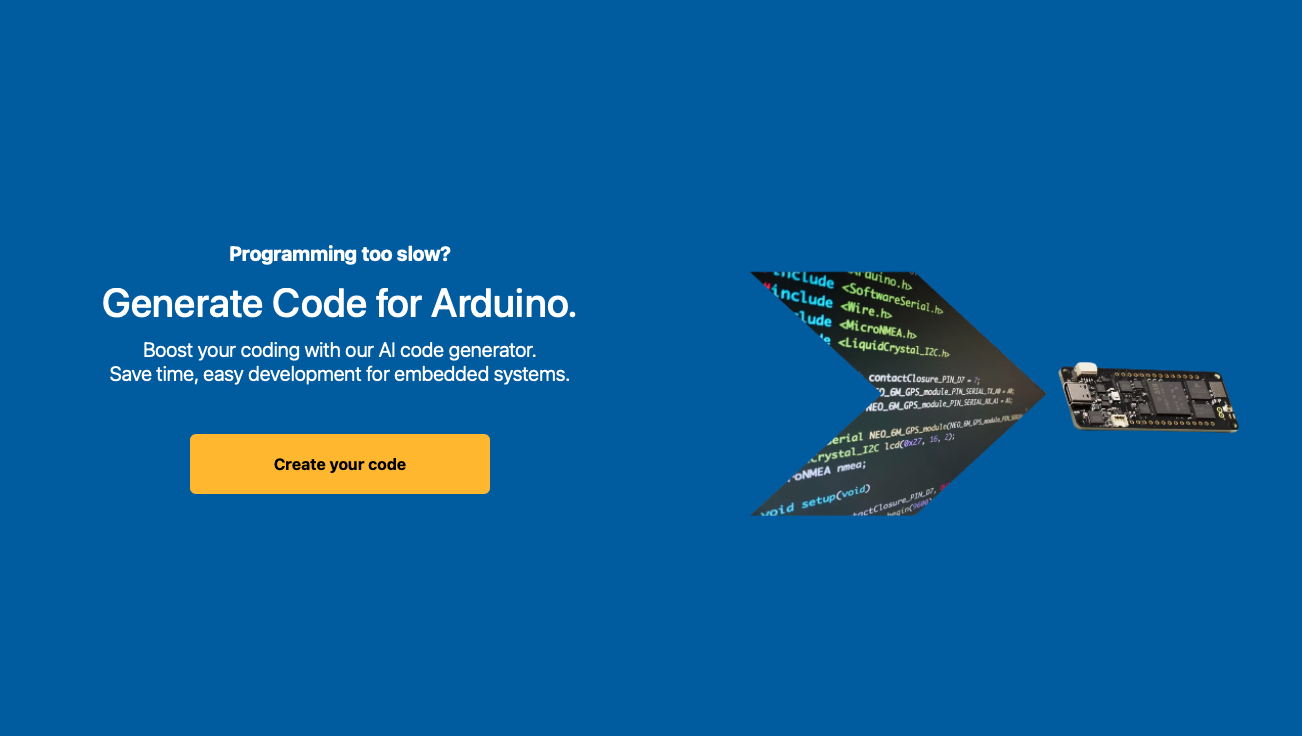What is Please Don't Code?
Please Don't Code is a specialized software development service designed primarily for Arduino electronic boards. It employs advanced code generation automation to assist freelance programmers and small and medium businesses in implementing their prototype projects more swiftly than traditional manual coding methods. This not only increases profit margins but also makes the project execution process more efficient.
How does Please Don't Code generate code?
Please Don't Code uses a guided procedure comprising six steps for automatic code generation. Users select the electronic board and components for their project. The system then assigns the components to the most appropriate pins on the board, ensuring compatibility and predefining software libraries for component use. Users can add their system requirements by describing what they want the board and components to do. Finally, users generate, review, and correct the code before downloading it for further use.
Can Please Don't Code generate code for various Arduino boards such as Uno, Mega and Nano?
Yes, Please Don't Code is capable of generating code configurations for varied Arduino boards including Arduino Uno, Arduino Mega, and Arduino Nano.
Can Please Don't Code help in setting up digital input and output pins?
Yes, Please Don't Code can certainly help in setting up digital input and output pins. It can effectively assist users in setting up pins for various devices like buttons, LED strips, and more.
Does Please Don't Code support processing and displaying sensor data?
Yes, Please Don't Code can proficiently handle processing and displaying sensor data. It supports a variety of sensor data including temperature, humidity, distance, water volume, and flow rate.
Can I control relays and buzzers based on sensor values using Please Don't Code?
Yes indeed, with Please Don't Code, users can organize and control devices like relays and buzzers according to the sensor values. This provides a comprehensive development environment.
Is Please Don't Code efficient for time conservation?
Absolutely, Please Don't Code is designed with a focus on time efficiency. By generating codes automatically and filtering out common errors, it considerably hastens the code generation process thereby saving valuable time.
Is Please Don't Code effective for Arduino programmers?
Yes, Please Don't Code is primarily designed for Arduino programmers aiming to simplify their coding tasks. It is quite effective in eliminating common errors and producing quality and compatible codes, thus reducing the programmers' workload.
Does Please Don't Code support processing data of various sensors like temperature, humidity etc?
Yes, Please Don't Code supports processing a wide range of sensor data that includes but is not limited to temperature, humidity, distance, water volume, and flow rate. It can proficiently read and demonstrate such sensor data.
Can Please Don't Code help in controlling devices like LED strips?
Yes, Please Don't Code is capable of controlling various types of devices, including LED strips. It assists in setting up digital output pins for LED strips and can control the operation based on sensor values or other conditions.
Are there any tutorials available for Please Don't Code?
Yes, tutorials are provided on the Please Don't Code website to guide users effectively through their platform.
Is there a trial period available for Please Don't Code?
Yes, Please Don't Code offers a free trial period for new users. It provides an opportunity to explore and understand the utility and efficiency of the platform before subscribing for a paid plan.
Are there any subscription plans for Please Don't Code?
The information to definitively respond is unavailable.
Can I view generated codes from the community on Please Don't Code?
Yes, on Please Don't Code's website, users can explore and view codes that are recently generated by its community. This provides valuable insights to the users and assists in learning codes for a variety of projects.
How does the AI in Please Don't Code improve coding efficiency?
The AI in Please Don't Code enhances coding efficiency by automating repetitive tasks, reducing potential errors, and delivering precise code that's compatible with the selected Arduino board and components. It also performs compatibility checks and uses pre-structured code, thus ensuring the quality and accuracy of the generated code.
Does Please Don't Code support multi-language?
The absolute information about multi-language support is not available.
What are the advantages of using AI for code generation in Please Don't Code?
The use of AI for code generation in Please Don't Code offers several advantages such as substantial time savings, reduction in error occurrences, upgraded code quality and maintainability, and assurance of code consistency and portability.
Can I solve Arduino 'exit status 1' compilation errors with Please Don't Code?
Absolutely, Please Don't Code helps to avoid common coding errors such as Arduino 'exit status 1' compilation errors. By generating precise and compatible code, it significantly reduces the chances of encountering such errors.
Can Please Don't Code aid in developing algorithms based on idea?
Yes, Please Don't Code can aid in developing algorithms based on the user's idea. It uses AI and machine learning algorithms to interpret the user's requirements and generate corresponding Arduino code.
Does Please Don't Code help in avoiding logical errors in Arduino code?
Absolutely, Please Don't Code helps in avoiding logical errors in Arduino code. It generates code that is both syntactically correct and logically sound.