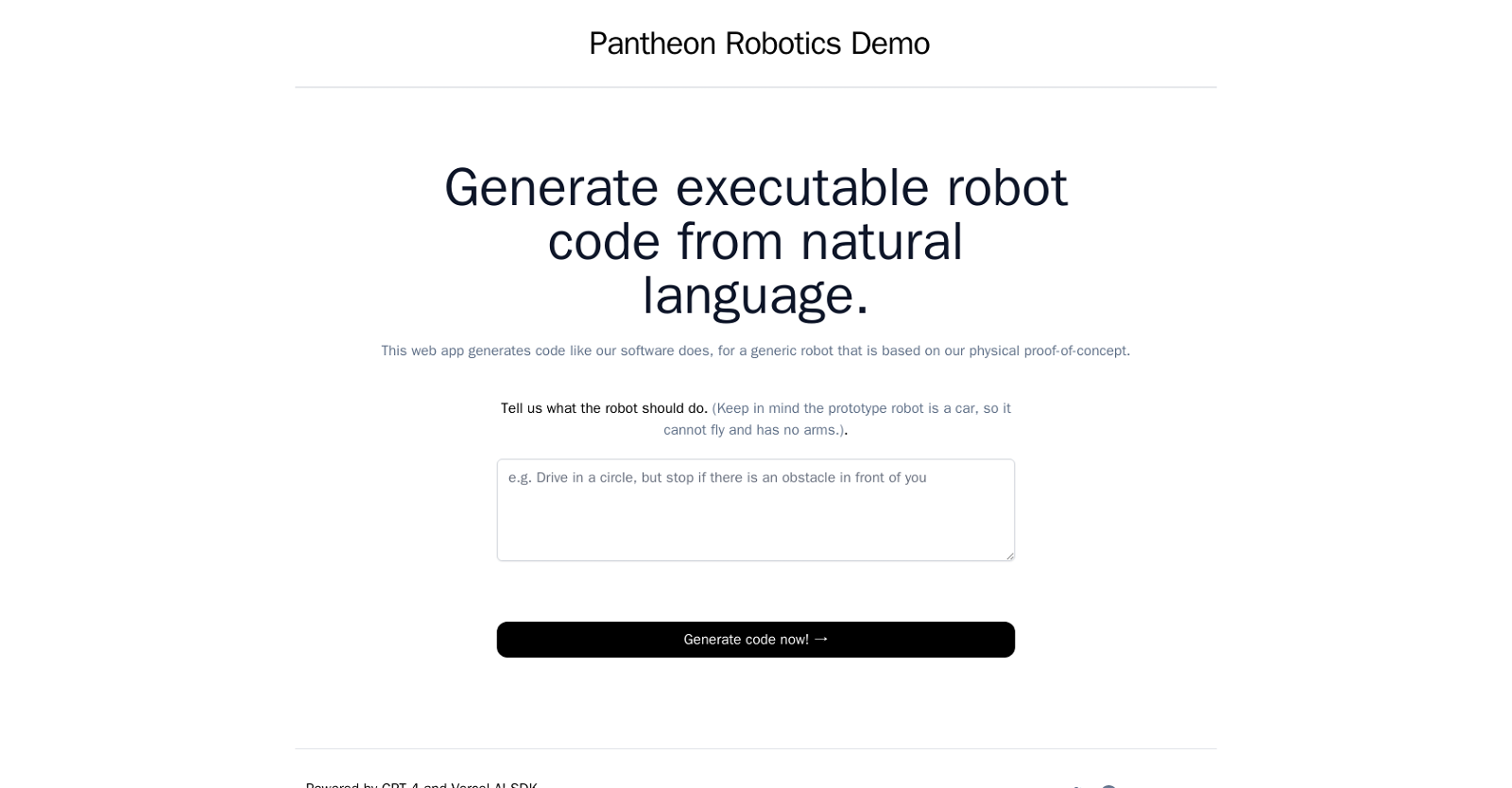What is the Robot Code Generator by Pantheon Robotics?
The Robot Code Generator by Pantheon Robotics is a web application designed to generate executable code for a generic robot. The robot is specifically designed based on a physical proof-of-concept provided by the company. The user describes the desired actions for their robot, and through advanced technologies such as GPT-4 by OpenAI and the Vercel AI SDK, the tool interprets the instructions and generates code accordingly.
What platforms does the Robot Code Generator support?
IDK
How does the Robot Code Generator utilize GPT-4 by OpenAI?
The Robot Code Generator uses GPT-4 by OpenAI for interpreting user instructions provided in natural language. Using GPT-4's advanced natural language processing capabilities, the tool is able to understand the user's instructions and translate them into executable robot code.
What is the role of the Vercel AI SDK in the code generation process?
The Vercel AI SDK plays a central role in the code generation process by providing the necessary tools needed to generate executable code based on the interpreted user instructions.
Can the Robot Code Generator write code for any type of robot?
The Robot Code Generator generates code specifically for a generic robot designed based on a physical proof-of-concept by Pantheon Robotics. Specifically, this prototype robot is car-like and does not possess the ability to fly or have arms.
What kind of capabilities should my prototype robot have to use this tool effectively?
To use the Robot Code Generator effectively, your prototype robot should be similar to the proof-of-concept model provided by Pantheon Robotics. This means it should be a car-like robot without abilities such as flying or possessing arms.
What level of programming knowledge is needed to use the Robot Code Generator?
The Robot Code Generator is designed to be user-friendly, and does not require extensive programming knowledge from users. It utilizes advanced technology to interpret user instructions provided in natural language and generate code accordingly.
How does using the Robot Code Generator reduce the complexity of coding?
The Robot Code Generator simplifies the coding process by automating the generation of executable code. Rather than manually write code, users provide instructions in natural language that the tool interprets and translates into code. This reduces the complexity involved in coding and also greatly saves time.
Where can I find additional resources or documentation for using the Robot Code Generator?
Additional resources and documentation for using the Robot Code Generator can be found on the Pantheon Robotics website. Additionally, Pantheon Robotics has a GitHub repository for further technical resources.
How can I contact the Pantheon Robotics team?
You can contact the Pantheon Robotics team through the 'Contact us' option available on their website.
Is there a GitHub repository available for the Robot Code Generator?
Yes, a GitHub repository is available for the Robot Code Generator. The link can be found on Pantheon Robotics's website under their social media links.
What steps are involved in generating robot code using this web application?
IDK
Can the Robot Code Generator create code for a robot with flying or arm functionalities?
No, the Robot Code Generator cannot create code for robots with flying or arm functionalities, as the tool is designed to generate code for a car-like robot based on a physical proof-of-concept provided by Pantheon Robotics.
Can this tool interpret natural language instructions?
Yes, the Robot Code Generator can interpret natural language instructions. It leverages the capabilities of GPT-4 by OpenAI to understand user instructions and generate appropriate executable code.
How does Robot Code Generator help to expedite the implementation of robotic systems?
By automating the process of coding, the Robot Code Generator helps to expedite the implementation of robotic systems. Users can quickly convert their desired robot behaviors into executable code, which reduces the time and complexity normally involved in robot programming.
How can I use this tool to specify my desired robot functionality?
Using this tool, you can easily specify your robot's functionality by providing your desired actions in a form of natural language instructions. The Robot Code Generator takes these instructions and generates corresponding executable code.
Can I use the Robot Code Generator to create executable code?
Yes, the Robot Code Generator is specifically designed to create executable code. By providing instructions in natural language, the tool uses its inbuilt technologies to generate the corresponding code.
How is the Robot Code Generator different from other robot programming tools?
IDK
What makes the Robot Code Generator user-friendly?
The Robot Code Generator is user-friendly due to its use of natural language processing to interpret user instructions, as well as its automation of the code generation process. This means that even those without extensive programming knowledge can easily create executable code for their robots.
Is the Robot Code Generator suited for professional developers, enthusiasts or both?
The Robot Code Generator is suited for both professional developers and enthusiasts. Its ability to simplify and speed up the robotic coding process makes it a valuable tool for professionals, while its user-friendly interface and ease of use also make it accessible to enthusiasts.