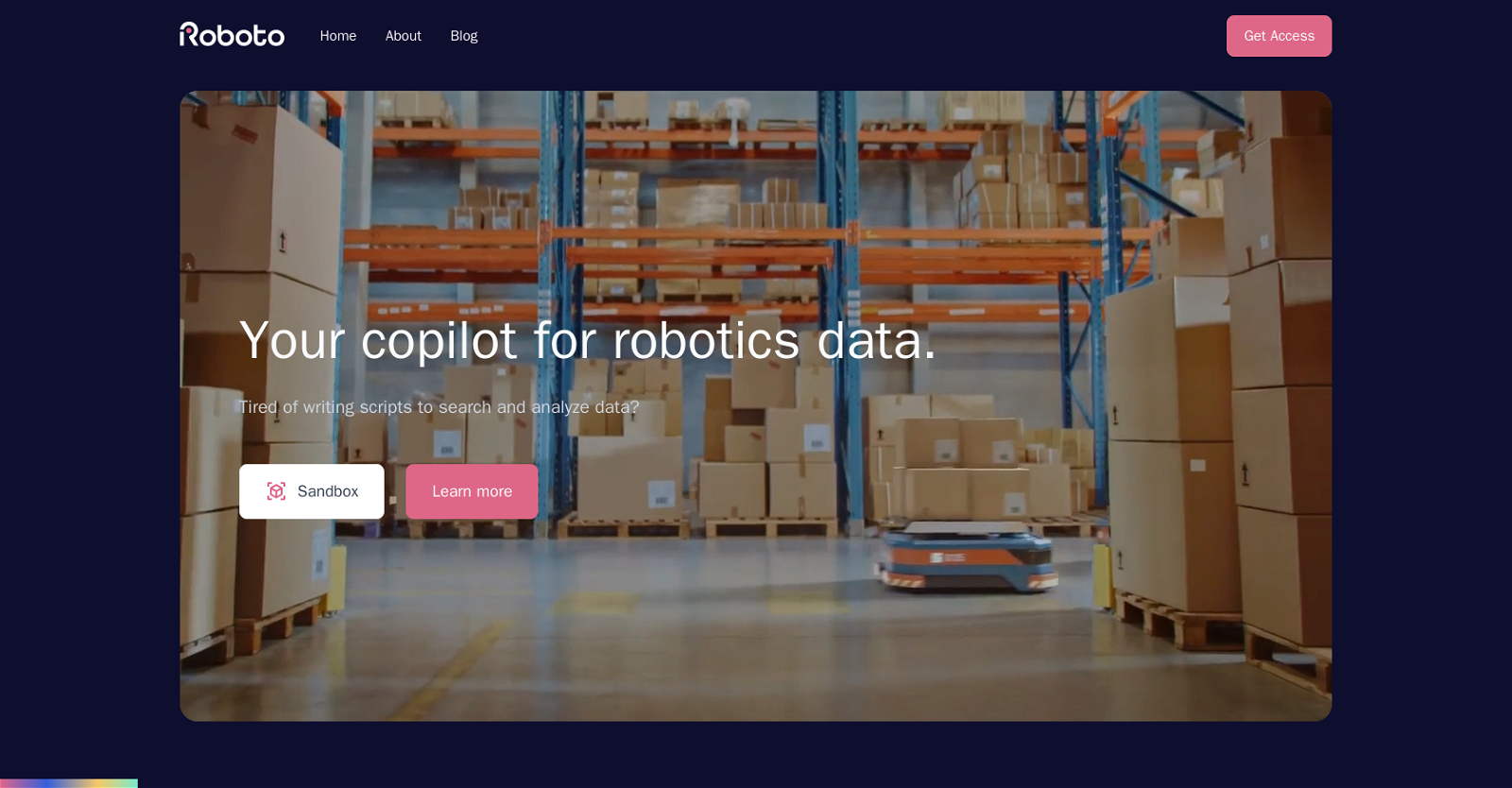What is Roboto AI?
Roboto AI is an AI-powered data engine specifically designed for exploring and analyzing multi-modal sensor and log data in the field of robotics.
What does Roboto AI do?
Roboto AI serves to explore and analyze multi-modal sensor and log data in robotics. The tool allows for a straightforward and efficient search for robotics data by securely storing data in the cloud. It provides features to enrich and transform data with existing models, export data to labeling and training platforms, and conduct a detailed analysis for patterns and edge cases. Roboto AI also allows for collaboration among teams by letting users tag and share slices of data.
What kind of data can Roboto AI analyze?
Roboto AI is capable of analyzing multi-modal sensor and log data utilized in robotics. Using this tool, data can be searched, analyzed, transformed, filtered, and downsampled for fast upload.
How does Roboto AI store and secure my data?
Roboto AI stores and secures the user's data in the cloud. This allows for easy access and analysis of the stored slices of data.
How does the search function of Roboto AI work?
Roboto AI offers advanced search capabilities including natural language search and signal search technology. Natural language search permits the user to search their sensor data across multiple modalities simultaneously. The signal search technology focuses on time-series signal to find similar occurrences across datasets.
Can Roboto AI help find and analyze patterns and edge cases in data?
Yes, Roboto AI assists in finding and analyzing patterns and edge cases in data. It enables users to compile datasets and search sensor data using AI, thereby bringing out patterns and identifying edge cases.
Which data formats are supported by Roboto AI?
Roboto AI supports common formats such as ROS data, ROS 2 data, PX4 data, and more. These formats are often used in robotics frameworks, ensuring compatibility and ease of data transformation and analysis.
Does Roboto AI provide tutorials for beginners?
Yes, Roboto AI provides resources that include video tutorials. These tutorials aim to assist both beginners and advanced users in understanding the functionalities better and getting started with the tool.
Can Roboto AI export data to labeling and training platforms?
Yes, Roboto AI features the capability to export data to labeling and training platforms. It facilitates the organization of data into collections and dynamic reports that can be conveniently exported for further work.
Can Roboto AI be used for collaboration among teams?
Absolutely, Roboto AI can be used for collaboration among teams. It allows users to tag and share slices of data with their team, promoting effective collaboration and data exchange.
How is AI utilized in Roboto AI's functionality?
AI is a key component of Roboto AI's functionality. It is used for searching sensor data and finding patterns and edge cases. Users can apply AI to compile datasets and analyze data for patterns and inconsistencies using powerful multi-modal queries.
What is meant by Roboto AI's 'natural language search' capability?
Roboto AI's 'natural language search' capability refers to the feature that allows users to search their sensor data across multiple modalities simultaneously using simple, intuitive language.
What is Roboto's 'signal search' technology?
Roboto's 'signal search' technology is a patent-pending technology that allows users to highlight any time-series signal to find similar occurrences across their datasets.
How can I transform my data using Roboto AI?
Roboto AI provides a straightforward way for users to transform their data. It assists in enriching and transforming data with existing models, allowing easier labeling and training.
What is Roboto AI's multi-modal data search?
Roboto AI's multi-modal data search involves searching across sensor modalities and data types. This functionality allows for detailed, robust data exploration and analysis.
Is there an early access or beta version available for Roboto AI?
Yes, an early access or beta version of Roboto AI is indeed available. Users interested in early access can provide their email for updates on the beta release.
Where can I read customer stories about Roboto AI?
Customer stories about Roboto AI can be found under the 'Resources' section on their website. They offer valuable insights into how customers are utilizing and benefiting from Roboto AI's capabilities.
Can Roboto AI handle raw data formats?
Yes, Roboto AI is capable of handling raw data formats. Through its support for common data formats in robotics frameworks, Roboto can easily transform and analyze raw data.
How can I get updates about Roboto AI's features and releases?
Users can stay updated about Roboto AI's features and releases by joining their newsletter. Subscribers to the newsletter will receive regular updates directly in their inbox.
Are there job opportunities available at Roboto AI?
Yes, there are job opportunities available at Roboto AI. Users interested in a career with Roboto AI can check the 'Careers' section on their website for current vacancies.