Coding
2023-01-17
Maester code creator
42
Assisted code generation for desired functions.
Overview
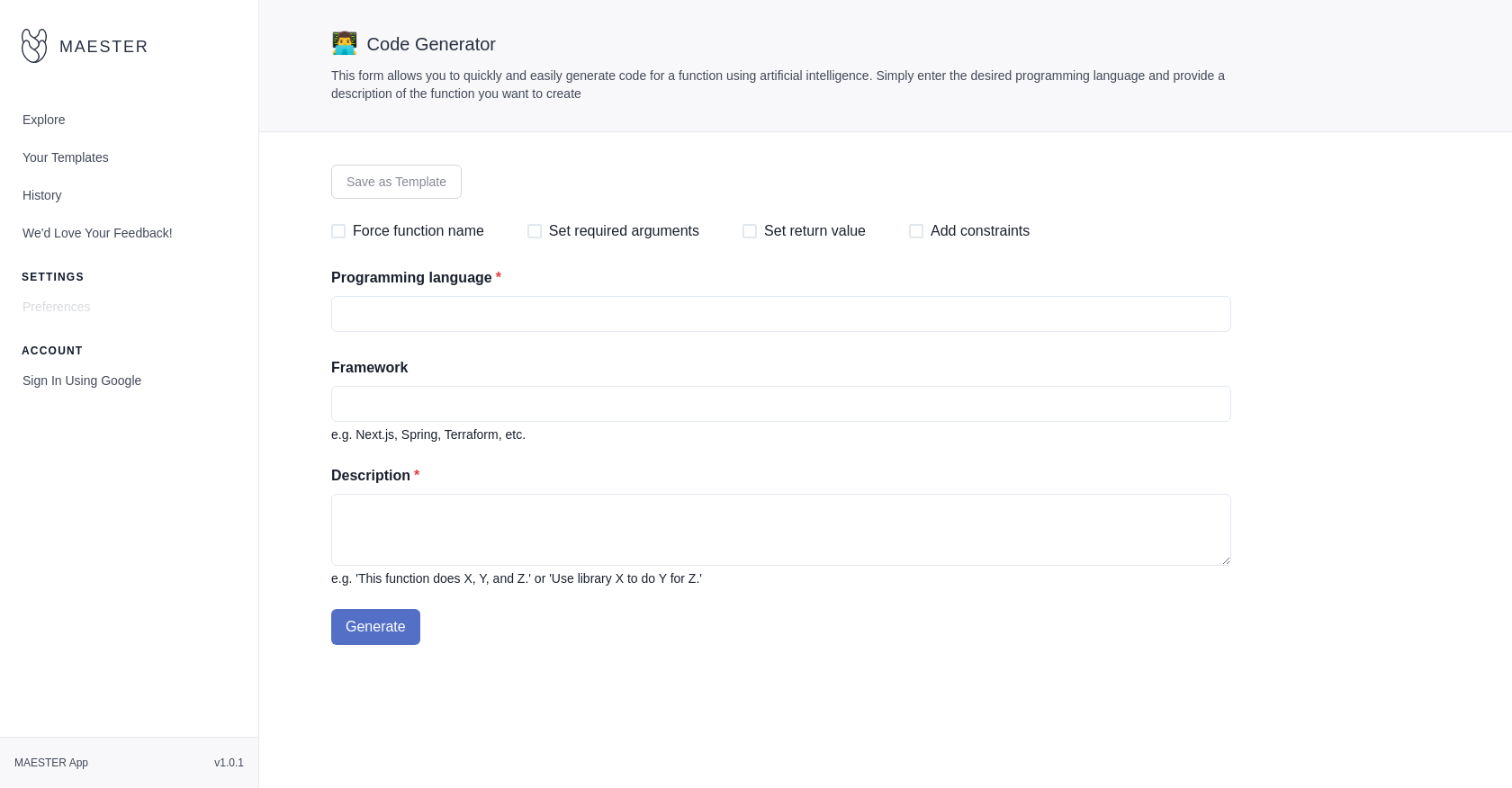
Coding#97 most recent
Most popular alternative: Programming Helper (650 saves)
View all 118 alternatives
Recommendations
Generated by ChatGPT
Maester App is a code generator that uses artificial intelligence (AI) to generate code for a function. It is designed to be an easy to use tool for developers.
Users can choose their desired programming language, provide a detailed description of the function they want to create, and set the required arguments, return value, and any constraints.
Additionally, users can save their function as a template for future use. Maester App is suitable for all levels of developers, and can help them reduce the time and effort needed to write code for a function.
42
Would you recommend Maester code creator?
Help other people by letting them know if this AI was useful.
Post
Feature requests
Are you looking for a specific feature that's not present in Maester code creator?
💡 Request a feature
Maester code creator was manually vetted by our editorial team and was first featured on February 28th 2023.
118 alternatives to Maester code creator for Coding
-
4.26503
-
4.53184
-
4.62864
-
4.52033
-
148
-
138
-
5.0124
-
110
-
3.0994
-
5.0901
-
5.083
-
5.0712
-
68
-
67
-
4.067
-
58
-
5.057
-
1.057
-
3.0551
-
54
-
5.053
-
50
-
50
-
1.0471
-
5.045
-
5.045
-
5.0
 421
421 -
42
-
1.042
-
41
-
39
-
39
-
39
-
38
-
38
-
371
-
37
-
35
-
33
-
5.033
-
321
-
29
-
28
-
27
-
5.0263
-
24
-
5.0241
-
24
-
23
-
5.023
-
21
-
19
-
19
-
19
-
5.019
-
19
-
1.019
-
18
-
18
-
171
-
5.0171
-
17
-
16
-
3.0151
-
15
-
15
-
12
-
12
-
11
-
11
-
10
-
9
-
9
-
9
-
91
-
8
-
8
-
8
-
7
-
7
-
7
-
7
-
7
-
6
-
6
-
6
-
5
-
5
-
5
-
5
-
4
-
4
-
4
-
491
-
4
-
3
-
3
-
3
-
3
-
3
-
3
-
3
-
2
-
2
-
2
-
5.021
-
2
-
2
-
5.02
-
2
-
1
-
1
-
1
-
 152
152 -
1
-
1
-
-
Pros and Cons
Pros
Assisted code generation
Supports multiple programming languages
Permits function parameter customization
Allows return value settings
Enables constraints addition
Save function as template
Suitable for all levels
Form-based interface
Time and effort saver
Framework compatibility
Allows description input
Force function name option
History tracking
Feedback options
User preference settings
Google account integration
Version control
Cons
Limited programming languages support
Unclear framework selection
No predefined templates
No code editing features
Requires detailed function description
Potential privacy concerns
Sign-in only with Google
No offline usage
No versioning history
Q&A
What is Maester code creator?
Maester code creator is an artificial intelligence powered platform for code generation, designed to assist developers of all levels in creating functions. Its users can define their desired programming language, provide a detailed description of the function, and stipulate the necessary arguments, return value, and any constraints.
What functions can Maester code creator generate?
Maester code creator can generate a wide range of functions based on developer-provided descriptions, arguments, return values, and constraints. The complexity of the functions depends on the details specified by the user.
What programming languages does Maester App support?
The exact list of programming languages supported by Maester App is not explicitly mentioned on their website. However, users are prompted to specify their desired programming language, suggesting a versatile language support.
How does Maester App use AI in code generation?
Maester App utilizes AI to transcribe a user's detailed descriptions of a function into actual code in their preferred programming language. It accounts for parameters such as the desired arguments, return value and constraints to ensure the generated function meets the user's needs.
In what ways can Maester App simplify code creation for developers?
Maester App simplifies code creation for developers by automatically generating code for the described functions, potentially reducing the amount of time, effort, and knowledge required to write the code manually. The AI-assisted tool also allows developers to save their generated functions as templates for future use.
How can I set the required arguments in Maester App?
In Maester App, setting the required arguments for a function is done via an interface option, 'Set required arguments'. However, further details about the process are not given on their website.
How do I set the return value and constraints for a function using Maester?
To set the return value and constraints for a function using Maester, users can use the 'Set return value' and 'Add constraints' options respectively on the interface. Further specific details about the process are not provided on their website.
Can I save my generated functions as templates in Maester?
Yes, Maester App allows users to save generated functions as templates via the 'Save as Template' option for future use and swift code generation.
Who are the key intended users of Maester?
Maester App is designed for a broad range of users, from novice to experienced developers, and aimed at those needing to generate code for specific functions as per their unique requirements.
How does Maester App help in reducing code writing time?
Maester App can significantly reduce code-writing time by using AI to generate code based on user parameters, freeing up developers to focus on more complex tasks. It automates the process of writing functions in various programming languages based on the user's detailed description.
What does 'Force function name' mean in Maester's interface?
'Force function name' in Maester's interface is an option for the user to stipulate a specific name for the generated function. Further specifics of this feature are not provided on their website.
Can Maester generate code for particular frameworks like Next.js, Spring, Terraform, etc.?
The indication of a spot for specifying the framework e.g. Next.js, Spring, Terraform, etc. in the code generator form suggests that Maester App can indeed generate code for a variety of programming frameworks. The specifics are not outlined on their website.
What are the steps to generate code with Maester?
Though exact steps are not outlined on their website, generating code with Maester likely involves entering the desired programming language, providing a detailed function description, setting required arguments, return value and constraints, and then triggering the 'Generate' action.
Is it necessary to sign in using Google to use Maester?
While 'Sign In Using Google' is an option shown on their website, it is not clear if it is the only method to use the Maester App or just one of the options.
Can I give feedback or suggest improvements for Maester App?
Yes, Maester App encourages its users to provide feedback via its 'We'd Love Your Feedback!' option available on its interface, indicating a willingness to engage with its user base and improve its service.
How often is Maester App updated?
The current version mentioned on their website is v1.0.1. However, the frequency of updates to Maester App is not given.
How do I specify the function's details like X, Y, Z in Maester's description?
Specifying function details in Maester's description box typically involves providing a clear, concise statement about what the function is intended to achieve. An example given is, 'This function does X, Y, and Z.' or 'Use library X to do Y for Z.'
Where can I view my code generation history in Maester?
Users can view their previous code generation actions via the 'History' option available on Maester's interface.
Can Maester assist in generating complex programming functions?
While Maester is designed to generate code from user descriptions, whether it can generate complex programming functions is not defined on their website. It may depend on the adequacy of the user's description and chosen parameters.
Are there any preferred formats or guidelines for entering function description in Maester?
Their website suggests entering a function's description in form like 'This function does X, Y, and Z.' or 'Use library X to do Y for Z.' Beyond this, they do not provide any specific format or guideline for entering function description in Maester.
If you liked Maester code creator
Featured matches
Other matches
-
17
-
1055
-
166
-
26
-
142
-
5246
-
246
-
3
-
132
-
327
-
171
-
216
-
39
-
150
-
50
-
24
-
21K
-
8
-
33
-
191
-
23
-
8
-
13
-
3.0861
-
821
-
1.0156
-
4.42911
-
4.26503
-
3.01281
-
19
-
1.041
-
191
-
36
-
301
-
10
-
2.0751
-
37
-
5.031
-
5.0261
-
20
-
32
-
30
-
23
-
12
-
5
-
361
-
3.0441
-
15
-
3.0111
-
16
-
12
-
17
-
4.21,8896
-
31
-
206
-
461
-
5.033
-
4.04312
-
12
-
18
-
5.077
-
15
-
18
-
19
-
5.0741
-
9
-
35
-
9
-
7
-
1.041
-
13
-
5.040
-
16
-
9
-
4.051
-
20
-
5.021
-
49
-
8
-
4
-
6
-
2.51071
-
8
-
18
-
1.035
-
221
-
8
-
5.04901
-
6
-
56
-
23
-
224
-
29
-
5.030
-
10
-
9
-
19
-
5.091
-
4
-
7
-
69
-
1
-
9
-
11
-
3
-
20
-
35
-
8
-
2
-
4.5115
-
2
-
18
-
6
-
3
-
5.025
-
6
-
4
-
17
-
4.0263
-
7
-
20
-
5.031
-
3
-
5.0101
-
5.010
-
9
-
4
-
41
-
5.0202
-
1
-
6
-
2
-
8
-
12
-
2
-
5.081
-
6
-
3
-
6
-
1.033
-
281
-
5.07
-
31124
-
651
-
335
-
3.029673
-
5446
-
6
-
7
-
5.050
-
3
-
17
-
234
-
4332
-
13
-
3106
-
3126
-
103
-
418
-
49
-
316
-
21K
-
41
-
115
-
419
-
34
-
4
-
440
-
34
-
2298
-
11
-
3
-
4319
-
252
-
628
-
448
-
24
-
115K
-
238
-
29
-
330
-
172
-
393
-
7
-
12
-
16
-
11
-
16
-
36
-
3
-
4
-
631
-
136
-
210
-
5228
-
138
-
115
-
291
-
4780
-
130
-
29
-
39
-
2
-
5
-
3
-
1
-
1
-
5.051
-
2
-
1
-
3
-
19
-
229
-
76
-
33
-
126
-
399
-
210
-
3700
-
2440
-
123
-
3
-
4
-
16
-
16
-
9
-
137
-
62
-
4376
-
149
-
925
-
117
-
14
-
118
-
37
-
134
-
286
-
19
-
1307
-
222
-
46
-
8
-
179
-
11
-
216
-
183
-
26
-
160
-
120
-
482
-
6
-
187
-
4235
-
216
-
44
-
114
-
19
-
53
-
876
-
162
-
3245
-
20
-
1188
-
26
-
1144
-
43
-
2232
-
1105
-
219
-
2926
-
234
-
22
-
323
-
1168
-
37
-
1297
-
2860
-
6
-
6
-
5.0261
-
24
-
198
-
17
-
41
-
2252
-
23
-
49
-
23
-
24
-
17
-
48
-
41
-
225
-
17
-
11K
-
1125
-
783
-
153
-
1186
-
17
-
9
-
5
-
4
-
21
-
1150
-
1521
-
9
-
39
-
37
-
448
-
344
-
1114
-
1408
-
185
-
1427
-
122
-
1287
-
19
-
66
-
88
-
103
-
3
-
9
-
36
-
82
-
1635
-
119
-
134
-
6
-
11
-
112
-
363
-
19
-
15
-
25
-
199
-
75
-
128
-
676
-
11
-
18
-
5
-
116
-
119
-
1152
-
1
-
32
-
23
-
497
-
116
-
5
-
53
-
11
-
32
-
23
-
34
-
60
-
104
-
17
-
57
-
20
-
190
-
12K
-
61
-
5
-
67
-
19
-
17
-
15
-
86
-
71
-
1115
-
1825
-
151
-
981
-
7
-
8
-
1198
-
481
-
1294
-
18
-
16
-
67
-
19
-
130
-
1120
-
131
-
12346
-
29
-
2357
-
7
-
373
-
29
-
47
-
16
-
16
-
123
-
152
-
18
-
52
-
150
-
141
-
30
-
2405
-
5
-
10
-
20
-
13
-
286
-
81
-
30
-
57
-
36
-
2
-
57
-
8
-
148
-
12
-
267
-
223
-
74
-
190
-
17
-
27
-
129
-
125
-
1976
-
386
-
32
-
5
-
1346
-
33
-
7
-
142
-
260
-
2321
-
128
-
793
-
39
-
9
-
6
-
41
-
48
-
654
-
118
-
1K
-
17
-
404
-
23
-
77
-
52
-
45
-
150
-
22
-
120
-
7
-
4
-
27
-
63
-
35
-
41
-
131
-
20
-
30
-
22
-
75
-
26
-
336
-
11
-
20
-
23
-
885
-
1172
-
114
-
46
-
25
-
97
-
3100
-
559
-
130
-
6
-
44
-
11K
-
2805
-
134
-
158
-
10
-
18
-
170
-
159
-
142
-
185
-
18
-
21
-
2401
-
145
-
28
-
24
-
211
-
78
-
59
-
11
-
18
-
12
-
26
-
180
-
12
-
5
-
20
-
54
-
9
-
127
-
19
-
14
-
13
-
133
-
1
-
13
-
1553
-
24
-
245
-
31
-
113
-
9
-
7536
-
49
-
2
-
90
-
1
-
130
-
2
-
61
-
15
-
2390
-
11K
-
72
-
66
-
30
-
4
-
11
-
90
-
522
-
22
-
66
-
19
-
1323
-
16
-
5
-
32
-
114
-
72
-
17
-
11
-
97
-
45
-
78
-
1K
-
31
-
2401
-
159
-
86
-
117
-
201
-
134
-
28
-
25
-
87
-
16
-
10
-
25
-
12
-
9
-
117
-
68
-
178
-
114
-
79
-
21
-
15
-
88
-
139
-
12
-
79
-
75
-
99
-
134
-
1290
-
1K
-
24
-
10
-
158
-
9
-
5
-
10
-
235
-
42
-
60
-
156
-
41
-
1143
-
2546
-
1274
-
1664
-
185
-
1217
-
87
-
3
-
726
-
43
-
29
-
130
-
1162
-
117
-
1
-
13
-
27
-
21
-
37
-
134
-
18
-
42
-
88
-
34
-
48
-
4121
-
135
-
9
-
2K
-
12
-
13
-
92
-
162
-
37
-
210
-
1119
-
13
-
171
-
79
-
50
-
175
-
32
-
14
-
6
-
66
-
88
-
85
-
1101
-
33
-
139
-
10
-
26
-
1141
-
32
-
42K
-
18
-
286
-
262
-
223
-
123
-
1186
-
153
-
175
-
5
-
226
-
59
-
2333
-
18198K
-
223
-
2
-
20
-
148
-
17
-
33
-
2669
-
343
-
9
-
8
-
13K
-
38
-
38
-
27
-
662
-
141
-
182
-
21
-
4.028
-
157
-
214
-
325
-
98
-
89
-
19
-
78
-
21K
-
3
-
138
-
141
-
54
-
30
-
140
-
26
-
256
-
752
-
655
-
19
-
137
-
17
-
1129
-
1144
-
1742
-
220K
-
27
-
9
-
116
-
198
-
1
-
3
-
5.07
-
1
-
1
-
1
-
1
-
1
-
130
-
31
-
100
-
420
-
60
-
10
-
50
-
1100
-
20
-
100
-
130
-
10
-
2100
-
1100
-
230
-
20
-
10
-
2
-
2400
-
10
-
10
-
1200
-
1100
-
160
-
100
-
20
-
130
-
3600
-
190
-
1200
-
15
-
3800
-
21
-
70
-
60
-
50
-
1
-
3
-
50
-
30
-
150
-
110
-
230
-
6
-
2
-
2
-
2
-
1
Didn't find the AI you were looking for? Post a request
Help
⌘ + D bookmark this site for future reference
⌘ + ↑/↓ go to top/bottom
⌘ + ←/→ sort chronologically/alphabetically
↑↓←→ navigation
Enter open selected entry in new tab
⇧ + Enter open selected entry in new tab
⇧ + ↑/↓ expand/collapse list
/ focus search
Esc remove focus from search
A-Z go to letter (when A-Z sorting is enabled)
+ submit an entry
? toggle help menu
Sign in to continue (100% free)
To prevent spam, some actions require being signed in. It's free and takes a few seconds.
Sign in with Google0 AIs selected
Clear selection
#
Name
Task














