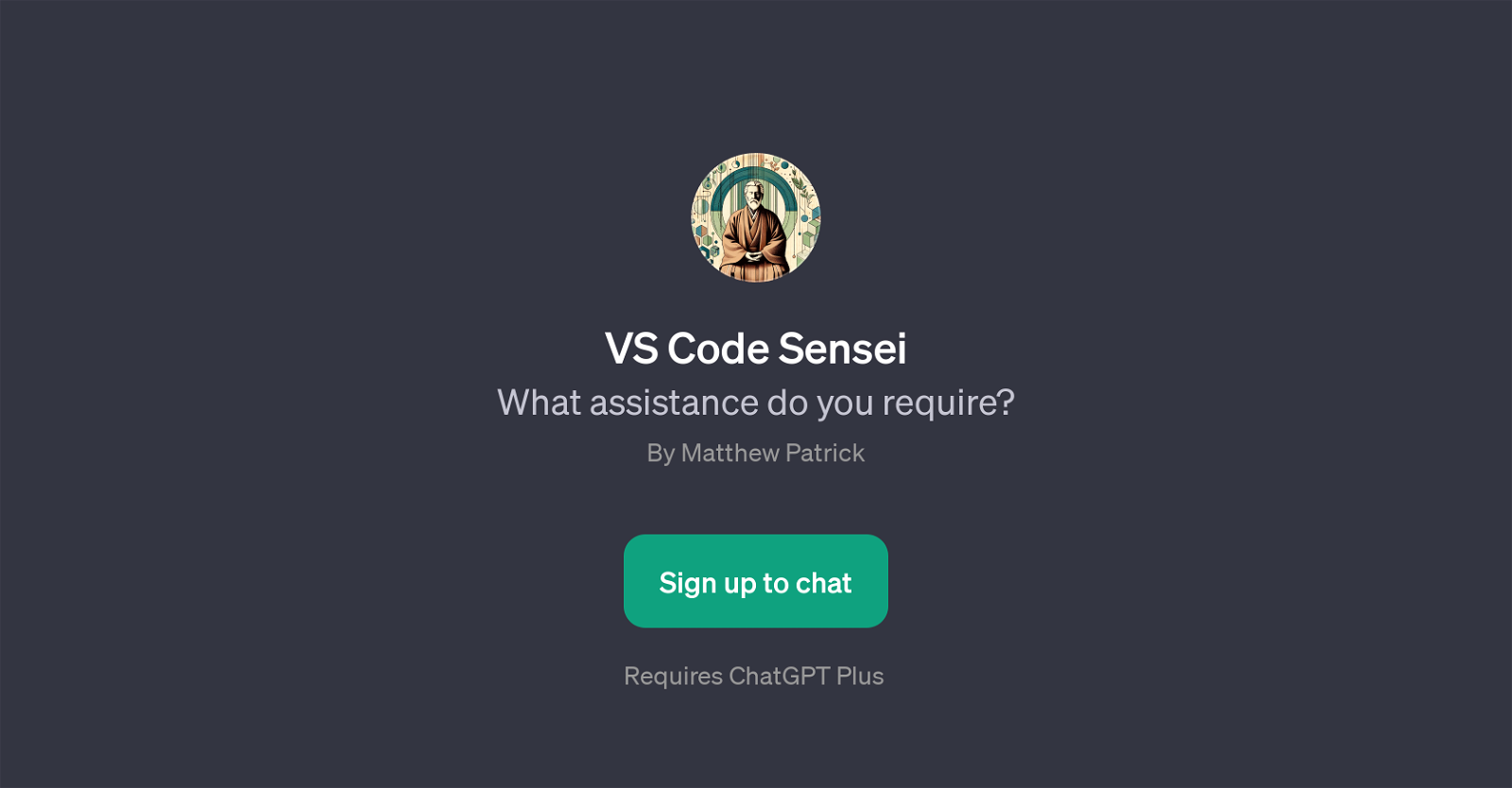VS Code Sensei
VS Code Sensei is a Generative Pre-trained Transformer (GPT) designed to assist users in navigating the complexities of Visual Studio Code(VS Code). Designed by Matthew Patrick, this tool leverages the computational power of ChatGPT to provide solutions and guidance on a variety of VS Code related challenges.
Particularly, VS Code Sensei stands out by offering an array of prompt starters to address common concerns that programmers may encounter during their coding journey.
It is capable of assisting in a range of activities such as setting up Python and customizing the color theme within VS Code environment. It also offers guidance in creating HTML files in VS Code and provides advice on how to clone a Git repository in VS Code.
The user-friendly welcome message sets a helpful tone, inviting users to ask their queries regarding VS Code. The main purpose of VS Code Sensei GPT is to instigate a more engaging and productive coding experience in the VS Code environment, regardless of the user's familiarity with it.
Given its hands-on approach, VS Code Sensei can significantly reduce the time spent searching for solutions online, by providing AI-generated responses with relevant guidance.
This benefit makes it an invaluable asset for coders of all levels of expertise working with or learning about Visual Studio Code. To utilize this tool, the user needs to access it through the platform provided, sign up and engage in interaction directly with the AI.
The ChatGPT Plus subscription may be required for the full functionality of the service.
Would you recommend VS Code Sensei?
Help other people by letting them know if this AI was useful.
Feature requests



If you liked VS Code Sensei
People also searched
Help
To prevent spam, some actions require being signed in. It's free and takes a few seconds.
Sign in with Google