Career Sapling
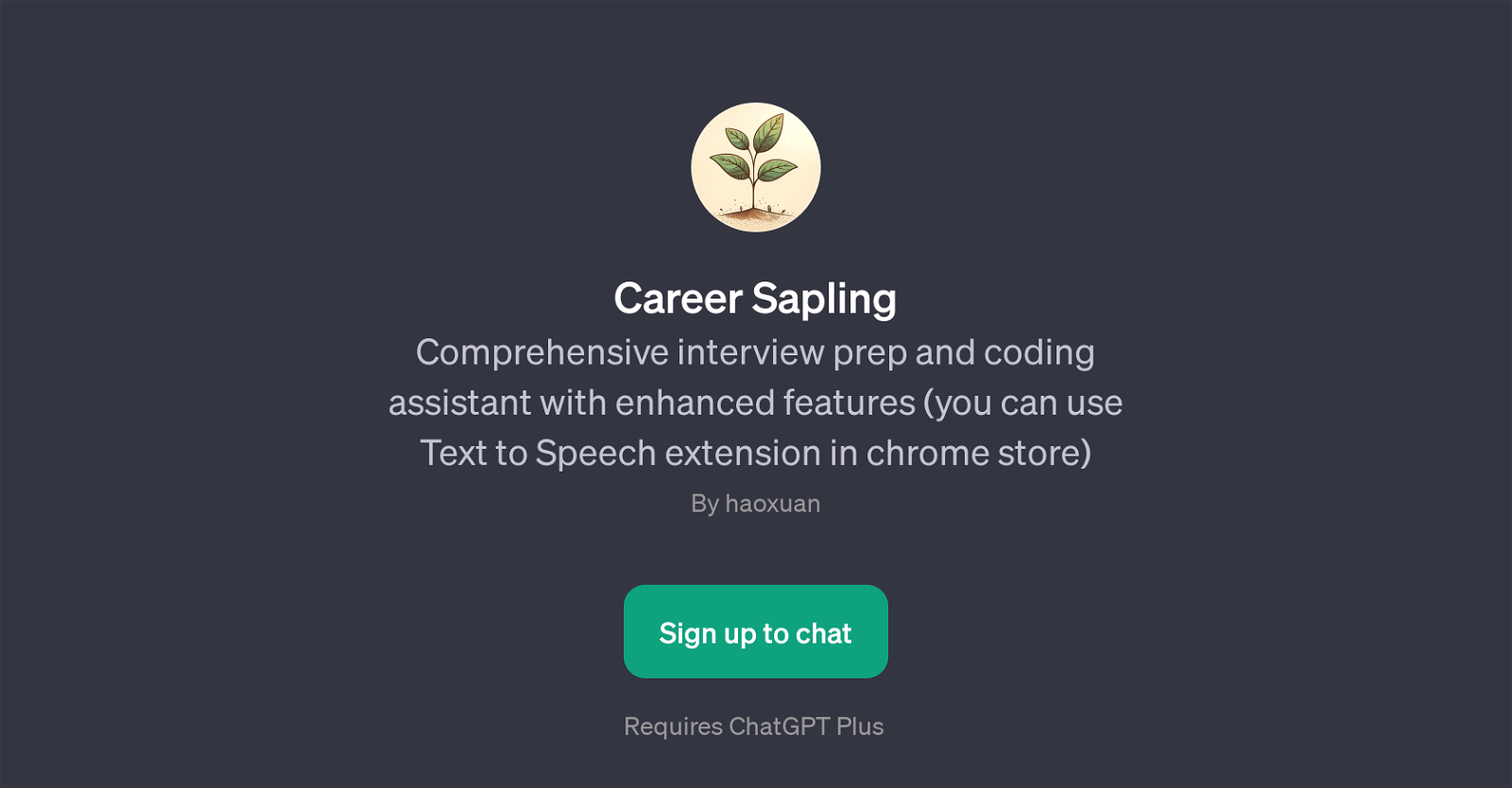
Career Sapling is a GPT that offers comprehensive assistance for interview preparation and coding challenges. Conceived as an app on top of ChatGPT, it serves as a robust platform that aids users in getting ready for interviews, particularly in the tech industry.
This tool provides useful insights on common behavioral questions which are often asked in tech interviews and guides users on the specific programming languages to prioritize based on their desired role.
Career Sapling facilitates users in creating flash cards that can aid in seamless preparation. Moreover, it includes an enhanced suite of features for ensuring interview success.
For user convenience, it supports Text to Speech extension which can be found in the chrome store. Although it requires ChatGPT Plus to function, it underscores the essential role of artificial intelligence in modern career development endeavors.
Would you recommend Career Sapling?
Help other people by letting them know if this AI was useful.
Feature requests



20 alternatives to Career Sapling for Coding interview preparation
-
7
-
5.05
-
 Acting as a front-end interviewer from a major tech company.1
Acting as a front-end interviewer from a major tech company.1 -
 123
123 -
 Simulate FAANG-style technical interviews.1287
Simulate FAANG-style technical interviews.1287 -
 159
159 -
 63
63 -
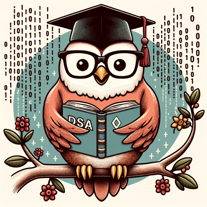 10
10 -
 34
34 -
 75
75 -
 114
114 -
 15
15 -
 12
12 -
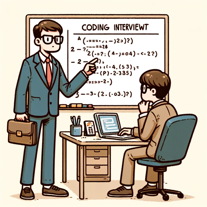 6
6 -
 A mentor for mastering LeetCode, improving code and planning strategy.1
A mentor for mastering LeetCode, improving code and planning strategy.1 -
 The coding interviewer tool, sharper with your every move.18
The coding interviewer tool, sharper with your every move.18 -
 Your expert mentor for solving FAANG coding interview problems.50
Your expert mentor for solving FAANG coding interview problems.50 -
 17
17 -
 Providing C++ interview prep and mock interviews.43
Providing C++ interview prep and mock interviews.43 -
 12
12
If you liked Career Sapling
Help
To prevent spam, some actions require being signed in. It's free and takes a few seconds.
Sign in with Google


