Code Interview Coach
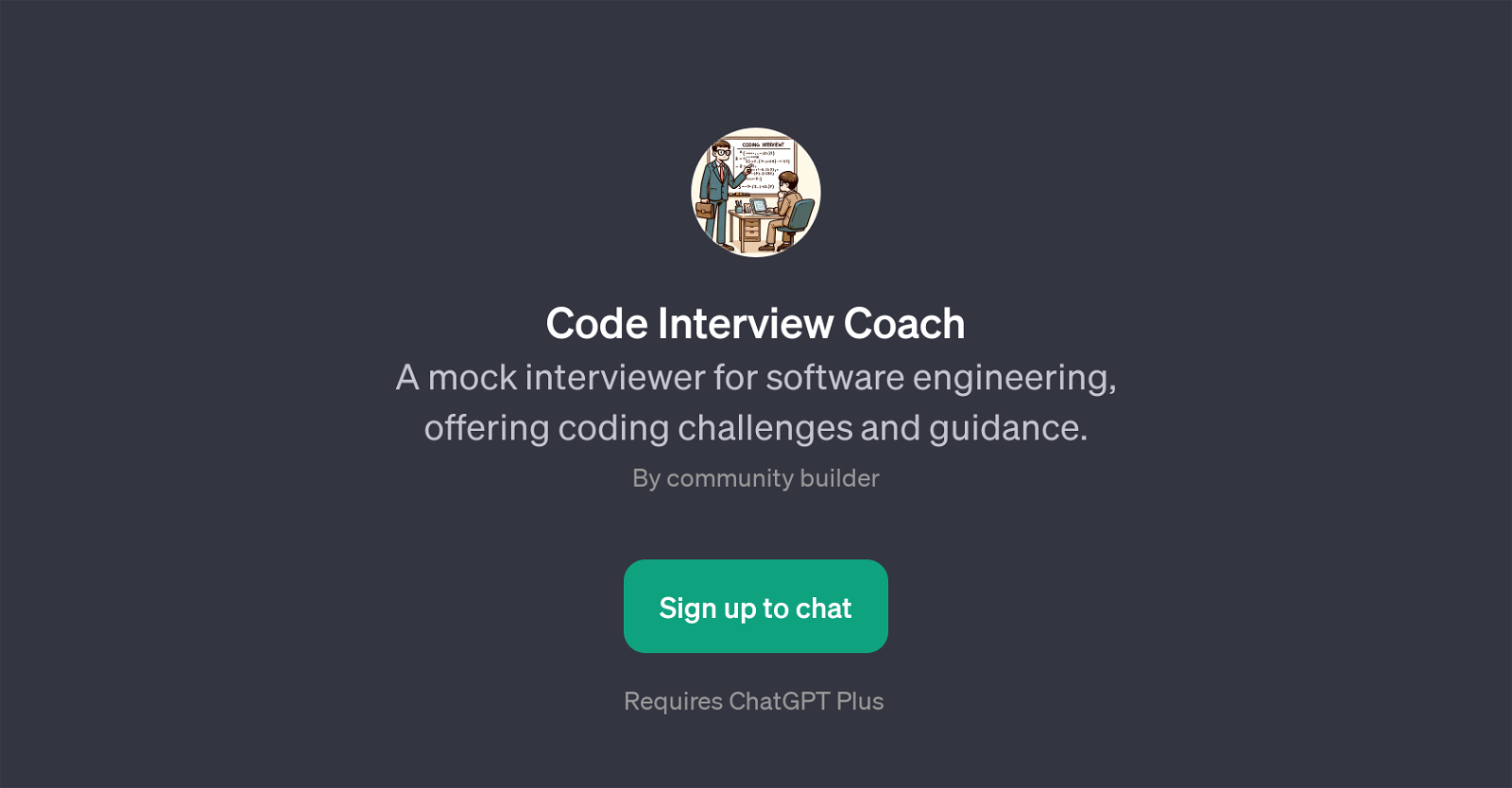
Code Interview Coach is a GPT developed for individuals preparing for software engineering interviews. It serves as a mock interviewer that provides users with coding challenges and guidance through the course of the interview prepping process.
As the GPT interacts with the user, it has the capability of posing coding questions which can range across varying levels of complexity, replicating the rigorous scenarios candidates often face in real job interviews.
In addition to providing coding problems, the GPT can also give hints for solving complex algorithms, thereby aiding users to think through and understand the logic behind the solutions.
It is also equipped to engage in discussions about the time and space complexity of code. This implicitly helps users to develop a deep understanding about algorithm efficiency, a key aspect in any software development process.
To use the Code Interview Coach, it requires a sign-up and is dependent on the ChatGPT Plus for operation. In essence, this tool acts as a comprehensive interview simulator, providing a valuable platform to practice, learn, improve problem solving, and coding efficiency skills.
Would you recommend Code Interview Coach?
Help other people by letting them know if this AI was useful.
Feature requests



20 alternatives to Code Interview Coach for Coding interview preparation
-
7
-
5.05
-
 Acting as a front-end interviewer from a major tech company.1
Acting as a front-end interviewer from a major tech company.1 -
 123
123 -
 Simulate FAANG-style technical interviews.1287
Simulate FAANG-style technical interviews.1287 -
 159
159 -
 63
63 -
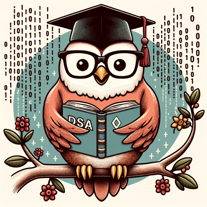 10
10 -
 34
34 -
 75
75 -
 114
114 -
 15
15 -
 12
12 -
 A mentor for mastering LeetCode, improving code and planning strategy.1
A mentor for mastering LeetCode, improving code and planning strategy.1 -
 The coding interviewer tool, sharper with your every move.18
The coding interviewer tool, sharper with your every move.18 -
 Your expert mentor for solving FAANG coding interview problems.50
Your expert mentor for solving FAANG coding interview problems.50 -
 17
17 -
 Providing C++ interview prep and mock interviews.43
Providing C++ interview prep and mock interviews.43 -
 Comprehensive interview prep and coding assistant with enhanced features46
Comprehensive interview prep and coding assistant with enhanced features46 -
 12
12
If you liked Code Interview Coach
People also searched
Help
To prevent spam, some actions require being signed in. It's free and takes a few seconds.
Sign in with Google


