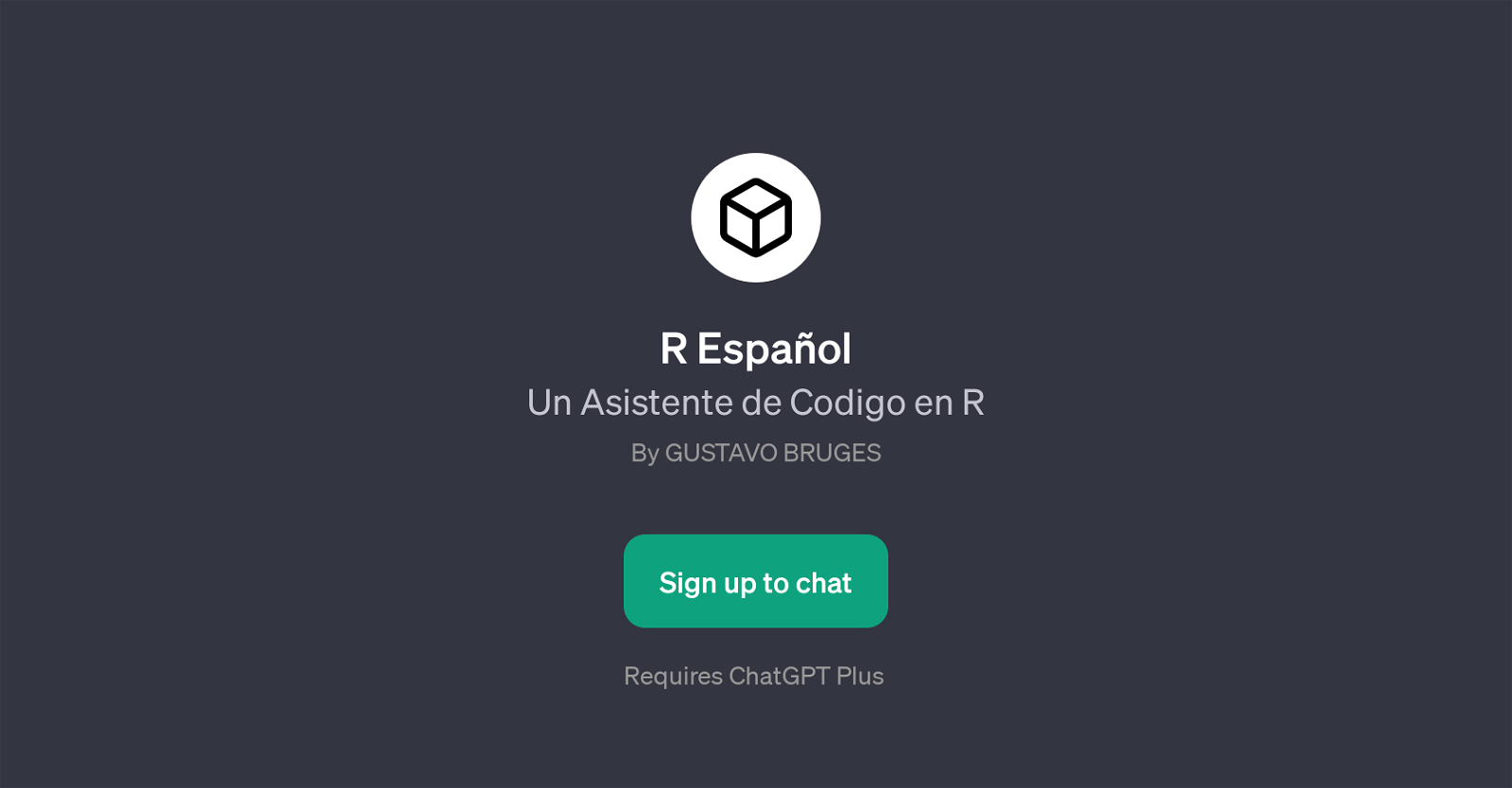R Espaol
R Espaol is a GPT developed by Gustavo Bruges designed to assist users with coding in the R programming language. Its primary function is to provide help in writing, debugging, and understanding R code.
The tool operates in Spanish, making R programming more accessible to Spanish-speaking developers and data scientists. With the guidance of the R Espaol GPT, users can handle tasks such as data importation into R, creating and managing functions, and grasping the use of libraries like tidyverse.
Moreover, the GPT aids in understanding data visualization in R, which is key in interpreting data and results. The tool provides prompt starters such as 'Cmo puedo importar datos en R?', 'Necesito ayuda con una funcin en R.', 'Explcame cmo usar el tidyverse', and 'Quiero entender mejor la visualizacin de datos en R', indicating its comprehensive assistance for various coding issues in R.
However, users must note that this tool requires ChatGPT Plus, thus a subscription is needed to utilize this GPT. Overall, the R Espaol GPT is a valuable instrument for anyone seeking guidance in R coding in the Spanish language.
Would you recommend R Espaol?
Help other people by letting them know if this AI was useful.
Feature requests



If you liked R Espaol
Help
To prevent spam, some actions require being signed in. It's free and takes a few seconds.
Sign in with Google