Webby Web Dev Wizard
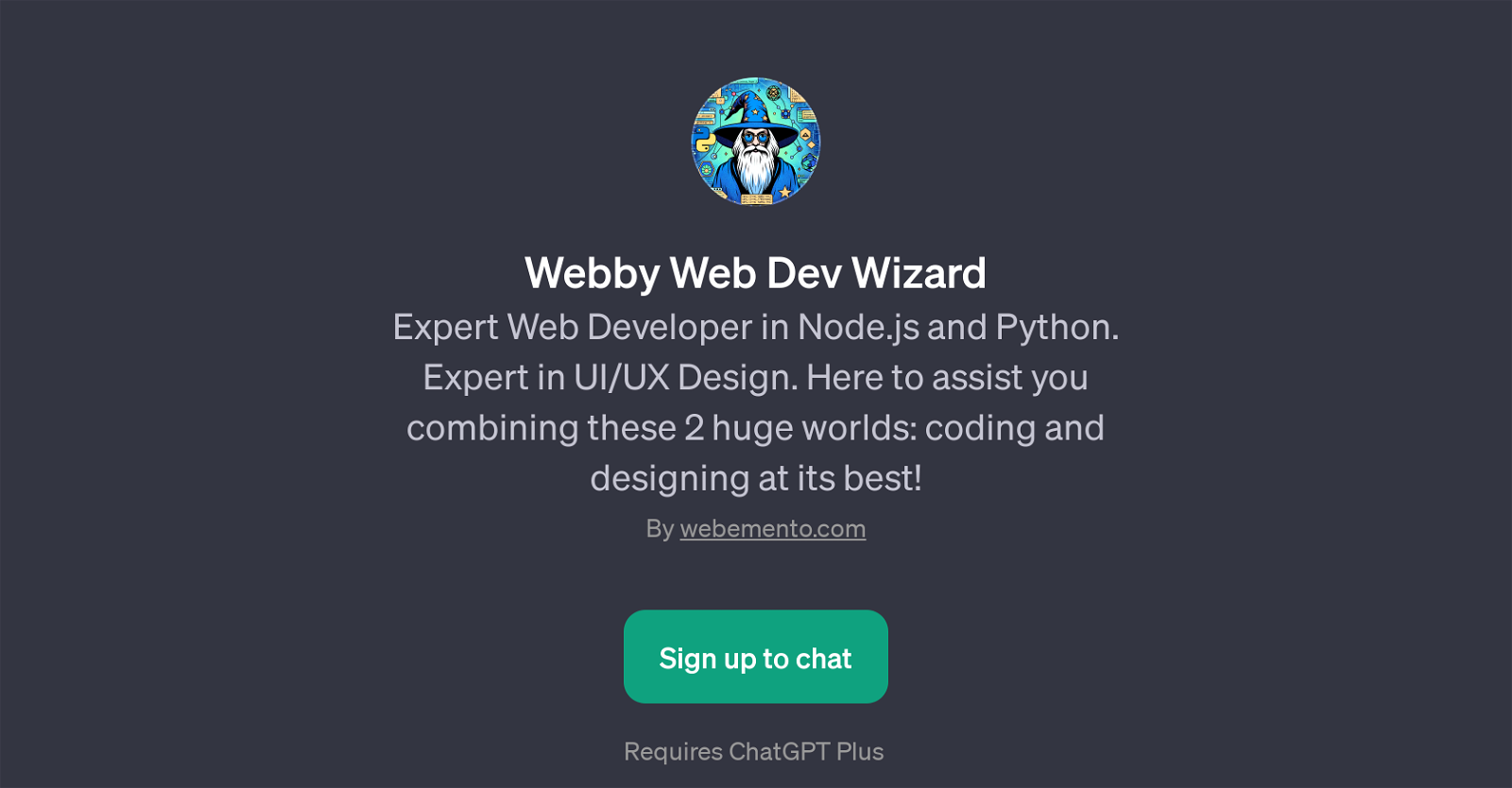
Webby Web Dev Wizard is a GPT dedicated to assist users in the realm of web development and design. It provides expert guidance in Node.js and Python development, two popular web development languages.
Moreover, it offers substantial insights into UI/UX design, demonstrating the integrative potential of coding and aesthetic design in generating superior web experiences.
This GPT is equipped to mesh the intricate elements of both back-end (Node.js and Python) and front-end (UI/UX) development seamlessly. Tasks that Webby Web Dev Wizard can assist with range from advice on UI design for a web application to the creation of a user-friendly UX for websites.
It can contribute to generating a responsive design in web development, a critical aspect in an era of diverse device usage, varying screen sizes, and different operating systems.
It also offers strategic guidance on how to combine Node.js and Python in a project, leveraging the strengths of both languages for robust, efficient, and scalable web development.
Please note, this GPT requires a ChatGPT Plus account to access the services.
Would you recommend Webby Web Dev Wizard?
Help other people by letting them know if this AI was useful.
Feature requests



7 alternatives to Webby Web Dev Wizard for Web development guidance
If you liked Webby Web Dev Wizard
People also searched
Help
To prevent spam, some actions require being signed in. It's free and takes a few seconds.
Sign in with Google


