What is the WebWave AI Website Builder?
The WebWave AI Website Builder is a tool that empowers users to design and generate a fully functional website with just one click. This tool leverages artificial intelligence to tailor a website to a user's requirements and aesthetics. Its interface, which is a drag and drop model, lets users easily customize and position elements on the canvas. Users have complete control over every element of the website including the layout, images, color palette, fonts, and textual content.
How does WebWave AI generate a website based on my description?
WebWave AI generates a website based on a user's description using advanced artificial intelligence algorithms. The user provides a succinct description of their goals, business model, or industry using the 'AI website' button. The description should ideally not exceed 35 words. The AI then processes this description, translates its essence into a website format, and creates a website that is fine-tuned to the user's needs.
Can I customize the website generated by WebWave AI?
Absolutely, customization is a fundamental aspect of the WebWave AI Website Builder. After the AI generates the general shape of the website based on the user description, users can then fully customize the resulting website. Users can position elements anywhere on the canvas, and change every aspect of the website including the layout, images, color palette, fonts, and copy.
What does the 'AI website' button do in WebWave AI?
On the WebWave AI Website Builder, the 'AI website' button is the key to start the website generation process. Users click on this button and are led to provide a brief description of their goals, business, or industry. This description serves as the input for WebWave AI that it then transforms into a tailored, fully functional website.
What is the WebWave AI Writer tool?
WebWave AI Writer is an artificial intelligence tool within WebWave AI Website Builder that creates high-quality website copy. This powerful tool saves users time and reduces the cost associated with traditional copywriting, by generating perfectly toned textual content for your website with just one click.
How does the WebWave AI Writer tool create website copy?
The WebWave AI Writer tool generates website copy based on the type and tone specified by the user for the text they want to create. Users provide an overview description and the AI Writer tool then proceeds to create perfect copy that fits the provided overview. The tool simplifies the process of translating ideas into actionable words, rendering it a supportive component in the creative process of designing a website.
Can I edit the copy generated by the WebWave AI Writer tool?
Yes, a unique feature of the WebWave AI Writer tool is the flexibility it provides users to edit the generated copy. The 'Rewrite' feature enables users to explore different versions of the text, initiate singular modifications, and experiment with a new range of ideas until they are satisfied with the final copy.
Do I need coding or technical skills to use WebWave AI Website Builder?
No, the WebWave AI Website Builder is designed to be user-friendly and does not require any coding or technical expertise from its users. Its drag and drop interface coupled with AI intelligence simplifies the process of creating a personalized and visually appealing website.
Is the website generated by WebWave AI optimized for search engines?
Yes, the website generated by WebWave AI is optimized for search engines. The AI ensures that the generated copy encapsulates the brand character, enhances visitor engagement, and is also favorably identified and ranked by search engine algorithms. As a result, this can potentially increase website visibility, drive traffic, and gain more clients.
How can WebWave AI help to increase my website traffic?
WebWave AI can potentially increase website traffic by ensuring that the website and its copy are designed and optimized for both visitors and search engine algorithms. The AI-tailored website is crafted to capture and retain visitor engagement, thereby increasing potential conversions and customer base. Additionally, by optimizing the website for search engine algorithms, WebWave AI ensures increased website visibility, potentially attracting more organic traffic.
Can I design my website layout using the WebWave AI Website Builder?
Yes, users can design their website layout using the WebWave AI Website Builder. The AI creates a general layout based on the user's description. Once this general layout has been created, users have complete control and flexibility to change or redesign the layout to their liking, using the drag and drop interface.
Can I select and alter images on my website using WebWave AI?
Absolutely, users can select and alter images on their website using WebWave AI. The AI initially populates the website with suitable images based on the user's description. However, these images can completely be changed or modified by users according to their needs and preferences.
Can I change the color palette and fonts of the website made with WebWave AI?
Yes, users can change the color palette and fonts of the WebWave AI-generated website. While the AI selects a suitable color palette and font based on user's description, these selections are fully customizable. Users have the ability to tweak every aspect, fine-tuning the colors and fonts on their site to perfectly encapsulate their brand's character.
Is it possible to use the WebWave AI Website Builder to create an online store?
Yes, it is possible to create an online store using the WebWave AI Website Builder. WebWave AI uses artificial intelligence to understand the type of website required by the user, and accordingly, it adapts and generates a website tailored to those needs. This includes generating an online store complete with product pages, product descriptions, and categories.
What types of text can the WebWave AI Writer tool create?
The WebWave AI Writer tool is versatile and can create a range of text types including but not limited to exciting headlines, witty body text, or convincing product descriptions. The type and tone of the text hinge on the user's preference and desired application.
Are there any preconditions for the description I provide for my website in WebWave AI?
For the WebWave AI Website Builder to generate a website from a description, the description provided by the user should ideally not exceed 35 words. This will ensure that the process is fast and effective. However, the system is flexible and users should not feel overly constrained by complicated details as the AI takes care of most of the creation process.
What is the 'AI Store' feature in WebWave AI Website Builder?
The 'AI Store' feature in WebWave AI Website Builder is a planned upcoming feature as of December 2023. While specific details about this feature are not provided, it can be inferred that this feature will further harness the power of AI to enhance the functionality and usability of online stores created through the WebWave AI Website Builder.
How does WebWave AI ensure high quality of the generated website copy?
WebWave AI ensures the high quality of the generated website copy through a combination of AI technology and effective strategies. The AI Writer generates a unique copy that reflects the brand's character and is designed to capture attention, engage, and convert prospective clients. Furthermore, through the 'Rewrite' feature, users have the autonomy to refine the copy, thus fine-tuning it to ensure the best possible quality.
Is the copy generated by the WebWave AI Writer tool SEO-optimized?
Yes, the copy generated by the WebWave AI Writer tool is SEO-optimized. The AI not only creates engaging and original website copy, but also ensures that the copy is optimized for search engine algorithms. This SEO optimization features enhances the website's ranking potential, making it more visible and accessible to potential clients.
How user-friendly is the interface of the WebWave AI Website Builder?
The WebWave AI Website Builder is designed to be user-friendly. It simplifies the website creation process with the aid of AI intelligence and a drag and drop interface. Users with varying levels of technical skills can easily navigate this interface to create websites tailored to their needs. The ability to fully customize every aspect of the website post-generation makes the interface highly adaptable.
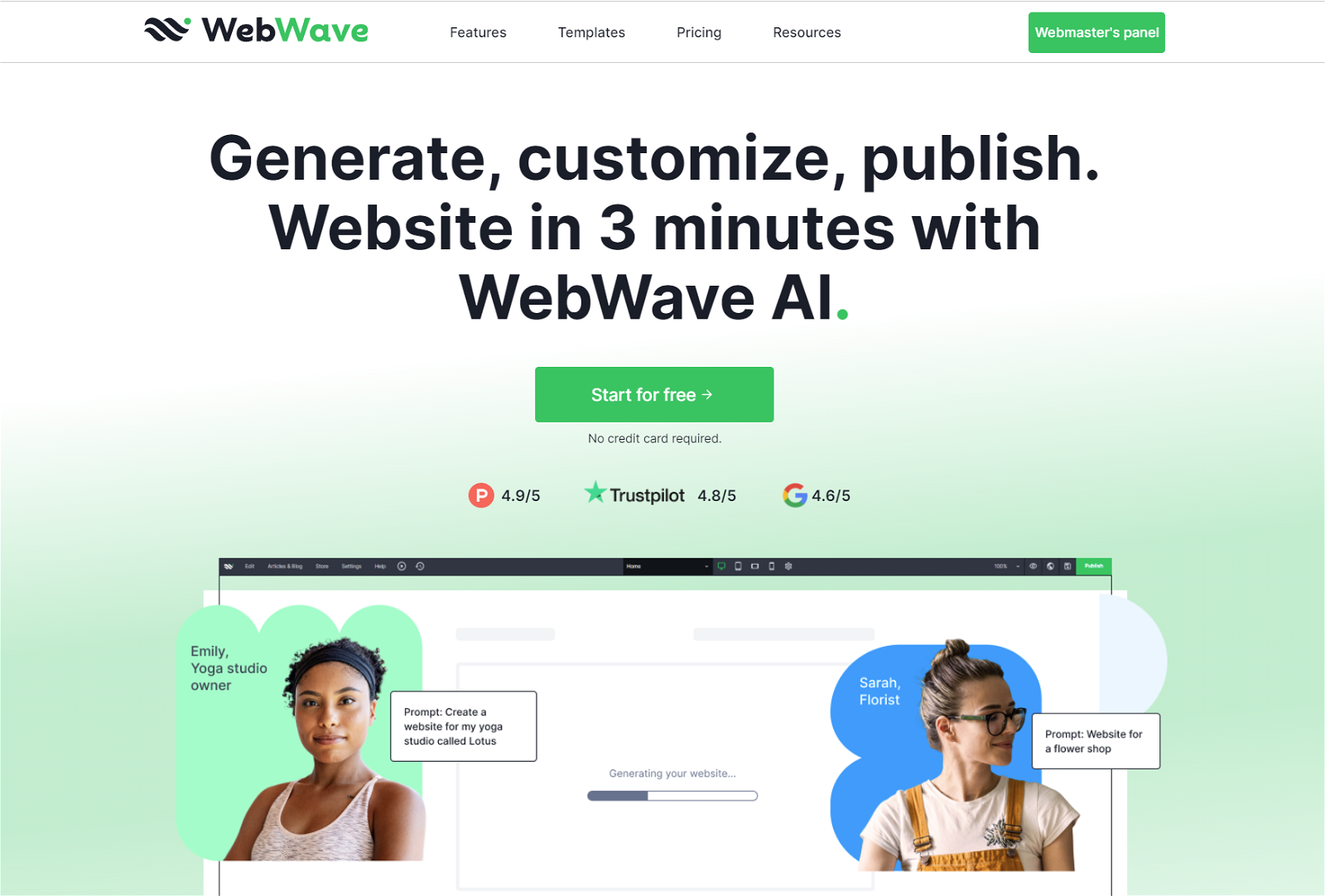



 472
472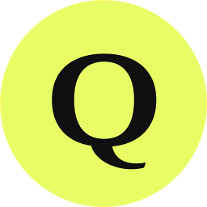 4210
4210 401
401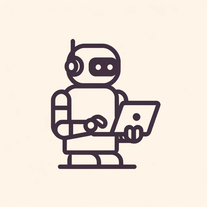 3130K
3130K 263K
263K 14162
14162 14234
14234 12346
12346 1293
1293 1028
1028 10145
10145 1014
1014 1058
1058 9
9 840
840 7119
7119 7
7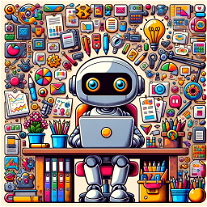 A user-friendly AI for website creation with coding726
A user-friendly AI for website creation with coding726 639
639 522
522 572
572 4
4 459
459 420
420












