Webstudio
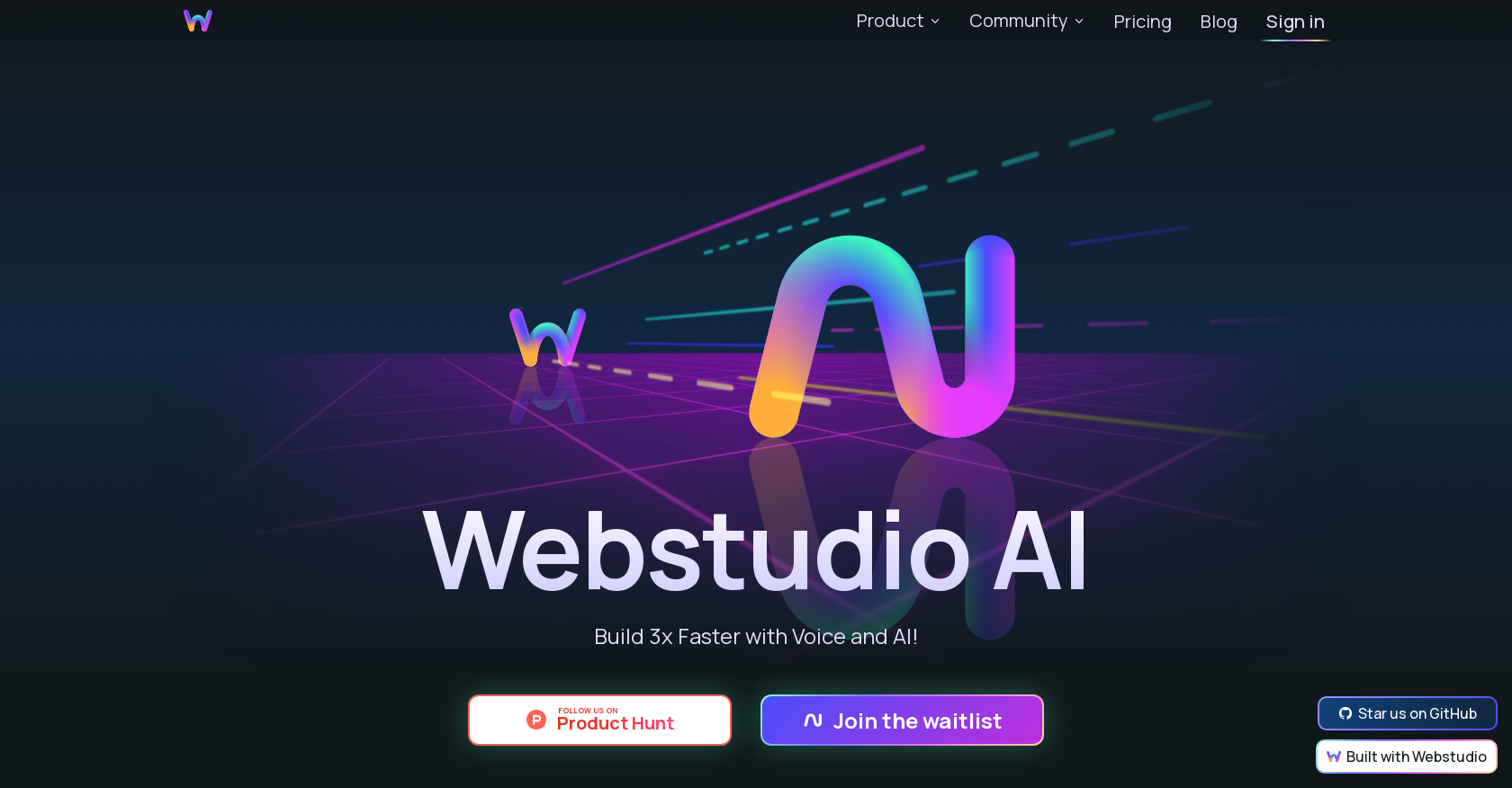
Webstudio AI is a personal assistant tool designed to facilitate the building of websites at an accelerated pace, while maintaining control and input from the designer.
Its main features include:1. Copywriter: Webstudio AI assists in writing copy for the entire webpage or specific sections. It eliminates the need for placeholder text by quickly generating relevant and refined content.2.
Section Layouts: Users can generate section layouts that align with their objectives and content requirements. This feature offers a seamless integration with visual tools, allowing for manual adjustments or iteration through prompts.3.
Images: The tool automatically inserts images from Unsplash that match the website's content. It also provides a separate prompt to update or replace images as needed.4.
Edits: Webstudio AI can be instructed to make updates to text, CSS, HTML, or images. It proves useful both for existing projects and new ones, preventing users from getting stuck in the development process.5.
Voice Prompts: Users have the option to communicate with the AI through voice prompts. This feature serves as a convenient alternative to traditional typing, promoting a more efficient workflow.Overall, Webstudio AI aims to streamline the web development process by offering powerful assistance in generating content, designing layouts, managing images, and making quick edits.
By leveraging the capabilities of AI technology, it empowers designers to build websites approximately three times faster while ensuring they remain in control of the creative process.
Would you recommend Webstudio?
Help other people by letting them know if this AI was useful.
Feature requests



103 alternatives to Webstudio for Website building
-
3.13,20611
-
1.81,39535
-
3.08023
-
3.86933
-
4.05566
-
5.04591
-
5.03521
-
3.5328
-
1.52944
-
5.01761
-
1681
-
1.0156
-
2.01463
-
5.01421
-
3.01291
-
5.0111
-
5.0105
-
5.01032
-
1.0981
-
3.5931
-
5.0883
-
1.0852
-
1.084
-
5.080
-
5.080
-
5.0
 801
801 -
5.075
-
5.071
-
4.0701
-
661
-
59
-
1.0574
-
561
-
5.0551
-
49
-
49
-
47
-
471
-
4.0
 472
472 -
43
-
42
-
5.0
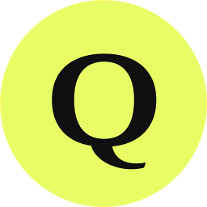 4210
4210 -
41
-
41
-
40
-
40
-
5.0
 401
401 -
35
-
34
-
33
-
1.033
-
4.032
-
5.0311
-
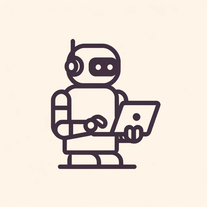 3130K
3130K -
30
-
29
-
29
-
29
-
5.026
-
 263K
263K -
1.0251
-
24
-
20
-
20
-
191
-
17
-
17
-
15
-
15
-
 14162
14162 -
 14234
14234 -
 12346
12346 -
 1293
1293 -
11
-
11
-
 1028
1028 -
 10145
10145 -
 1014
1014 -
 1058
1058 -
 9
9 -
9
-
8
-
 840
840 -
5.08
-
5.07
-
 7119
7119 -
 7
7 -
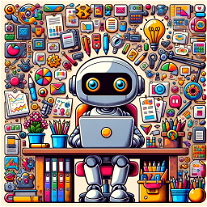 A user-friendly AI for website creation with coding726
A user-friendly AI for website creation with coding726 -
Leave the hard work to our AI, your website born from simple conversation.6
-
 639
639 -
6
-
6
-
5
-
 522
522 -
 572
572 -
4
-
 4
4 -
4
-
 459
459 -
 420
420 -
4.041
-
3
-
2
If you liked Webstudio
Featured matches
Other matches
Help
To prevent spam, some actions require being signed in. It's free and takes a few seconds.
Sign in with Google












