LampBuilder
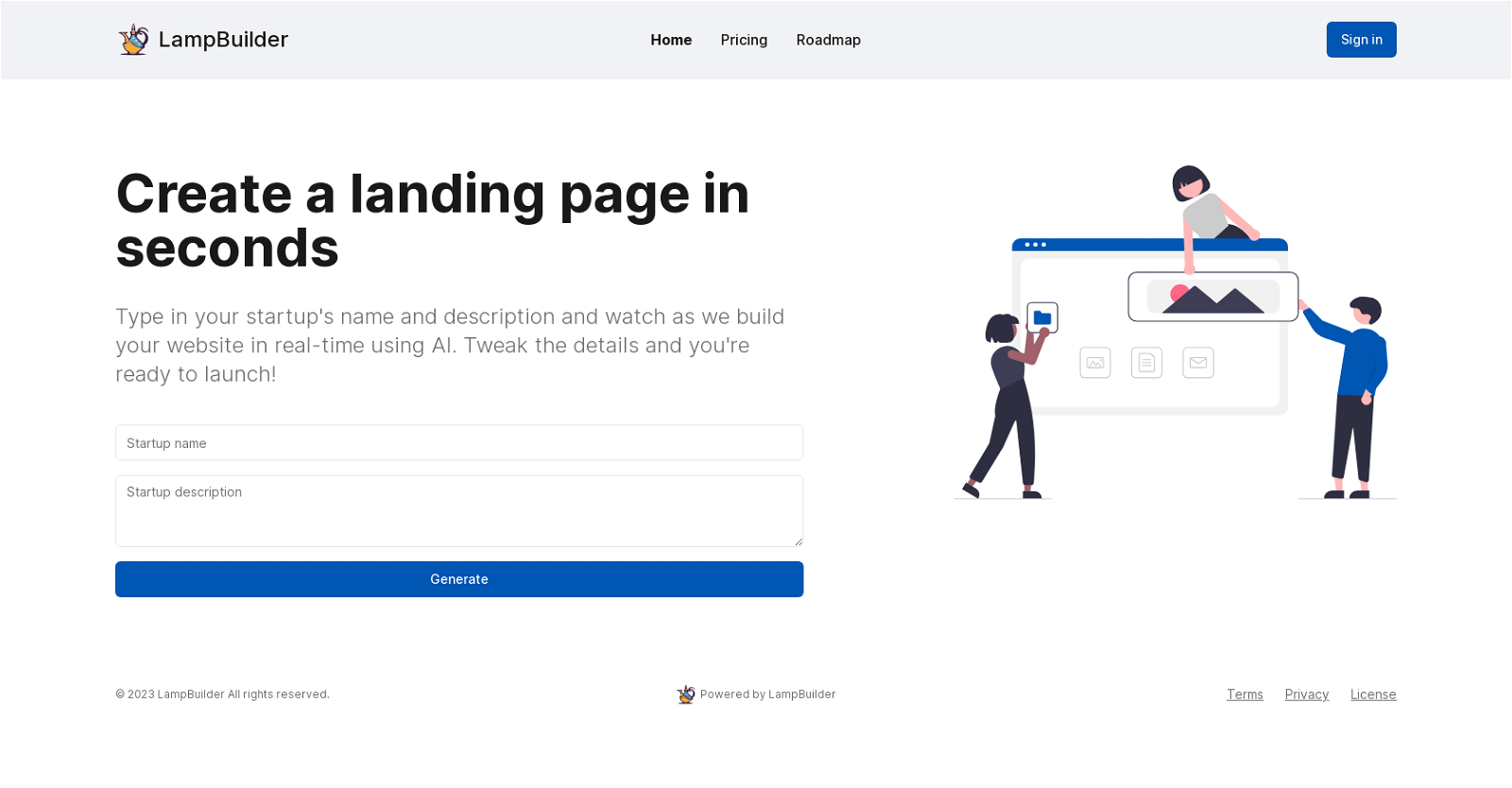
LampBuilder is an AI-powered tool that enables users to effortlessly create captivating landing pages for their startup. With LampBuilder, users can generate a professional website by simply typing in their startup's name and description.
The tool utilizes AI technology to build the website in real-time, eliminating the need for users to have coding or web design skills.The generated landing pages come with a range of features to enhance user experience.
Custom domains allow startups to have a unique web address that aligns with their brand identity. LampBuilder also offers hosting services, meaning users can easily publish and maintain their landing pages without the need for additional web hosting providers.
Additionally, the tool provides welcome email features, facilitating effective customer engagement right from the start.LampBuilder prioritizes user convenience and ease of use.
Users can easily customize and tweak the details of their landing pages according to their preferences and requirements. This allows startups to align the website with their branding and tailor it to their target audience.To ensure transparency and legal compliance, LampBuilder provides links to its Terms of Service, Privacy Policy, and Software License Agreement.
This demonstrates the tool's commitment to user data protection and adherence to industry-standard legal terms.Overall, LampBuilder is a user-friendly AI tool that empowers startups to create visually appealing and functional landing pages without technical expertise.
Its range of features and customizable options make it a valuable asset for startups looking to establish a strong online presence and effectively communicate their brand message.
Would you recommend LampBuilder?
Help other people by letting them know if this AI was useful.
Feature requests



103 alternatives to LampBuilder for Website building
-
3.13,20511
-
1.81,39335
-
3.08023
-
3.86933
-
4.05566
-
5.04581
-
5.03511
-
3.5328
-
1.52934
-
5.01761
-
1681
-
1.0156
-
2.01463
-
5.01421
-
3.01291
-
5.0111
-
5.0105
-
5.01032
-
1.0981
-
3.5931
-
5.0883
-
1.0852
-
1.084
-
5.080
-
5.080
-
5.0
 791
791 -
5.075
-
5.071
-
4.0701
-
661
-
59
-
1.0574
-
561
-
5.0551
-
49
-
49
-
47
-
471
-
4.0
 472
472 -
43
-
42
-
5.0
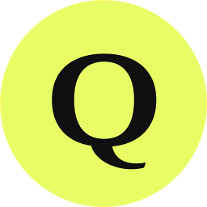 4210
4210 -
41
-
41
-
40
-
40
-
5.0
 401
401 -
35
-
34
-
33
-
1.033
-
4.032
-
5.0311
-
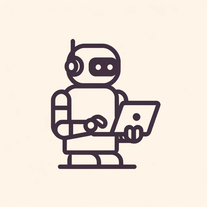 3130K
3130K -
30
-
29
-
29
-
5.026
-
 263K
263K -
1.0251
-
24
-
20
-
20
-
191
-
17
-
17
-
5.016
-
15
-
15
-
 14162
14162 -
 14234
14234 -
 12346
12346 -
 1293
1293 -
11
-
11
-
 1028
1028 -
 10145
10145 -
 1014
1014 -
 1058
1058 -
 9
9 -
9
-
8
-
 840
840 -
5.08
-
5.07
-
 7119
7119 -
 7
7 -
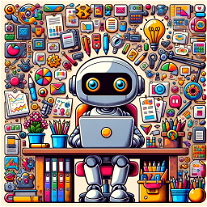 A user-friendly AI for website creation with coding726
A user-friendly AI for website creation with coding726 -
Leave the hard work to our AI, your website born from simple conversation.6
-
 639
639 -
6
-
6
-
5
-
 522
522 -
 572
572 -
4
-
 4
4 -
4
-
 459
459 -
 420
420 -
4.041
-
3
-
2
Pros and Cons
Pros
Cons
Q&A
If you liked LampBuilder
Featured matches
Other matches
Help
To prevent spam, some actions require being signed in. It's free and takes a few seconds.
Sign in with Google












