What is Studio?
Studio is an AI-augmented design tool specifically developed for creating modern websites. It brings a revolutionary change to web designing by harnessing the power of AI.
How does Studio utilize AI in web design?
Studio leverages AI in multiple ways for web design. Designers can highlight a problem area on a webpage, and AI provides design suggestions. There's also a voice assistant that can carry out complex styling tasks. Studio's AI can also auto-resize the layouts, maintaining the general design and arrangement with the help of algorithms.
What is Studio's auto-responsive feature and how does it work?
Studio's auto-responsive feature is an AI-powered functionality that resizes website layouts automatically to fit various screen sizes. Advanced algorithms underpin this feature, which reflow objects while ensuring the overall layout is not disrupted as the layout scales.
What is the role of the voice assistant in Studio?
Studio's voice assistant is a powerful AI-based functionality that allows users to verbally instruct the execution of complex styling tasks. This hands-free approach makes it possible to perform multi-step tasks faster and more conveniently.
How can Studio help when I'm stuck on a design issue?
Studio has fostered a solution-oriented approach to design issues. If you're stuck, you just need to focus on the area of concern, and the AI system in Studio will generate and present various design suggestions based on the surrounding styles, potentially solving your problem.
What unique features does Studio offer for web design?
Studio offers a host of unique AI-powered features, including the ability to generate design suggestions on highlighted areas, a voice assistant to perform complex tasks, and an automatic resizing feature which reflows objects without disrupting the design as a whole.
How does the algorithm in Studio preserve the overall layout when resizing?
In Studio, resizing does not compromise the overall layout due to the underlying sophisticated algorithm. When the layout is auto-resized, the algorithm reflows objects, ensuring that the integrity and the aesthetic balance of the whole design is maintained.
What is the Foundry in the context of Studio?
In the context of Studio, the Foundry refers to the place where new AI technologies are developed and added to expand the capabilities of the design tool. This continual expansion is part of Studio's commitment to pushing the boundaries of web design.
What is the future vision for Studio?
Studio's vision for the future is to enable designers to create with the power of AI. The aspiration is for computers to understand human intentions and bring ideas to life, transforming the design process to be more efficient and innovative.
What AI technologies is Studio looking to add in the future?
IDK
How can I get early access to Studio?
You can get early access to Studio through their website. There's an option to 'Get Early Access'. After clicking it, you have to agree to the terms, after which you would be placed on a waiting list.
What does it mean that Studio is an 'AI-augmented design tool'?
Being an 'AI-augmented design tool' means that Studio harnesses the capabilities of Artificial Intelligence to enhance the design process. AI in Studio facilitates design suggestions, completes complex tasks via voice assistant, and enables automatic resizing of layouts amongst other functions.
Can I use Studio for complex web design tasks?
Yes, Studio is explicitly tailored for complex web design tasks. Its features like AI-based design suggestions for problem areas and the voice assistant that performs multi-step tasks simplify the complex design work.
How does Studio transform the way designers create websites?
Studio transforms the way designers create websites by harnessing the power of AI. Tasks like layout adjustments, complex styling tasks and idea suggestions that used to be time-consuming and complicated can now be carried out automatically, seamlessly and promptly using Studio's AI capabilities.
What is 'revolutionized web design' according to Studio?
Studio refers to 'revolutionized web design' as the process of employing artificial intelligence to aid in designing modern websites. It’s a new way of designing where AI assists in suggesting design solutions, carrying out complex tasks via voice commands, and maintaining the integrity of the design during resizing of layouts.
How is the design experience in Studio different from other tools?
The design experience in Studio offers several unique features, all underpinned by AI. Unlike other tools, Studio provides design suggestions for problem areas, has a voice assistant that performs complex tasks, and an auto-responsive feature that maintains layout integrity when resizing. This makes the design process smoother, faster, and more efficient.
Can Studio adapt its designs for different screen sizes automatically?
Yes, one of the unique features offered by Studio is its auto-responsive design, which uses AI to automatically adapt and adjust designs to fit different screen sizes while maintaining the overall layout and design integrity.
What are the benefits of using Studio for my web design project?
Studio provides several benefits for your web design project, including rapid design suggestions, the ability to perform complex tasks quickly via a voice assistant, and auto-resizing of layouts without disturbing the overall design. It’s a tool where artificial intelligence aids design, providing an efficient, innovative, and futuristic web designing experience.
What are the terms of service and privacy policy for using Studio?
Studio's terms of service and privacy policy can be accessed through its website. Users need to agree to these terms before they can get access to the tool.
Can I use the voice assistant for multi-step tasks in Studio?
Yes, the voice assistant in Studio can handle multi-step tasks. By simply issuing a voice command, you can have the assistant carry out complex styling tasks, which speeds up the design workflow and reduces manual workload.
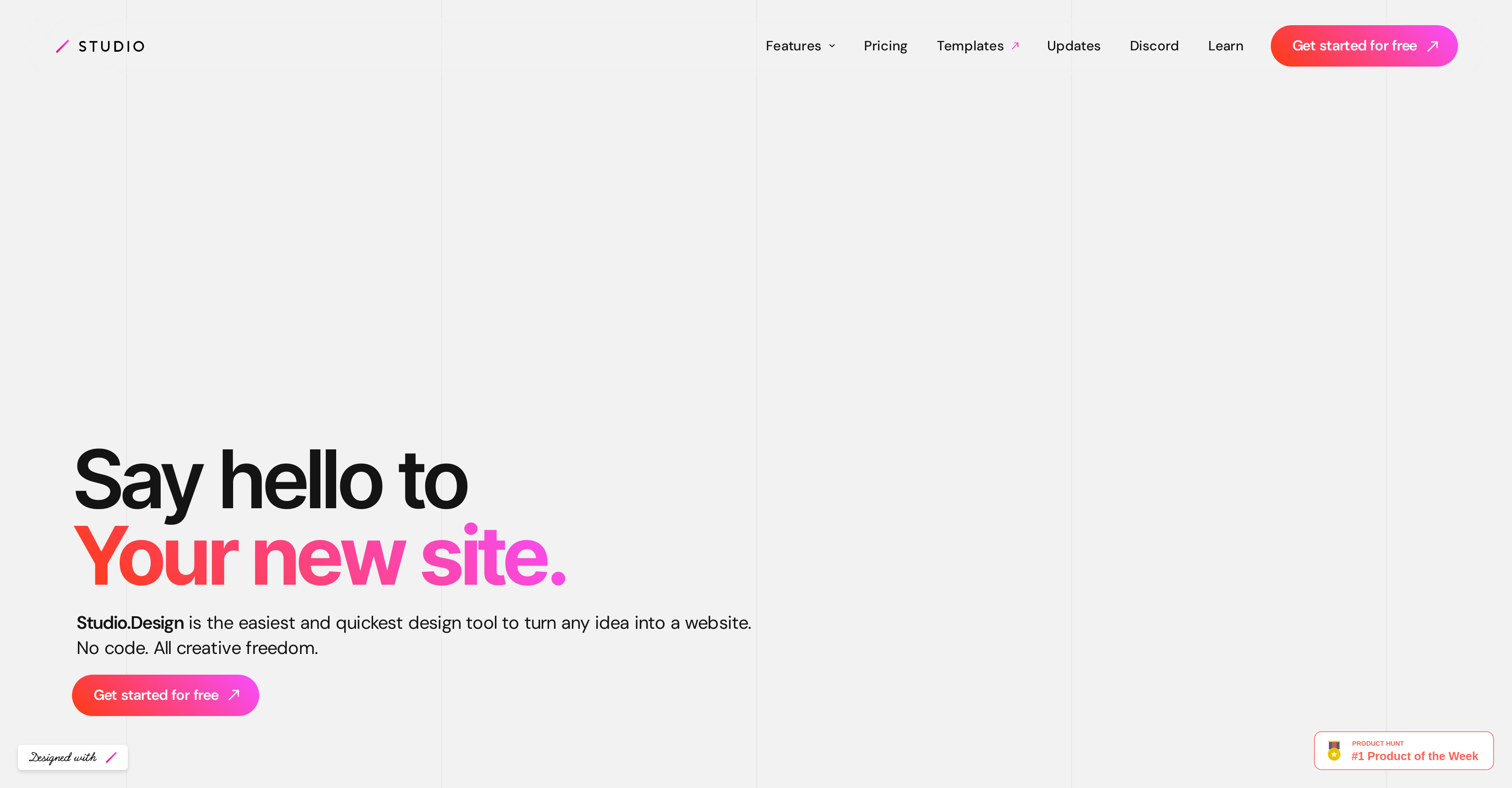



 781
781 472
472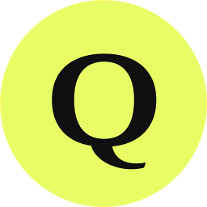 4210
4210 401
401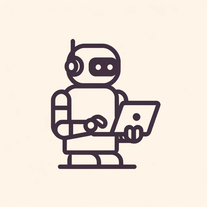 3130K
3130K 263K
263K 14162
14162 14234
14234 12346
12346 1293
1293 1028
1028 10145
10145 1014
1014 1058
1058 9
9 840
840 7119
7119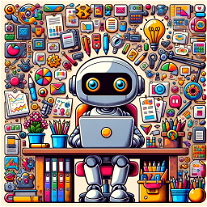 A user-friendly AI for website creation with coding726
A user-friendly AI for website creation with coding726 6
6 639
639 522
522 572
572 459
459 420
420












