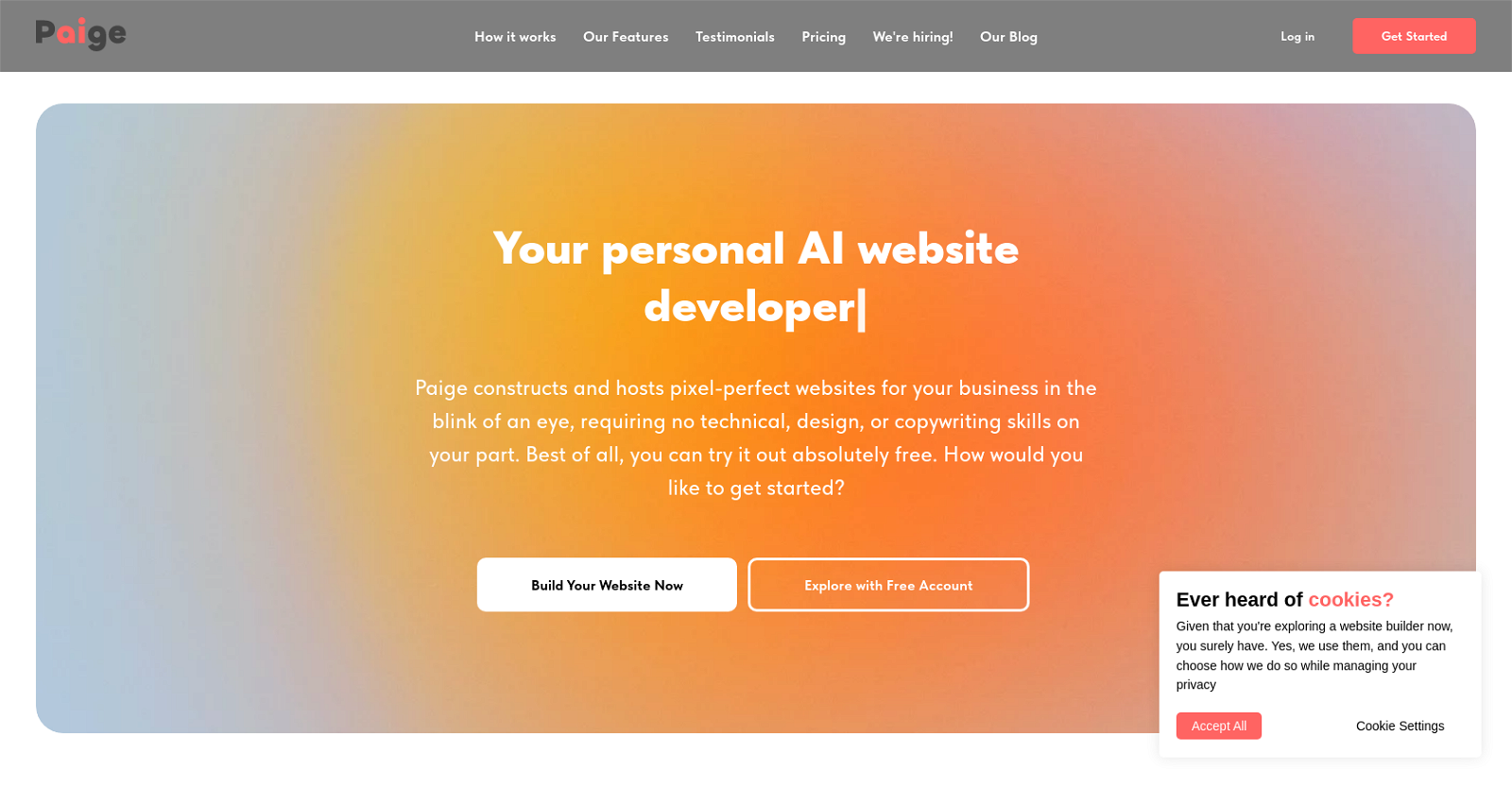
Paige is an AI website builder that allows users to create fully customized websites for their businesses quickly and easily. With Paige, users do not need to have any technical, design, or copywriting skills.
The tool generates pixel-perfect websites in just a few seconds, eliminating the need for expert knowledge.The process of creating a website with Paige is simple.
Users only need to describe what they want their website to look like in their own words, without any technical specifications or prototypes. The AI then constructs the website accordingly, complete with professional copywriting, design, and graphics.Paige offers a range of features that make website building effortless.
It provides fast page generation based on a brief overview of the user's business. Users can easily edit text and replace generated images with their own.
The AI assistant allows for complete customization, enabling users to alter elements, blocks, and color schemes. Paige also incorporates best SEO practices to optimize website content for search engines and ensures that websites load quickly across all devices.The AI-generated websites created by Paige rival handcrafted ones and benefit from continuous optimization for superior conversion rates.
Users can trust the reliable hosting provided by Paige free of charge.Overall, Paige simplifies the website creation process, making it accessible to non-technical business owners and saving time and effort while still delivering professional and appealing results.
Would you recommend Paige?
Help other people by letting them know if this AI was useful.

Feature requests



103 alternatives to Paige for Website building
-
3.13,20611
-
1.81,39535
-
3.08023
-
3.86933
-
4.05566
-
5.04591
-
5.03521
-
3.5328
-
1.52944
-
5.01761
-
1681
-
1.0156
-
2.01463
-
5.01421
-
3.01291
-
5.0111
-
5.0105
-
5.01032
-
1.0981
-
3.5931
-
5.0883
-
1.0852
-
1.084
-
5.080
-
5.080
-
5.0
 801
801 -
5.075
-
5.071
-
4.0701
-
661
-
59
-
1.0574
-
561
-
49
-
49
-
47
-
471
-
4.0
 472
472 -
43
-
42
-
5.0
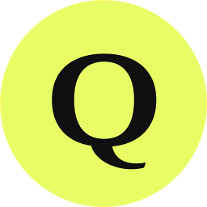 4210
4210 -
41
-
41
-
40
-
40
-
5.0
 401
401 -
35
-
34
-
33
-
1.033
-
4.032
-
5.0311
-
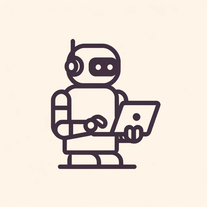 3130K
3130K -
30
-
29
-
29
-
29
-
5.026
-
 263K
263K -
1.0251
-
24
-
20
-
20
-
191
-
17
-
17
-
5.016
-
15
-
15
-
 14162
14162 -
 14234
14234 -
 12346
12346 -
 1293
1293 -
11
-
11
-
 1028
1028 -
 10145
10145 -
 1014
1014 -
 1058
1058 -
 9
9 -
9
-
8
-
 840
840 -
5.08
-
5.07
-
 7119
7119 -
 7
7 -
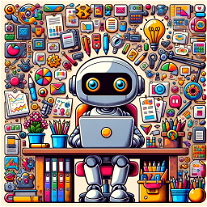 A user-friendly AI for website creation with coding726
A user-friendly AI for website creation with coding726 -
Leave the hard work to our AI, your website born from simple conversation.6
-
 639
639 -
6
-
6
-
5
-
 522
522 -
 572
572 -
4
-
 4
4 -
4
-
 459
459 -
 420
420 -
4.041
-
3
-
2
Pros and Cons
Pros
Cons
Q&A
If you liked Paige
Featured matches
Other matches
Help
To prevent spam, some actions require being signed in. It's free and takes a few seconds.
Sign in with Google












