What is DIY Websites AI?
DIY Websites AI is an AI-powered platform that streamlines and optimizes website creation. It features a powerful AI editor for creating visually appealing websites inclusive of high-quality images and engaging content. The platform eliminates the need for coding or design skills, emphasizing accessibility for all businesses.
How does the AI editor of DIY Websites AI work?
The AI editor in DIY Websites AI works by expediting the website creation process. It allows for rapid creation of visually pleasing websites, complete with high-quality images and engaging content. Furthermore, it includes customization capabilities for images, colors, and content to tailor the website to the brand's style.
Do I need coding skills to use DIY Websites AI?
No, you do not need any coding skills to use DIY Websites AI. The platform's AI technology has made the website creation process simple and accessible, eliminating the need for any coding or design skills.
Is DIY Websites AI suitable for people without any design skills?
Yes, DIY Websites AI is designed to be accessible to everyone, regardless of design skills. The platform offers a user-friendly editor and customization capabilities, allowing users to easily create professional-looking websites.
What customization options are available in DIY Websites AI?
DIY Websites AI provides a user-friendly editor that empowers you to modify and customize your website. You can change images and colors, add new content, and ensure your site matches your brand's style and personality.
How does the DIY Websites AI platform help with SEO?
DIY Websites AI aids in maintaining website visibility on search engines through its AI-powered SEO feature. This ensures that websites created through the platform are optimized for better ranking in search results.
Does DIY Websites AI come with a free domain?
Yes, DIY Websites AI offers a free custom domain. This allows you to establish a professional online presence without the additional cost of purchasing a domain.
What does the 15-day trial period include?
The 15-day trial period with DIY Websites AI provides unrestricted access to the platform's features. It includes the AI-powered editor, customization options, SEO feature, and a free custom domain. This allows businesses to experiment with the service risk-free.
How can DIY Websites AI improve my company's online presence?
DIY Websites AI can significantly enhance your company's online presence by enabling you to create visually pleasing and professional-quality websites. Additionally, its AI-powered SEO feature aids in maintaining your website's visibility on search engines.
How quick is the website creation process with DIY Websites AI?
The website creation process through DIY Websites AI can be completed in less than a minute. By leveraging the power of AI, DIY Websites AI facilitates the creation of fully designed websites, complete with compelling content and eye-catching images, in a very short time.
What does 'no coding required' mean in the context of DIY Websites AI?
'No coding required' in the context of DIY Websites AI means that anyone, even without technical skills, can easily create a professional website. The platform has simplified the website creation process by eliminating the need for programming knowledge.
Is DIY Websites AI user-friendly?
Yes, DIY Websites AI is designed with a user-friendly approach. The intuitive user interface makes customization a breeze, and users would not require any kind of technical or design skills to create a website.
Can I change images and colors in DIY Websites AI?
Yes, DIY Websites AI's user-friendly editor lets you change images and colors, helping you to customize the visual aesthetic of your website according to the brand's style.
How does the visual editor in DIY Websites AI operate?
The visual editor in DIY Websites AI operates intuitively, allowing users to easily craft their websites. Users can modify images, change colors, add new content, and tailor websites to match their brand's style.
Who can benefit from using DIY Websites AI?
DIY Websites AI is beneficial for all businesses, regardless of their size. Small business owners, entrepreneurs, self-employers, or anyone looking to create a professional online presence can use this platform to create a website easily and quickly.
What features does the basic plan of DIY Websites AI include?
The basic plan of DIY Websites AI includes unlimited AI-powered page recreation, a custom domain name, AI-operated SEO, lightning-fast website loading speed, responsive and mobile-ready websites, easy-to-use website editing tools, website hosting, a secure SSL certificate, and a 15-day free trial.
How quickly can my website load with DIY Websites AI?
Websites created by DIY Websites AI load at lightning-fast speeds. This is due to the AI optimization of the page rendering process.
Are the websites created by DIY Websites AI mobile-ready?
Yes, the websites created by DIY Websites AI are fully responsive and mobile-ready. This ensures that they deliver an optimal user experience on any device.
How secure are websites created through DIY Websites AI?
Websites created through DIY Websites AI are highly secure, as a secure SSL certificate is included in the platform's package. This certificate standardizes data transmission for the website to ensure all data exchanged is kept secure.
What is the pricing of DIY Websites AI after the trial period?
DIY Websites AI is priced at $150 per year after the 15-day trial period. The annual subscription includes all the listed features and any newly released features during the subscription period.
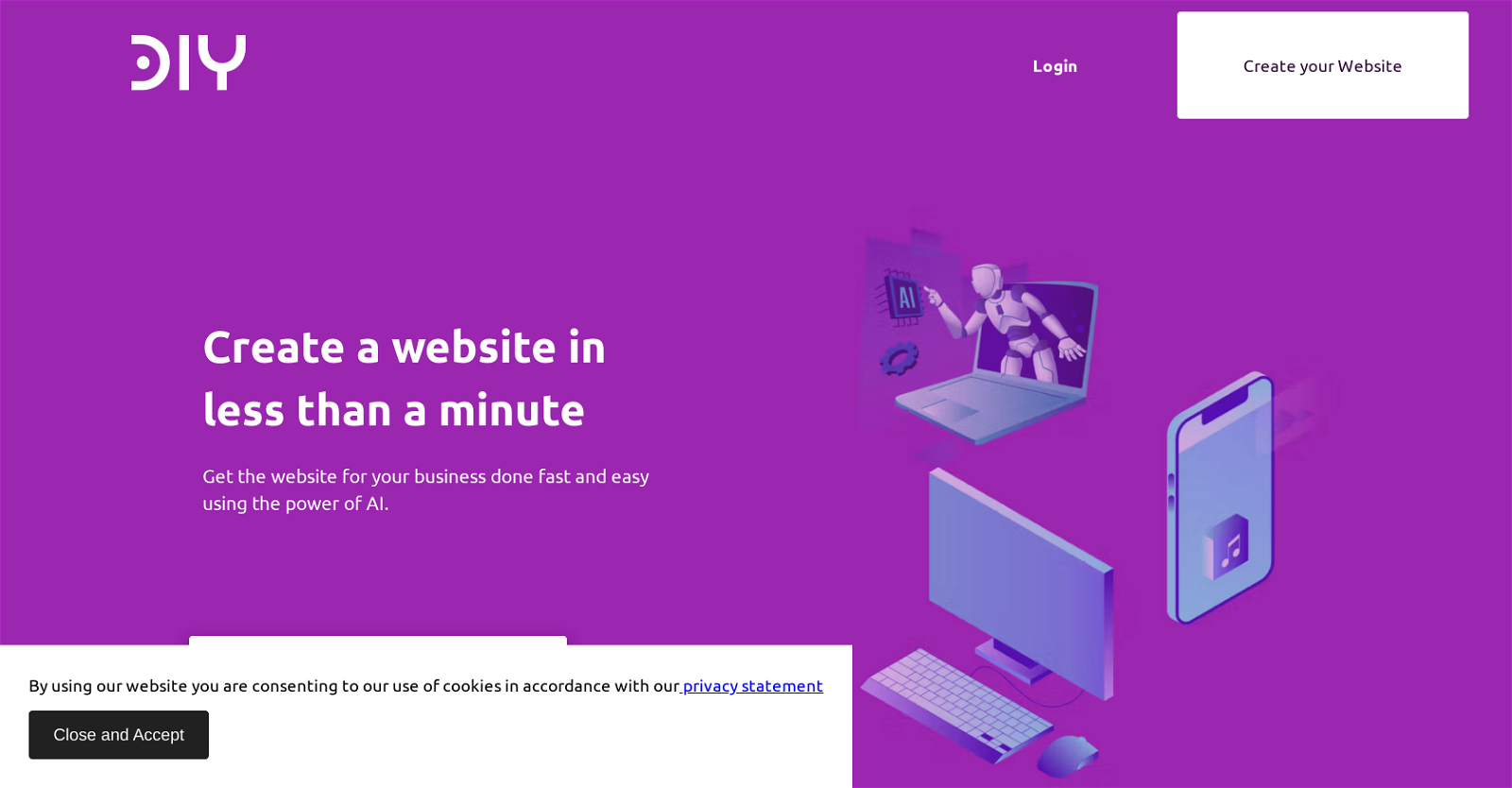



 791
791 472
472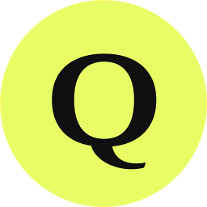 4210
4210 401
401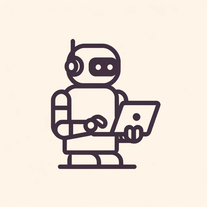 3130K
3130K 263K
263K 14162
14162 14234
14234 12346
12346 1293
1293 1028
1028 10145
10145 1014
1014 1058
1058 9
9 840
840 7119
7119 7
7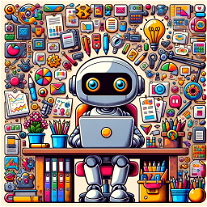 A user-friendly AI for website creation with coding726
A user-friendly AI for website creation with coding726 639
639 522
522 572
572 4
4 459
459 420
420












