What is Palet?
Palet is an AI-assisted website builder designed to streamline the process of creating interactive websites. It offers a simplified user interface and a coding option for customization, making it flexible and adaptable to user needs. Palet integrates AI technology into the design and coding flow, replacing the need to paste snippets or provide context. It includes a myriad of unique features such as the option to add effects like parallax and animated avatars, or smoothly incorporate YouTube videos. Further, it has a user-friendly editor and a large library of 150,000 vector icons.
How does Palet use AI to assist in website building?
Palet integrates AI technology into the design and coding workflow, resulting in a more efficient and streamlined website building process. Instead of the user having to paste snippets or provide context for the AI, Palet's AI understands and anticipates the user's design needs which simplifies and accelerates the overall workflow.
What unique features does Palet offer for website design?
Palet offers numerous unique features for website design. These include simplified user interface options, coding customizations, the ability to add effects like parallax and animated avatars, seamless YouTube video integration, a user-friendly editor, and an expansive library of over 150,000 vector icons. Furthermore, it supports design for all screen sizes, deployment to platforms like Netlify, and integrates JavaScript libraries like GSAP and Three.js.
Can I customize code on websites built with Palet?
Yes, Palet provides options for coding customizations. This feature allows users to maintain design flexibility throughout the website building process. Users aren't restricted by UI and can switch to code, according to it being convenient for them. No boilerplate code is needed if users want to add custom code, they can simply edit the minimal, readable HTML code.
How does Palet simplify the website building process?
Palet simplifies the website building process by AI-assisted design and coding flow, obviating the need for users to paste snippets or provide context. It also offers a user-friendly editor, and switching between UI and code is seamless, enabling both non-developers and experienced coders to quickly design and build websites. Net deployment is made simple with one-click deployment to Netlify.
Can I embed YouTube videos on my website using Palet?
Yes, Palet allows you to seamlessly embed YouTube videos on your website. The feature is integrated within its interface design, providing an easy way to include rich video content into your web pages.
How does Palet support design for all screen sizes?
Palet supports designing for all screen sizes. Its responsive design feature means that users can create one design that adapts to fit any screen size and device. Users can also test their designs on any device of their choice to ensure compatibility and optimal user experience.
How does the deployment to platforms like Netlify work with Palet?
With Palet, deployment to platforms like Netlify is made easy. There's a single-click feature that allows you to directly deploy your website to Netlify and map your website to a custom domain for free.
What are GSAP and Three.js libraries, and how does Palet integrate them?
GSAP and Three.js are JavaScript libraries. GSAP is a web animation library that allows developers to create smooth, stunning, and interactive animations. Three.js enables captivating and interactive 3D experiences for web development. Palet integrates these JavaScript libraries, which are traditionally used by experienced developers, making them accessible to all users regardless of their coding background or experience.
How can Palet help me build interactive and award-winning websites?
Palet encourages creativity by allowing you to build interactive, award-winning websites. This is facilitated through the integration of GSAP and Three.js libraries, implementation of effects like parallax and animated avatars, embedding YouTube videos, and providing a user-friendly editor and a library of vector icons to enhance design. The ability to switch between UI and code freely also offers tremendous flexibility in design.
What is the user-friendly editor in Palet?
The user-friendly editor in Palet is designed to make the website designing process easier and more intuitive. It simplifies design tasks, providing an easy-to-navigate interface that doesn't require extensive coding knowledge or experience.
What does Palet's library of vector icons include?
Palet boasts a library of over 150,000 vector icons. The expansive library features a diverse selection of icons from all popular sets, which designers can integrate seamlessly into their projects with ease and convenience.
Is there a community or network for Palet users for support and ideas exchange?
Yes, there is a dedicated Discord community for Palet users, where they can support each other, share ideas, suggest improvements, and even share their work. The community consists of creators, designers, and developers, fostering a collaborative and innovative environment.
How can I add effects like parallax and animated avatars in Palet?
Palet offers users the ability to add effects like parallax and animated avatars. However, the specific way of adding these effects is not specified on their website, it would typically involve using the tool's features within the website building process.
How does Palet streamline my design and coding flow?
Palet streamlines the design and coding flow by incorporating AI into the process. This eliminates the need for manual tasks such as pasting snippets or providing context to the AI. With its easy-to-use interface, you're able to design and build websites more efficiently.
Do I need to paste snippets or give context to the AI in Palet?
No, you don't need to paste snippets or give context to the AI in Palet. The AI is built into your design and coding flow, covering these aspects and simplifying the website building process.
How can Palet increase my productivity in web design?
Palet can significantly increase your productivity in web design. Its integrated AI, expansive features, user-friendly editor and the ability to seamlessly switch between UI and code simplify and streamline the website building process. It also negates the need for switching tabs and recompilation, promoting a more efficient workflow.
Does Palet allow switching between UI and code?
Yes, Palet allows users to switch between UI and code according to their convenience. You won't be restricted by the user interface and can code anytime when needed, further enhancing the flexibility and control you have over your website's design and functionality.
How can I join Palet's Discord community?
To join Palet’s Discord community, simply access the link provided on their website. This community is where Palet users can seek help, suggest improvements, and share their work with like-minded creators, designers, and developers.
What resources are available for learning how to use Palet?
Several resources are available for learning how to use Palet. Tutorials are available via playlists on YouTube and all users are encouraged to join the dedicated Discord community to get help, improve their skills, and share their work. Additional resources and guides are likely provided within the platform itself, but specifics are not mentioned on their website.
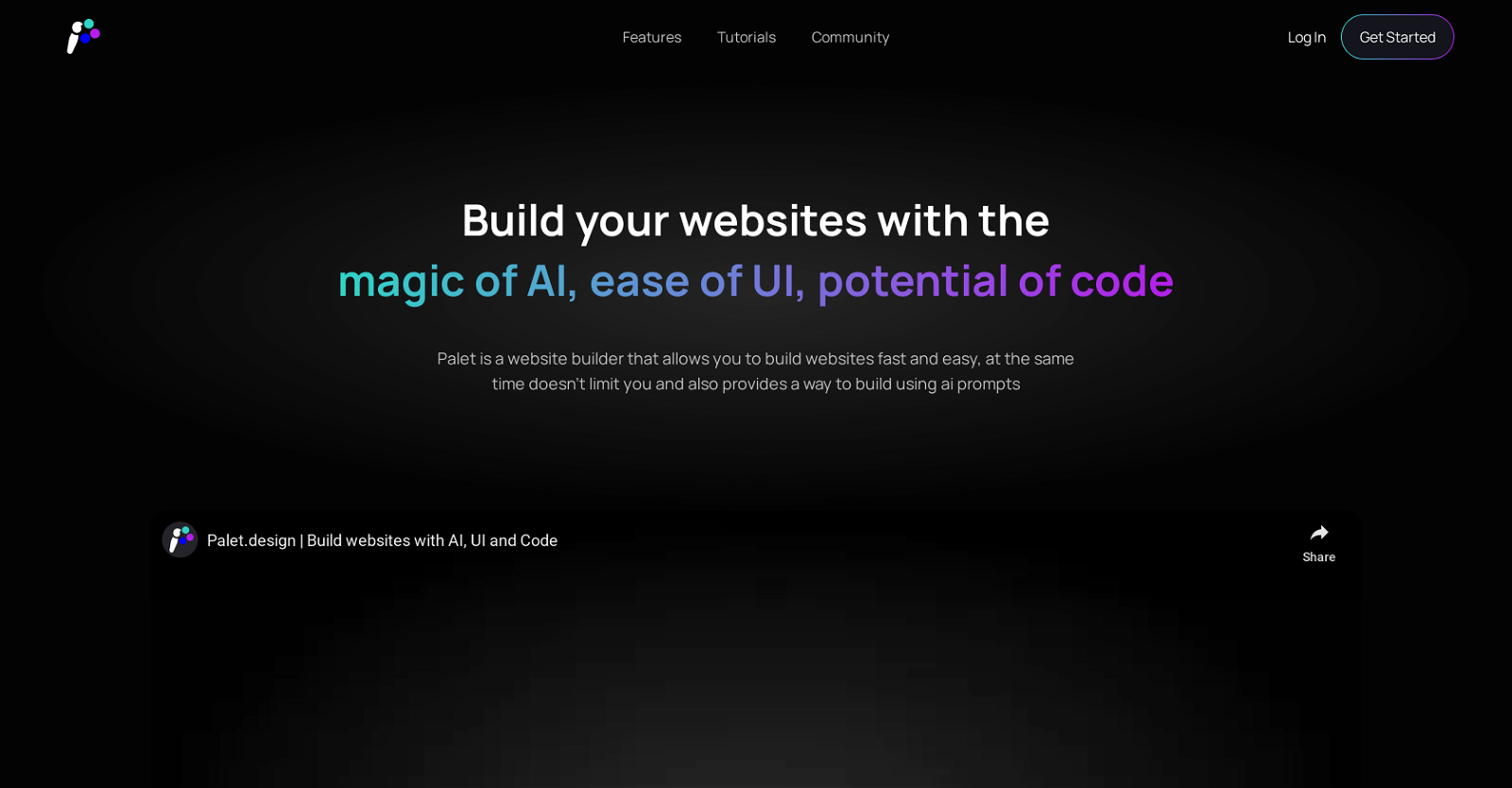



 801
801 472
472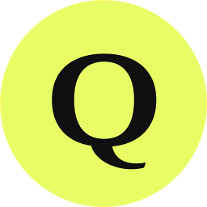 4210
4210 401
401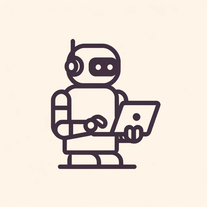 3130K
3130K 263K
263K 14162
14162 14234
14234 12346
12346 1293
1293 1028
1028 10145
10145 1014
1014 1058
1058 9
9 840
840 7119
7119 7
7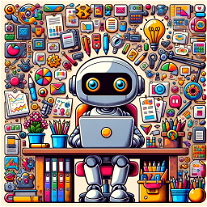 A user-friendly AI for website creation with coding726
A user-friendly AI for website creation with coding726 639
639 522
522 572
572 4
4 459
459 420
420












