What industries can GetResponse cater to?
GetResponse offers website templates designed to cater to a wide range of industries. These industries include businesses, restaurants, online ventures, portfolio creators, non-profits, law firms, real estate agencies, schools, churches, tourism, sports and music.
What is the AI-wizard in GetResponse?
The AI-wizard in GetResponse is a tool that generates a personalized website in seconds. Users can generate a website by describing their business and visual preferences. The AI-wizard then creates a custom website based on these inputs, allowing for rapid website creation without any coding experience required.
How does the drag-and-drop editor in GetResponse work?
GetResponse's drag-and-drop editor offers absolute design freedom to the users while creating their website. It allows users to customize their design easily by dragging and dropping elements on their website. This no-code tool enables both professionals and newcomers to design eye-catching, professional websites in no time.
Does GetResponse allow customizing the entire website with a single click?
Yes, GetResponse allows users to customize their entire website with just one click through its global design tool. This tool enables users to make changes such as font, color palette, or button style changes and apply them across the entire site, creating a cohesive aesthetic with ease.
How can I increase my website conversions using GetResponse?
Website conversions can be increased in GetResponse using built-in popups and forms. These tools can be used to draw the user's attention to updates or special offers, which are triggered automatically based on your settings. Properly used, they can potentially boost website conversions by up to 10%.
Can I choose my website domain in GetResponse?
Yes, GetResponse offers hassle-free domain selection and integration. Users can use one of the available free domains, connect their own domain for brand consistency, or buy a new domain directly via GetResponse ensuring maximum security with SSL certificates.
Does GetResponse have built-in popups and forms?
Yes, GetResponse has built-in popups and forms that can be customized and used to grab visitors' attention. These can be set to trigger based on your settings, helping to increase user engagement and potentially boosting website conversions.
Are the website templates in GetResponse industry-specific?
Yes, GetResponse offers website templates for various industries. This allows users to find and customize pre-designed templates that are specifically tailored to meet their business needs, enabling them to create a professional and industry-specific online presence.
Is coding knowledge required to create a website using GetResponse?
No, coding knowledge is not required to create a website using GetResponse. The platform provides a free website builder that uses AI-driven templates for creation. Users can also use a drag-and-drop editor to customize their designs, providing a no-code solution for professional website creation.
How can GetResponse help with online marketing promotion?
GetResponse provides a complete online marketing suite that allows users to promote their websites on all their channels without ever leaving the platform. This includes tools for email marketing, autoresponders, landing pages, segmentation, marketing automation, SMS marketing, and more.
What is the 'no-code solution' offered by GetResponse?
GetResponse's no-code solution refers to its website builder tool that allows users to create professional websites without any coding knowledge. Users can either design a website from scratch or use the AI wizard to generate a personalized website in seconds.
Does GetResponse offer website building along with email marketing tools?
Yes, GetResponse offers a combination of website building and email marketing tools. It allows users to create professional websites while also access to email marketing features like building a subscriber list, sending newsletters, creating autoresponders, and more.
How does the global design tool in GetResponse work?
The global design tool in GetResponse allows users to make design changes like adjusting fonts, color palette, or button style and apply them to the entire website with one click. This means users can maintain consistent branding and design across all pages of their website efficiently.
Can I personalize the website templates in GetResponse?
Yes, GetResponse allows users to personalize the website templates. These templates are not only industry-specific but also customizable, allowing users to create a unique online presence that suits their brand and meets their specific needs.
Does GetResponse have customer support for help with website creation?
Yes, if customers need help while creating their website, GetResponse provides a Customer Success Team that answers all questions a user may have. They have a 5-star-rated team of experts ready to guide users through a successful start with GetResponse.
Does GetResponse offer seamless domain selection and integration?
Yes, GetResponse does offer seamless domain selection and integration. Users have multiple options including using one of the free domains provided by GetResponse, connecting their own domain, or purchasing a new domain directly through GetResponse, all of which can be done with ease within the platform.
Can GetResponse templates cater to non-profit organizations?
Yes, GetResponse can cater to non-profit organizations. It offers industry-specific website templates, including for non-profit organizations. These templates can be personalized and tailored to the specific needs and branding of the non-profit, allowing organizations to create an effective online presence.
What is the personalized website generation feature in GetResponse?
The personalized website generation feature in GetResponse is powered by their AI wizard. This feature enables users to generate a website by describing their business and visual preferences. The AI then creates a personalized website tailored to these inputs, allowing users to have a custom website in seconds.
How can GetResponse aid in website performance analysis?
GetResponse aids in website performance analysis by providing built-in SEO optimization tools that attract organic traffic. Users can also track key performance indicators like the number of visits, clicks and analyze what works best for their website. This information can then be used to make informed decisions and adjustments to improve website performance.
Is it possible to import a website in GetResponse?
A feature to import an existing website to GetResponse is stated to be coming soon. This feature will allow users to import text, images, and files from an existing website and let GetResponse's website builder recreate it.
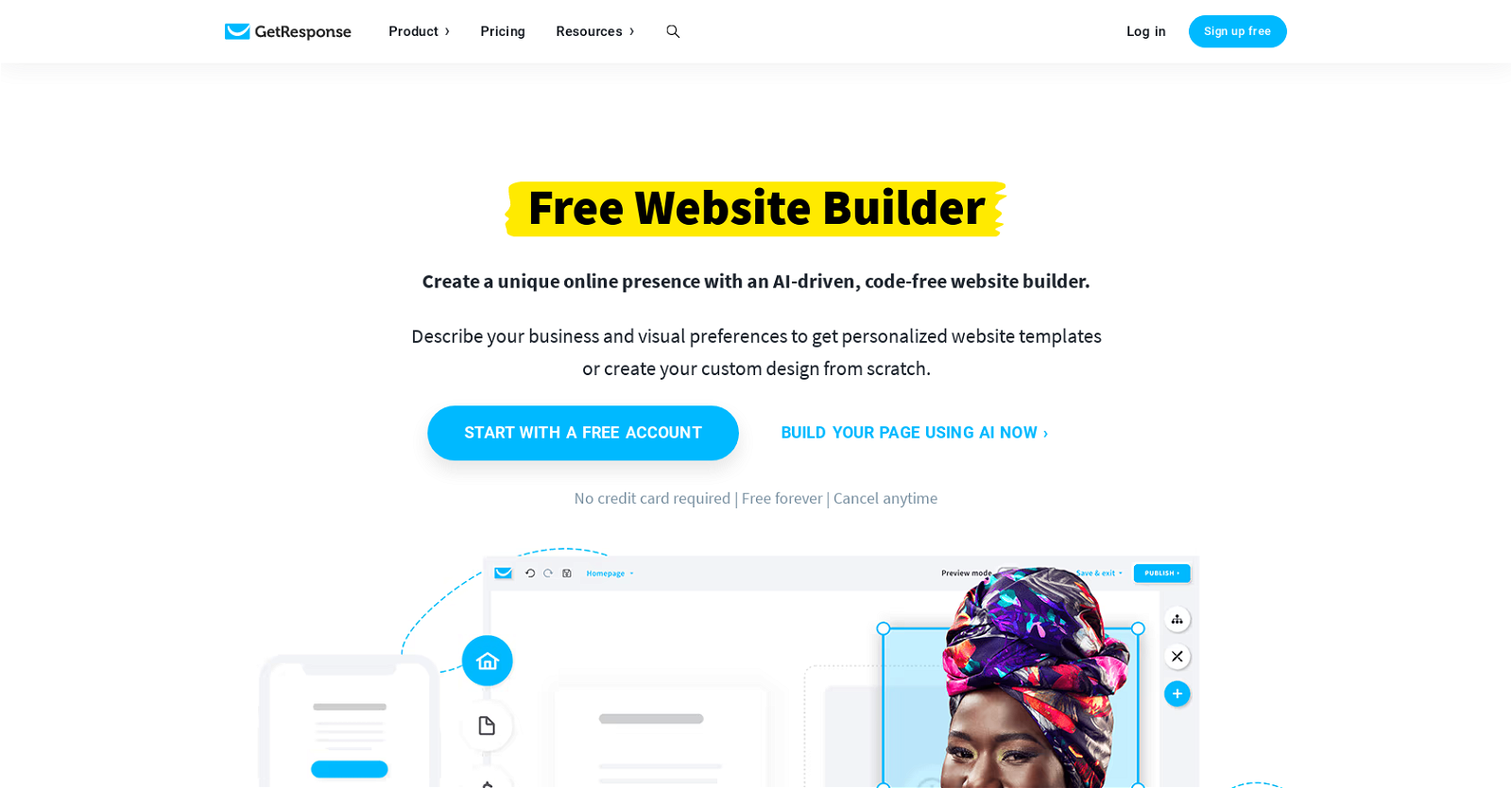

 751
751 472
472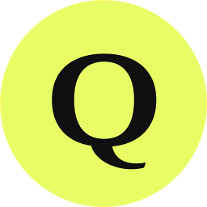 4110
4110 391
391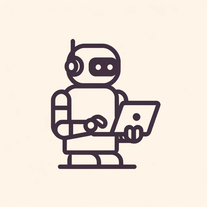 3130K
3130K 263K
263K 14162
14162 14234
14234 12346
12346 1193
1193 1028
1028 1014
1014 1058
1058 9145
9145 9
9 840
840 7119
7119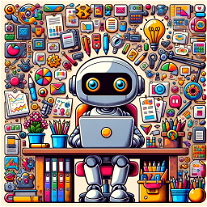 A user-friendly AI for website creation with coding726
A user-friendly AI for website creation with coding726 639
639 5
5 522
522 572
572 459
459 420
420














