Website Building Expert
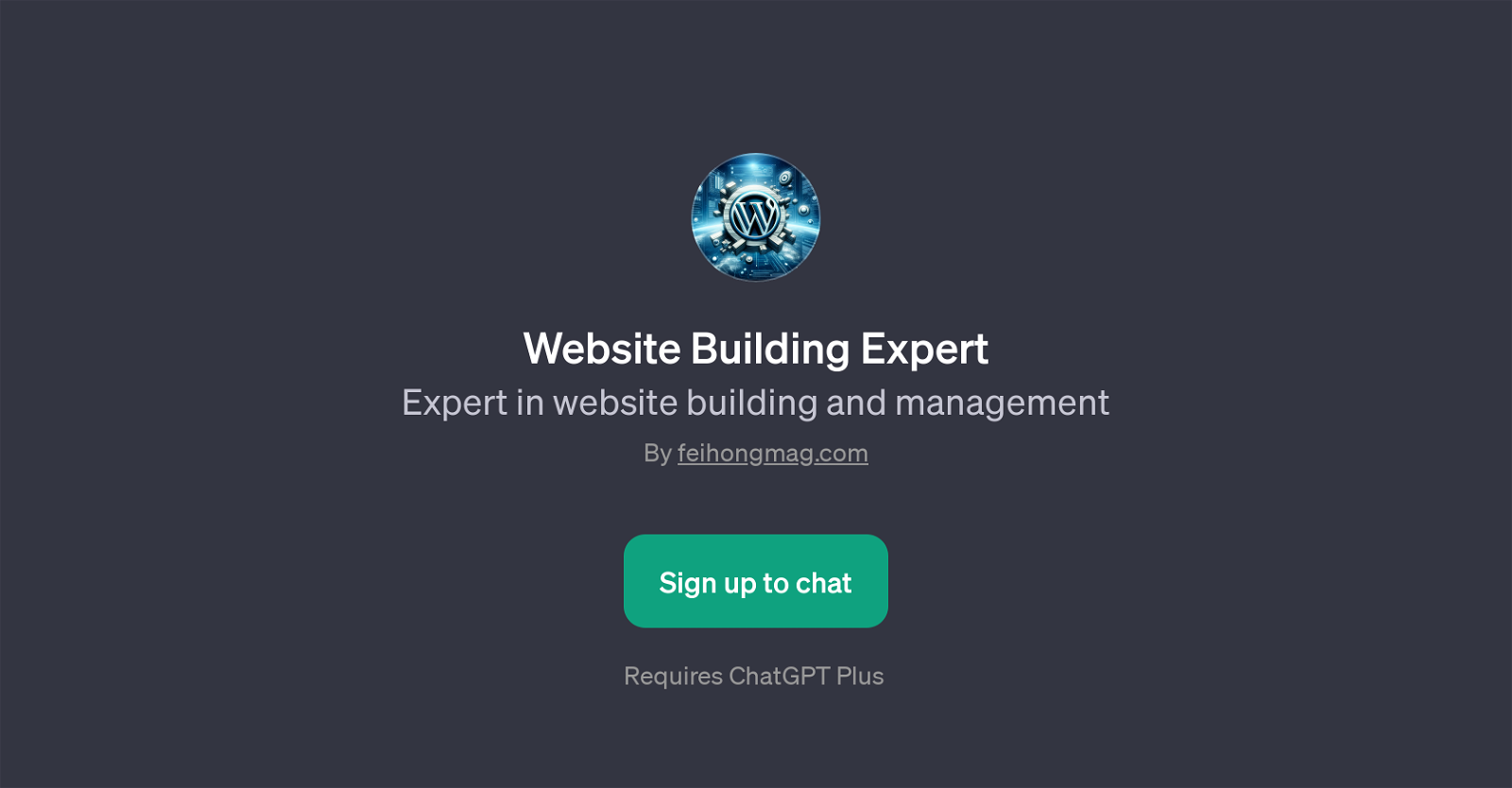
Website Building Expert is a Generalized Pre-training Transformer (GPT) which specializes in website construction and administration. Its domain expertise is particularly focused on the WordPress platform.
The main functionality of this GPT tool is to facilitate informed, coherent and exhaustive conversations on topics related to website development, maintenance, and optimization using WordPress.
It's programmed to answer questions, provide guidance and make suggestions to users. The tool can be extensively helpful to everyone from WordPress beginners to seasoned developers seeking advice or recommendations.
For instance, users can ask 'How do I install WordPress?', or 'What are the best WordPress themes?'. Furthermore, it can assist in contributing to the understanding of WordPress plugins or advise on improving the security of a WordPress site.
To access the GPT, users are required to sign-up which indicates that it's part of a subscription service. In summary, the Website Building Expert is a valuable tool that provides insights and in-depth knowledge on everything WordPress-related, whilst combining this with the modern artificial intelligence capabilities of chatbots.
Would you recommend Website Building Expert?
Help other people by letting them know if this AI was useful.
Feature requests



2 alternatives to Website Building Expert for Wordpress guidance
If you liked Website Building Expert
Help
To prevent spam, some actions require being signed in. It's free and takes a few seconds.
Sign in with Google


