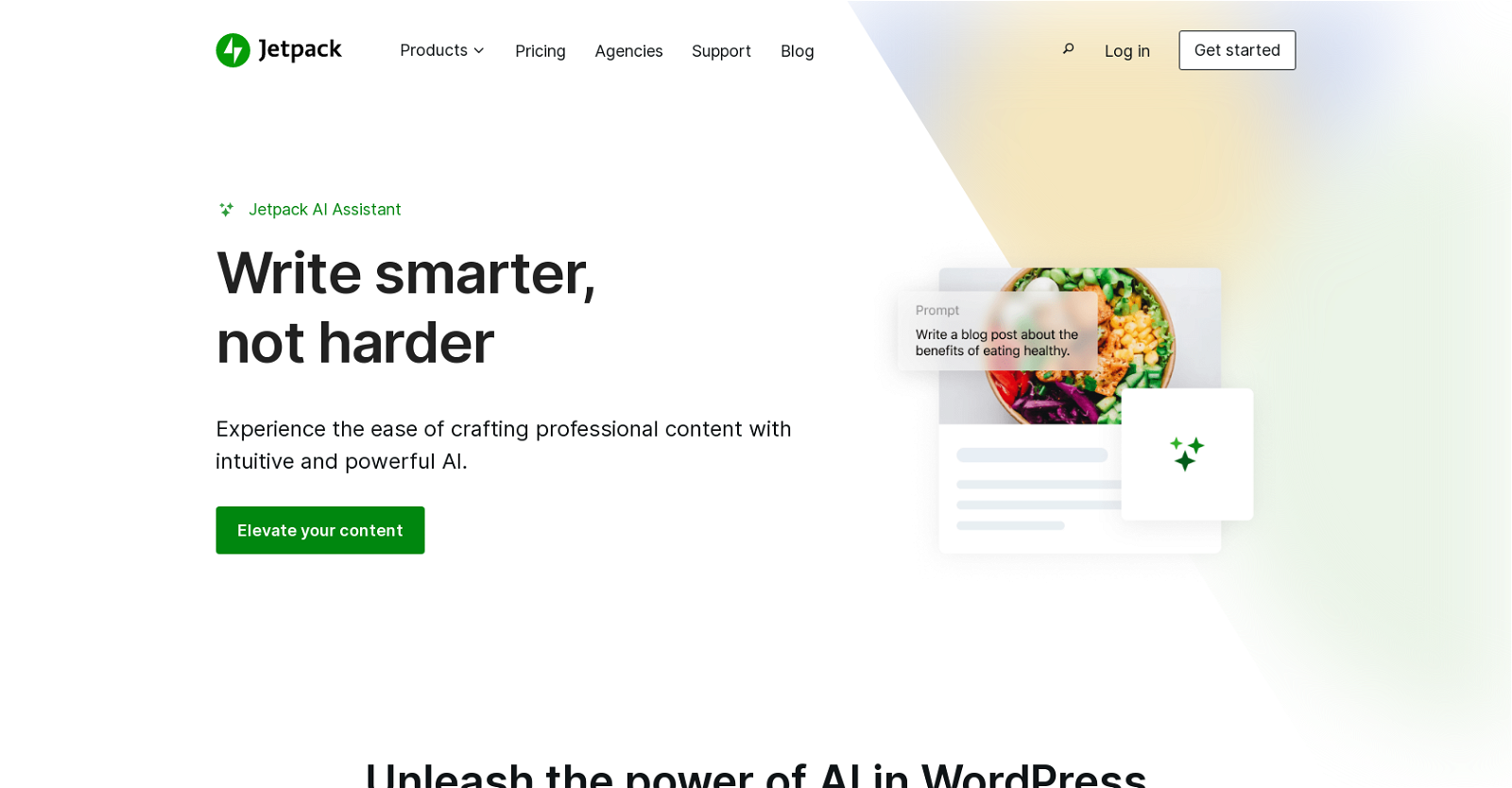What is the Jetpack AI Assistant?
Jetpack AI Assistant is an AI-powered tool that helps users generate professional content. Designed for WordPress, the Assistant offers functionalities such as creation of blog posts, pages, lists, and tables, adapting to user's tone preferences, advanced spell-check and grammar correction, as well as title and summary generation. It also provides AI-powered translations across numerous languages.
How does Jetpack AI Assistant fit into WordPress Editor?
Jetpack AI Assistant is designed to fit seamlessly into the WordPress Editor. It provides an intuitive interface for users to engage with AI as if they were chatting with a colleague, thereby streamlining the content creation process within the familiar environment of the WordPress Editor.
What types of content does Jetpack AI Assistant generate?
Jetpack AI Assistant generates a variety of content types including compelling blog posts, detailed pages, structured lists, and comprehensive tables, all tailored according to user's needs.
Can Jetpack AI Assistant adjust the tone of my content?
Yes, Jetpack AI Assistant can adjust the tone of the content based on the user's preferences. Whether the user prefers a formal tone or a conversational one, Jetpack AI Assistant can be adjusted accordingly.
Can Jetpack AI Assistant check my spelling and grammar?
Yes, Jetpack AI Assistant checks user's text for possible spelling and grammar mistakes. It comes with advanced spelling and grammar tools to help users maintain high standard content.
Does Jetpack AI Assistant have a title and summary generation feature?
Yes, Jetpack AI Assistant has a feature for title and summary generation. It can evaluate the content of the text and generate suitable titles and summaries based on its understanding.
Can Jetpack AI Assistant translate my content to other languages?
Yes, Jetpack AI Assistant offers AI-powered translations across multiple languages, making it easier to reach a wider audience by breaking down language barriers.
Is Jetpack AI Assistant free?
Yes, Jetpack AI Assistant's services are available for free with a quota of 20 requests.
What happens after I exceed the 20 free requests on Jetpack AI Assistant?
Once the 20 free requests on Jetpack AI Assistant are exceeded, users can upgrade to the premium plan in order to continue using the service.
What features are available with the premium plan of Jetpack AI Assistant?
The premium plan of Jetpack AI Assistant comes with features like high-volume request access, priority support, and access to all free features like prompt-based content generation, text, tables, and lists generation, adaptive tone adjustment, spelling and grammar correction, and title and summary generation.
Does Jetpack AI Assistant premium plan come with priority support?
Yes, the premium plan of Jetpack AI Assistant comes with priority support. This allows users to have their issues and inquiries addressed promptly.
Is there a limit on the number of requests with the premium plan of Jetpack AI Assistant?
Currently, there is no upper limit on the number of requests users can make with the premium plan of Jetpack AI Assistant.
What are the high-volume request access with Jetpack AI Assistant’s premium plan?
The high-volume request access with Jetpack AI Assistant's premium plan refers to the ability of the user to make requests in large volumes to generate content. This feature, as of now, has no upper limit.
In what ways can Jetpack AI Assistant improve my content creation process?
Jetpack AI Assistant improves the content creation process by providing features like prompt-based content generation, adaptive tone adjustment to match the user's desired style, and advanced spelling and grammar correction for professional standards. It also creates fitting titles and concise summaries for your content upon request, and offers AI-powered translations in numerous languages.
Can I tailor the Jetpack AI Assistant's tone to my desired style?
Yes, the tone of the content generated by Jetpack AI Assistant can be tailored to your desired style. Whether you want a formal tone or a conversational one, the Assistant can adjust accordingly.
How does Jetpack AI Assistant generate blog posts, pages, lists, and tables?
Jetpack AI Assistant generates blog posts, pages, lists, and tables based on the prompts given by the user. The Assistant crafts the required content tailored according to the user's needs.
Can Jetpack AI Assistant create titles and summaries for my content?
Yes, Jetpack AI Assistant can create suitable titles and summaries for your content upon request. It examines the content of the text and generates these elements based on its understanding.
How do the spelling and grammar correction tools in Jetpack AI Assistant work?
Jetpack AI Assistant's spelling and grammar correction tools work by analyzing the user's text and spotting potential errors. It suggests corrections which the user can choose to accept or ignore, thus ensuring the content meets professional standards.
What languages are supported by Jetpack AI Assistant for translations?
The specific languages supported by Jetpack AI Assistant for translations are not explicitly mentioned on their website.
How does Jetpack AI Assistant help businesses and individuals streamline their content creation process?
Jetpack AI Assistant helps businesses and individuals streamline their content creation process by providing an array of tools such as prompt-based content generation, adaptive tone adjustment, spelling and grammar correction, and title and summary generation. It also offers AI-powered translations to break language barriers. These features help save time on content creation and maintain a high standard of writing.