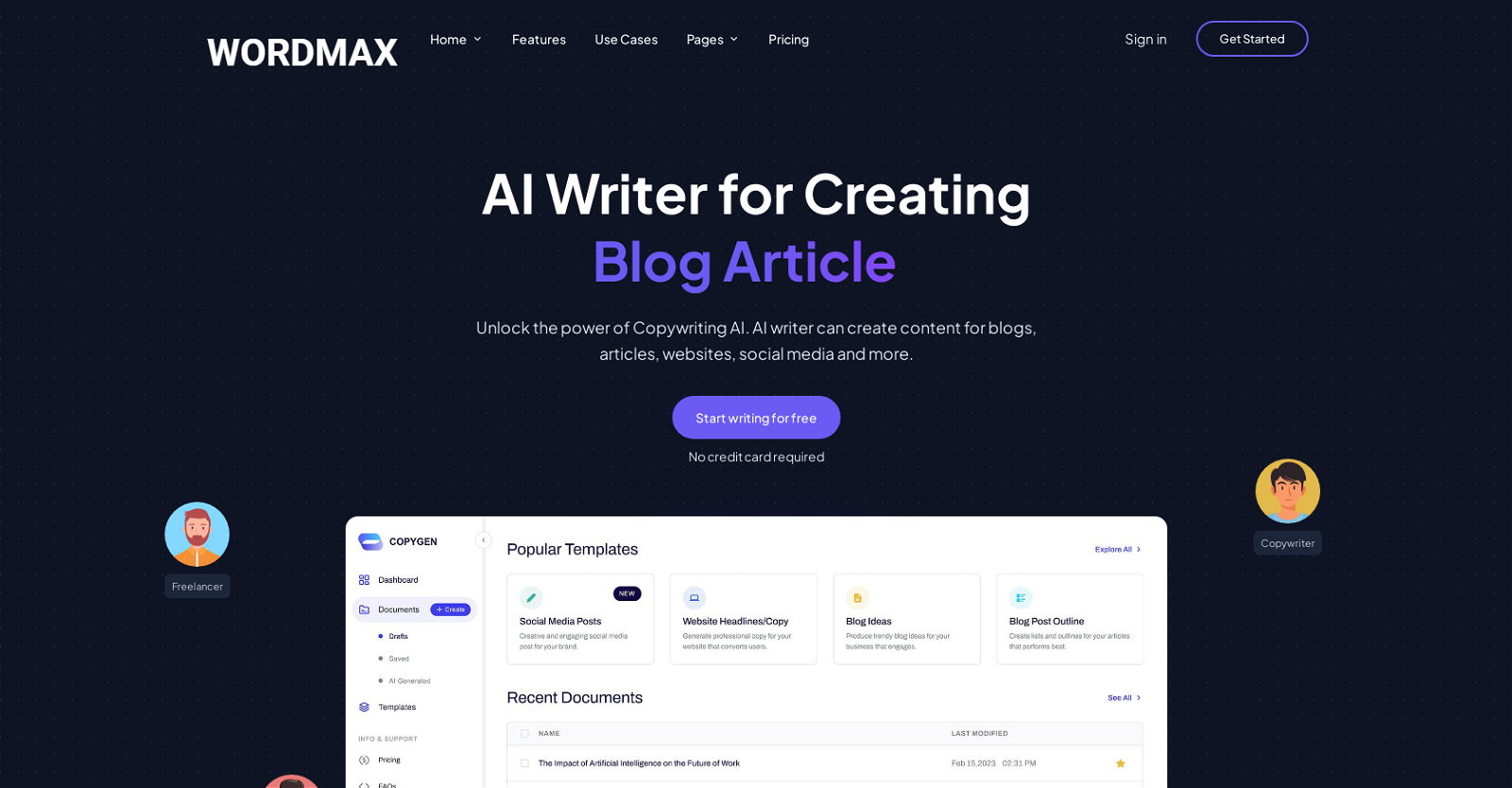What is Wordmax?
Wordmax is an AI content writing tool that allows users to generate unique and original content for websites, blogs, articles, and social media among other platforms. It is equipped with features such as advanced AI for personal content writing, pre-built templates, and a content generator in over 40 languages. The tool is designed to improve writing productivity, provide a solution for writer's block and reduce the workload for businesses.
What are the key features of Wordmax?
Key features of Wordmax include an advanced AI for personalized content creation, pre-built templates, the ability to generate content in over 40 languages, and the capacity to create content fast, with the generated content being up to 200 words each time. Some additional features include content repurposing, a minimalist editor, and an article generator wizard. It also provides the capacity to ‘Select Writing Template’ from an available list for creating different types of content such as blog posts, landing page content etc.
How does Wordmax work?
Wordmax works by utilizing its advanced AI to generate unique and original content based on input from users. Users simply select a writing template from the available list, provide a few sentences or words about their topic, and Wordmax generates quality content in under 30 seconds. It also provides tools to optimize the content and supports writing in multiple languages.
What is the advanced AI feature in Wordmax?
The advanced AI feature in Wordmax serves as a personal content writer for users. The AI is designed to generate unique and original content based on user inputs and templates selected. This feature helps users brainstorm faster as they can leverage the AI to write for their business, in effect turning their ideas into quality written content.
In how many languages can Wordmax generate content?
Wordmax can generate content in over 40 different languages including English, Spanish, and French among others.
Can Wordmax help me with writer's block?
Yes, Wordmax can help with writer's block. It does this through its advanced AI which generates unique and original content based on the template selected and the few sentences provided by the user about their topic. By doing so, it helps users overcome writer’s block by giving them a starting point while also speeding up the content creation process.
Who can use Wordmax?
Wordmax can be used by a wide range of users including content marketers, bloggers, freelancers, startups, and marketing teams. Anyone who requires content for their website, blog, social media, and other platforms can leverage Wordmax for their content generation needs.
What are the pricing options for Wordmax?
Wordmax offers three pricing options. There is a free plan which offers basic features including AI article writer, some templates, and a limited number of languages. The 'Pro' plan, priced at $19/month or $190/year, provides features like 50,000 words limit, more templates, and priority support. For teams and businesses with special needs, there is a custom package whose price can be negotiated based on the user's requirements.
What type of content can Wordmax generate?
Wordmax can generate a range of content including blog posts, articles, product descriptions, social media ads, and landing page content. It can also create lists of product benefits and suggest improvements to existing content.
How unique is the content generated by Wordmax?
The content generated by Wordmax is unique and original each time. The advanced AI ensures the generated content is not duplicated, thereby ensuring each piece of content is unique to the user's input.
How can Wordmax help increase organic traffic to my blog?
Wordmax can help increase organic traffic to your blog by generating SEO optimized blog posts and articles. By creating well-written and relevant content, it helps attract visitors from search engines to your blog, thereby increasing your organic traffic.
Can Wordmax write product descriptions?
Yes, Wordmax can generate product descriptions. The AI is capable of creating perfect descriptions for your products to engage your customers and motivate them to make a purchase.
Can Wordmax help me generate social media ads?
Yes, Wordmax can assist in generating social media ad copies. The AI can create ad copy that makes an impact in online marketing campaigns, helping to attract more attention to your ads on social media platforms.
Does Wordmax provide resources to support users?
Yes, Wordmax provides various resources for users including an article generator, blog ideas, product descriptions, as well as guides and tutorials. There is also a Facebook Group and Discord Community for users to engage in discussions and share experiences or tips.
What are the pre-built templates provided by Wordmax?
Wordmax provides pre-built templates to create content briefs and write content for different types of platforms. The templates cater to various needs such as blog posts, landing pages, website content and more. This flexibility allows users to generate content that is best suited to their particular needs.
How many users trust Wordmax as their content generation tool?
Wordmax is a trusted tool used by over 60,000 freelancers, marketing teams, and agencies.
Can Wordmax rewrite and improve existing content?
Yes, Wordmax can rewrite and improve existing content. The AI can suggest improvements to your existing content and rewrite it to make it more attractive and appealing.
Are there any predefined templates for content writing in Wordmax?
Yes, Wordmax does offer predefined templates for content writing. Users can choose from over 10 different templates to create their content, catering to diverse writing needs such as blog posts, landing pages, product descriptions and more.
How do I use Wordmax to create a content brief?
To use Wordmax to create a content brief, you simply choose a writing template from the available list, describe your topic by providing a few sentences on what you want to write about, and let the AI start writing for you. The generated content is unique, original, and suitable for your content brief.
Does Wordmax offer a free trial?
Yes, Wordmax offers a free plan which allows users to get a taste of AI writing. This free plan includes basic features like an AI Article Writer, Advanced Editor Tool and access to a limited number of templates and languages.