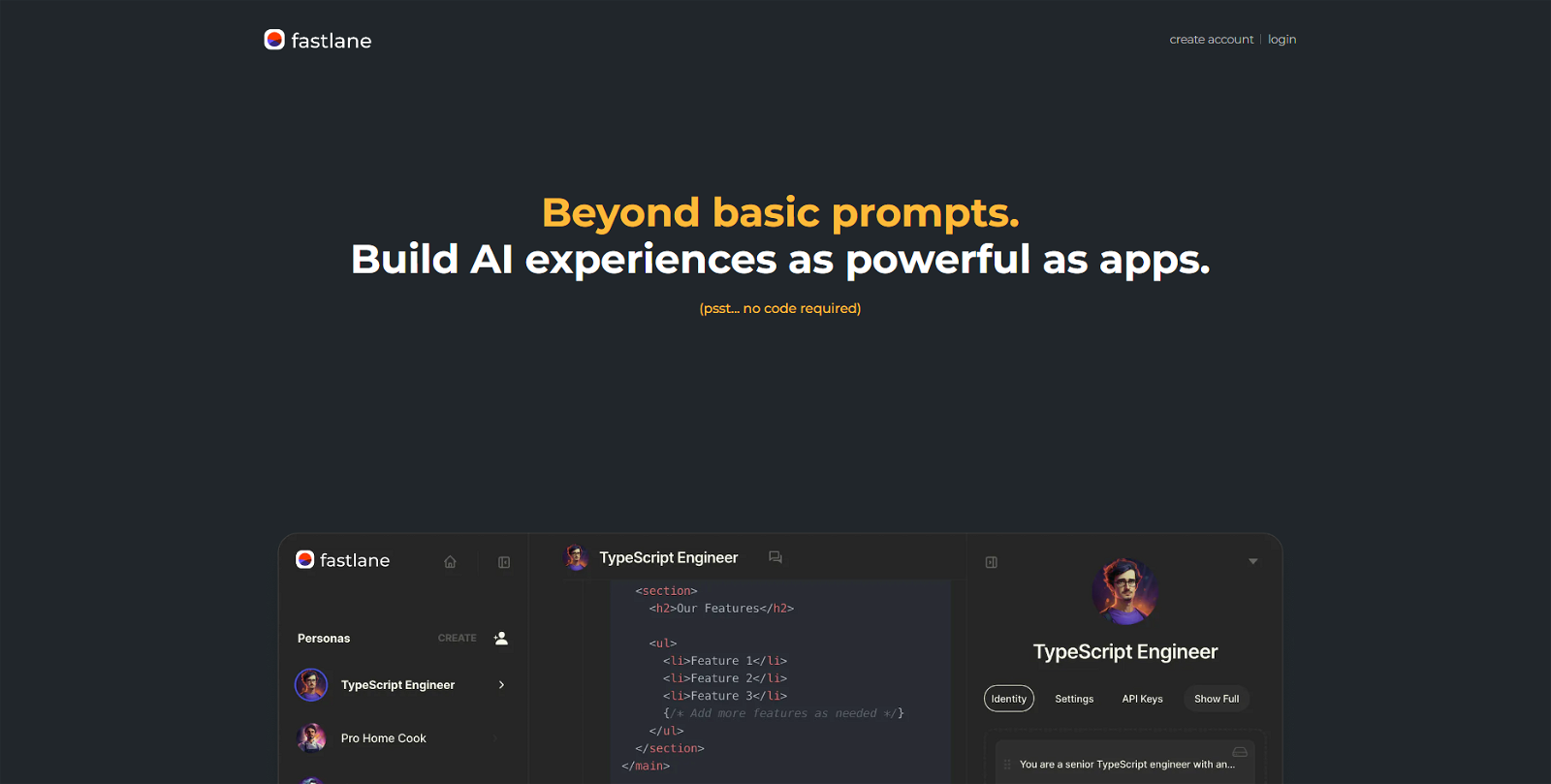What is Fastlane AI?
Fastlane AI is a tool that powers users to build robust AI experiences without any coding requirement. It utilizes the ChatGPT API allowing the creation of applications capable as traditional mobile apps. Users can construct personalized AI experiences, handle and refine prompts efficiently, borrow from the community's knowledge, leverage their own API key, and bring their distinct AI responses to life.
How can I build AI experiences with Fastlane AI?
Users can construct AI experiences using Fastlane AI by modifying message types to shape the AI's response and identity. Their prompts' identity remains consistent and immune to purge from the context window. The tool enables configuration per project requirements, choosing from a range of AI model settings, conversing with the same persona across multiple sessions, and clearing conversation history to begin afresh. You can also bestow a unique character and personality on your personas by setting a customized appearance and avatars.
What is a prompt in the context of Fastlane AI?
In the context of Fastlane AI, a 'prompt' is a customized AI experience crafted by altering the message types. It heavily influences the AI's response and contributes to shaping the AI's identity. The prompt's identity remains durable against any potential purges from the LLM context window.
How does Fastlane AI allow for personalization of AI responses?
Fastlane AI allows for personalization of AI responses by modifying the message types to influence the AI's response and identity effectively. Users can easily manage and refine these prompts, while the tool ensures consistent experiences due to the endurance of user's prompt identities.
Can I change the AI's identity in Fastlane AI?
Yes, users can change the AI's identity in Fastlane AI by molding the AI's responses through modification of message types. It creates significant influence on the AI's identity and response compared to a mere user message.
How do I manage prompts with Fastlane AI?
With Fastlane AI, managing prompts becomes an effortless task. Users can easily refine and manipulate their prompts, learn from the community insights, and input their own API key.
What AI engine does Fastlane AI use?
Fastlane AI uses the AI engine powered by ChatGPT API. However, it allows users to configure the engine based on the specific requirements of their projects.
Can I customize the AI model settings in Fastlane AI?
Absolutely, Fastlane AI allows users to customize certain model settings of the AI engine. Users can choose from a range of settings that align with their project's requirements, be it a predictable tool or a more creative accomplice.
Can Fastlane AI handle multiple conversations with the same persona?
Yes, Fastlane AI is capable of conducting multiple conversations with the same persona. Users have control over clearing conversation history and starting afresh in a new context whenever required.
How do I clear conversation history in Fastlane AI?
Clearing conversation history in Fastlane AI is an easy task within user's control. They can wipe out the history anytime they wish to restart in a brand-new context with the same persona.
Can I customize the appearance and avatar of my persona in Fastlane AI?
Indeed, Fastlane AI allows users to give their personas a unique character by setting personalized appearance and avatars. Users can configure the perfect look that aligns with their persona's skills and character.
Does Fastlane AI empower users to build repeatable AI experiences?
Definitely, Fastlane AI empowers users to build repeatable AI experiences both for their own usage and for others. It provides a friendly interface to manage prompts, control AI responses, and customize personas.
How is Fastlane AI different from other AI tools?
Fastlane AI differs from other AI tools in the versatile abilities it offers. It allows personalized AI experiences to be created without any coding, with the capacity to easily manage and refine prompts. Furthermore, the AI responses can be heavily influenced by changing message types and the identity of user's prompts remains consistent. The tool also allows full control of AI model settings and chat histories.
Do I need to know how to code to use Fastlane AI?
There is no necessity for coding knowledge to use Fastlane AI. The tool is designed to enable the building of powerful AI experiences without the need for coding.
What kind of applications can I create using Fastlane AI?
With Fastlane AI, users can create applications as robust as traditional mobile apps. These applications can include diverse personas such as chefs, tutors, bartenders, or storytellers, among others. The AI can assist in real-world simulations, such as helping home cooks plan meals, enable language learning, and more.
What support is available if I encounter issues with Fastlane AI?
In case of experiencing issues with Fastlane AI, users may seek assistance by reaching out to the support team at support@fastlane.
How can I configure the AI engine according to my project's needs?
Users can configure the AI engine in Fastlane AI according to their project's needs by accessing the diverse range of AI model settings on offer. They can choose a predictable tool or a creative companion based on the task at hand.
How does Fastlane AI maintain the identity of user's prompts?
Fastlane AI maintains the identity of user's prompts by preventing them from being pruned or purged from the LLM context window. This feature ensures consistent user experiences.
Can I use my own API key in Fastlane AI?
Indeed, Fastlane AI allows users to use their own API key. This feature is particularly beneficial as it allows users to leverage custom configurations and set the AI to the specifics of their needs.
What does it mean that the identity of prompts can never get pruned or purged in Fastlane AI?
The fact that the identity of prompts can never get pruned or purged in Fastlane AI means that users will continue to have consistent experiences. The prompts set by the users will remain constant, enhancing the AI's consistent behavior to the user's responses.