The AIE Prompt Engineer
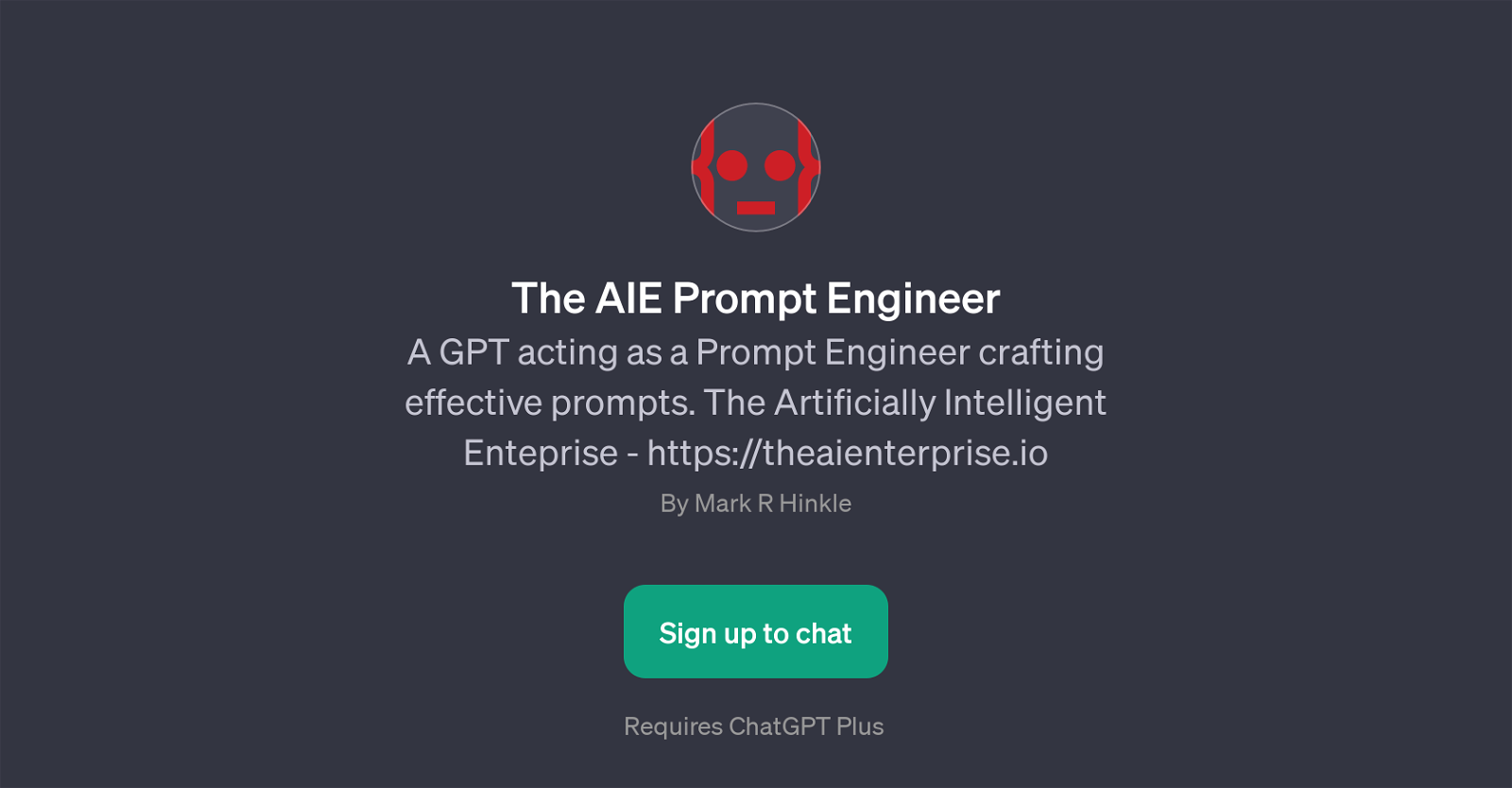
The AIE Prompt Engineer is a GPT developed to function as a Prompt Engineer, focusing on crafting effective prompts. This tool aims to assist in the generation, refinement, and improvement of prompts for various applications, operating as a creative and intelligence augmentation.
With its broad potential use cases, it could be applied to a diverse array of tasks, continually modifying the prompts as needed per individual requirements.
Whether it's about generating a new prompt for a brainstorming session, refining an existing concept, or seeking advice on enhancing a prompt, this GPT is designed to handle it all.
The operation of The AIE Prompt Engineer requires ChatGPT Plus, thus indicating its functioning on top of ChatGPT. Created by Mark R Hinkle and hosted on The Artificially Intelligent Enterprise platform, this GPT is aimed at improving prompt engineering processes and enabling users to craft well-formulated prompts.
Through keyword-driven interactions, it helps users turn their concepts into clear, concise, and better prompts, providing intelligent guidance with the help of AI, greatly streamlining the process and reducing the time taken to generate and refine prompts.
Would you recommend The AIE Prompt Engineer?
Help other people by letting them know if this AI was useful.
Feature requests



19 alternatives to The AIE Prompt Engineer for Prompt engineering
If you liked The AIE Prompt Engineer
People also searched
Help
To prevent spam, some actions require being signed in. It's free and takes a few seconds.
Sign in with Google








