Prompt Octopus
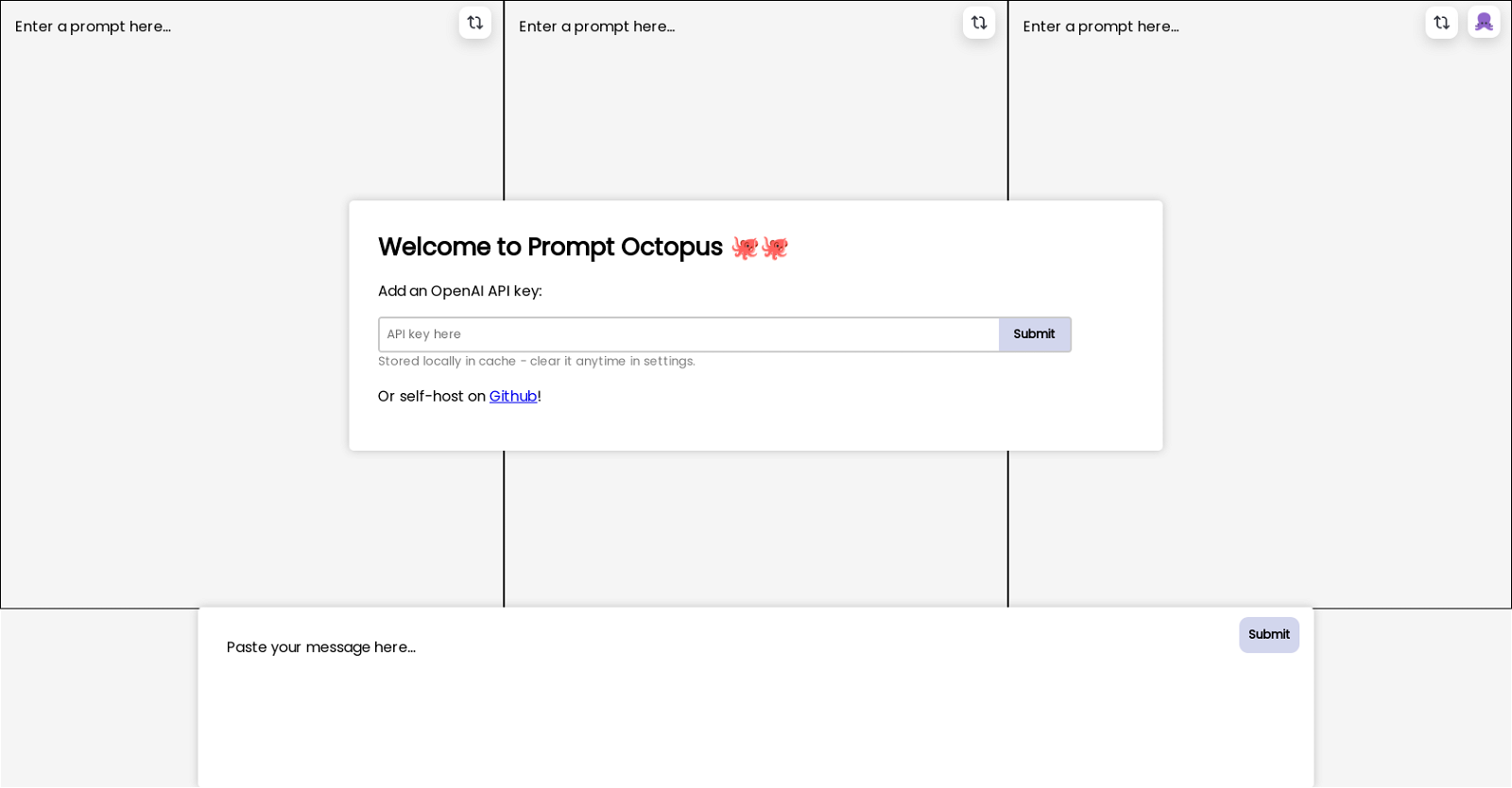
Prompt Octopus is an AI-based tool that facilitates side-by-side prompt engineering, allowing users to compare multiple prompt responses simultaneously.
It seamlessly integrates with the OpenAI API. For privacy and security, API keys are stored locally keeping the data secure. Users also have the option to conveniently clear these keys from the cache through the settings dropdown.
Furthermore, there are controls for adjusting the textbox height according to the user preference. Notably, the tool provides flexibility in model selection with options to change the current model.
The history of all the prompt responses can be accessed at any time by clicking the 'View History' button. Prompt Octopus also supports the option for self-hosting on Github, giving users more control over their deployments.
For ease of use, it offers several keyboard shortcuts, including commands for adding a column, adding a row, viewing history, and changing textbox height.
Simply enter your desired prompts, submit and the tool generates API responses that appear directly in the interface. Refresh function is available for users to add a new key.
This tool is useful for AI developers, analysts, and enthusiasts who are interested in experimenting with different prompts and AI responses.
Would you recommend Prompt Octopus?
Help other people by letting them know if this AI was useful.
Feature requests
19 alternatives to Prompt Octopus for Prompt engineering
Pros and Cons
Pros
Cons
If you liked Prompt Octopus
People also searched
Help
To prevent spam, some actions require being signed in. It's free and takes a few seconds.
Sign in with Google











