Prompt Storm
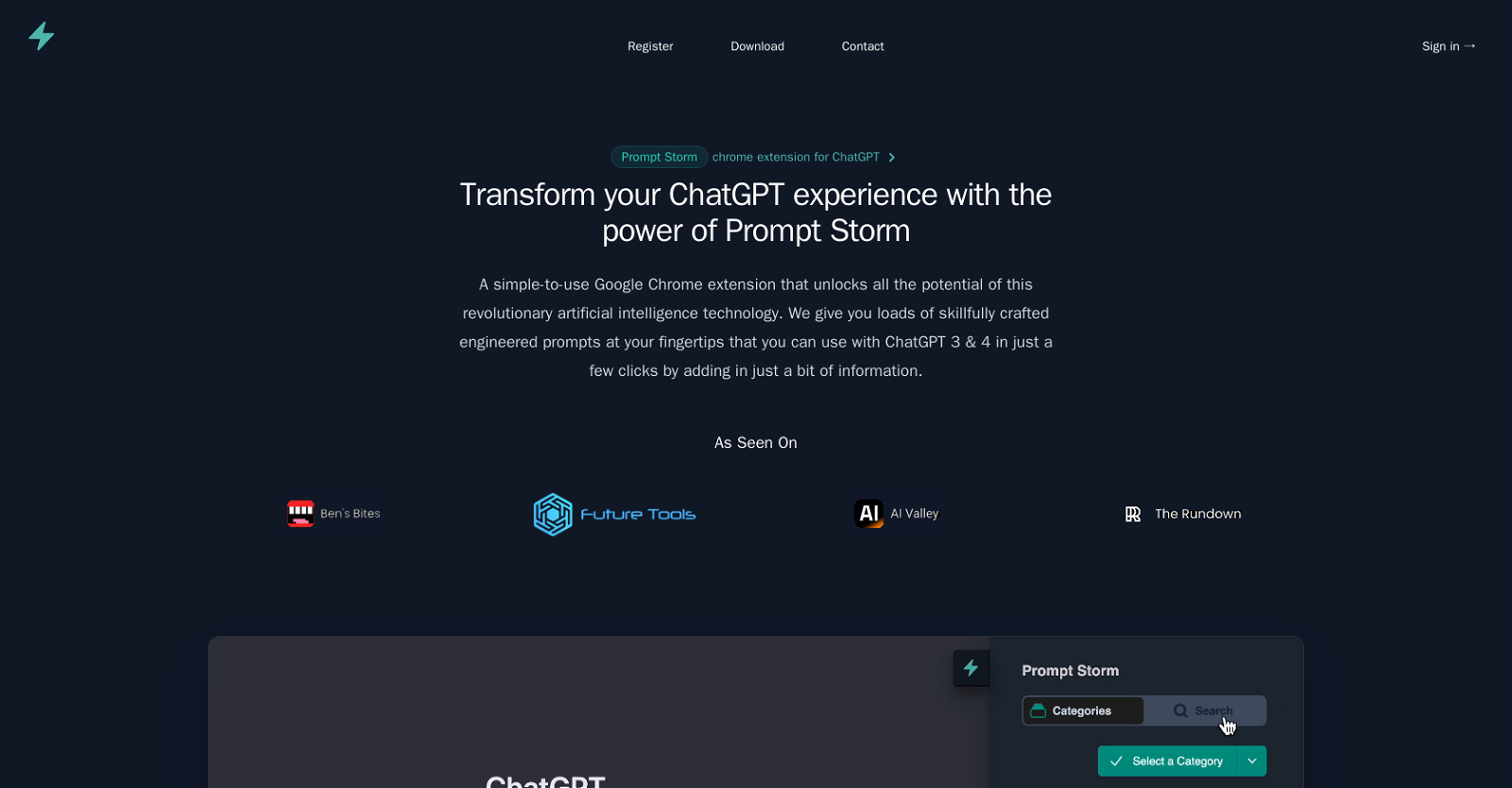
The Prompt Storm Chrome extension is an AI prompt engineering tool designed to enhance the user experience of the ChatGPT platform. It provides a user-friendly interface that offers a range of skillfully crafted prompts that can be used with ChatGPT 3 and 4.
With just a few clicks, users can quickly create high-quality writing, marketing, and social media strategies. The tool is suited for people seeking to learn about any subject, become more productive, develop projects faster, and get expert advice on a range of topics.
Prompt Storm offers a range of prompts that users can use for any purpose, whether it be writing articles, blogs, or even coding. The tool promises to boost productivity and knowledge by helping users to quickly and efficiently respond to prompts without having to go through the entire ChatGPT interface to get the answers they need.
Prompt Storm also offers a range of features that enable users to become experts in using ChatGPT. The software extension is available for download from Chrome Web Store.
The website claims that the tool has been featured in several popular platforms in the AI industry, like AI Valley and Future Tools. Prompt Storm is marketed towards individuals and businesses seeking to increase their productivity while using ChatGPT.
Would you recommend Prompt Storm?
Help other people by letting them know if this AI was useful.
Feature requests



64 alternatives to Prompt Storm for Prompts
Pros and Cons
Pros
Cons
Q&A
If you liked Prompt Storm
-
36
-
48
-
32
-
8
-
26
-
3
-
5.052
-
348
-
415
-
6297
-
175
-
233
-
2153
-
51
-
116
-
27
-
111
-
68
-
388
-
213
-
2821
-
3.71281
-
1.01072
-
3.576
-
511
-
1212
-
38
-
27
-
15
-
7
-
8
-
3.0312
-
12
-
25
-
1.0421
-
5.024
-
2.031
-
5
-
121
-
1.72031
-
35
-
551
-
4.02712
-
13
-
4.46903
-
121
-
1.05471
-
4.676
-
26
-
33
-
23
-
3.81011
-
14
-
24
-
1.093
-
26
-
21
-
2.51494
-
11
-
1.0161
-
4.5464
-
701
-
54
-
4.045
-
55
-
4
-
1.0961
-
1001
-
11
-
26
-
27
-
21
-
30
-
19
-
1.043
-
22
-
31
-
201
-
5.034
-
17
-
23
-
27
-
16
-
30
-
53
-
41
-
1.047
-
1.0161
-
1.5452
-
1.082
-
281
-
13
-
25
-
69
-
5
-
5.0482
-
4.51844
-
22
-
1.0422
-
3.4292
-
6
-
16
-
5.026
-
23
-
441
-
31
-
18
-
1.63307
-
5.01,5652
-
5.011
-
7
-
1.52934
-
5.0211
-
16
-
5.044
-
22
-
1.094
-
1.63,21129
-
5.0124
-
1.0991
-
14
-
29
-
2.01011
-
206
-
9
-
10
-
22
-
19
-
40
-
5.01032
-
65
-
1.09151
-
1.0211
-
2.34101
-
13
-
5.01891
-
2.63965
-
1.71954
-
4.81482
-
40
-
31
-
3.0452
-
5.01901
-
1
-
1.058
-
1.0161
-
35
-
20
-
3.0953
-
11
-
21
-
5.04652
-
4
-
3.41163
-
5.049
-
4.7621
-
29
-
13
-
41
-
6
-
31
-
5.0562
-
8
-
5.045
-
5.0314
-
22
-
6
-
42
-
18
-
36
-
21
-
11
-
12
-
3.0841
-
5.01112
-
5.052
-
14
-
1
-
11
-
1
-
18
-
4
-
13
-
5.028
-
29
-
5.0199
-
5.015
-
12
-
4
-
3
-
21
-
5
-
11
-
5.017
-
5.051
-
5.016
-
15
-
1
-
11
-
2
-
3
-
33
-
5
-
3
-
2
-
23
-
9
-
17
-
1
-
40
-
3
-
759
-
7143
-
5.0113248
-
7130
-
4.031
-
37
-
12
-
6125
-
371
-
162
-
208K
-
229
-
338
-
33
-
55
-
9592
-
114
-
220
-
47
-
2217
-
7599
-
1249
-
448
-
219
-
221
-
2112
-
2157
-
58
-
4.04194
-
163
-
1371
-
1615
-
1119
-
3
-
1
-
3.5281
-
1
-
611
-
22
-
258
-
1130
-
20
-
223K
-
11
-
18
-
280
-
34
-
1140
-
130
-
1013
-
152
-
2350
-
189
-
715
-
35
-
133
-
1118
-
562
-
218
-
463
-
45
-
10
-
350
-
3165
-
190
-
41
-
5
-
42
-
913
-
298
-
90
-
334
-
77
-
37
-
16
-
48
-
6127
-
151
-
3
-
117
-
113
-
327
-
35
-
1458
-
11K
-
5380
-
172
-
265
-
8
-
38
-
36
-
242
-
115
-
2811
-
8108
-
54
-
212
-
2
-
137
-
1312
-
22K
-
657
-
30
-
64
-
516
-
11
-
27
-
1306
-
43
-
76
-
259
-
13
-
2110
-
194
-
127
-
3424
-
57
-
134
-
4
-
30
-
25K
-
1309
-
226
-
11K
-
14
-
150
-
96
-
18
-
8
-
111
-
1K
-
51K
-
8
-
140
-
49
-
11K
-
4454
-
303
-
49
-
224
-
155
-
48
-
254
-
327
-
56
-
1169
-
115
-
7
-
19
-
1241
-
678
-
2379
-
2470
-
1183
-
150
-
328
-
33K
-
30
-
1752
-
224
-
164
-
95
-
2144
-
290
-
155
-
4
-
2929
-
38
-
199
-
15
-
240
-
4
-
2460
-
52
-
54
-
1
-
128
-
17
-
3137
-
232
-
201
-
75
-
552
-
160
-
605
-
461
-
11
-
660
-
119
-
10
-
351
-
1146
-
2746
-
143
-
440
-
131
-
177
-
13
-
1106
-
203
-
18
-
82
-
126
-
16
-
248
-
1127
-
132
-
1K
-
1
-
133
-
243
-
29
-
1307
-
1K
-
115
-
125
-
58
-
228
-
1713
-
116
-
122
-
7263
-
50
-
4159
-
70
-
141
-
22
-
116
-
16
-
1216
-
140
-
17
-
221
-
1130
-
21
-
69
-
2
-
267
-
117
-
15
-
3156
-
197
-
116
-
13
-
23
-
2288
-
196
-
254
-
31K
-
238
-
1
-
1
-
16
-
20
-
2800
-
150
-
220
-
10
-
500
-
130
-
6200
-
1200
-
5.0191
-
8
-
5.0342
-
7
-
7
-
16
-
3
-
1.0121
-
2
-
14
-
13
-
3
-
4
-
4.3893
-
5.0192
-
3
-
9
Help
To prevent spam, some actions require being signed in. It's free and takes a few seconds.
Sign in with Google








