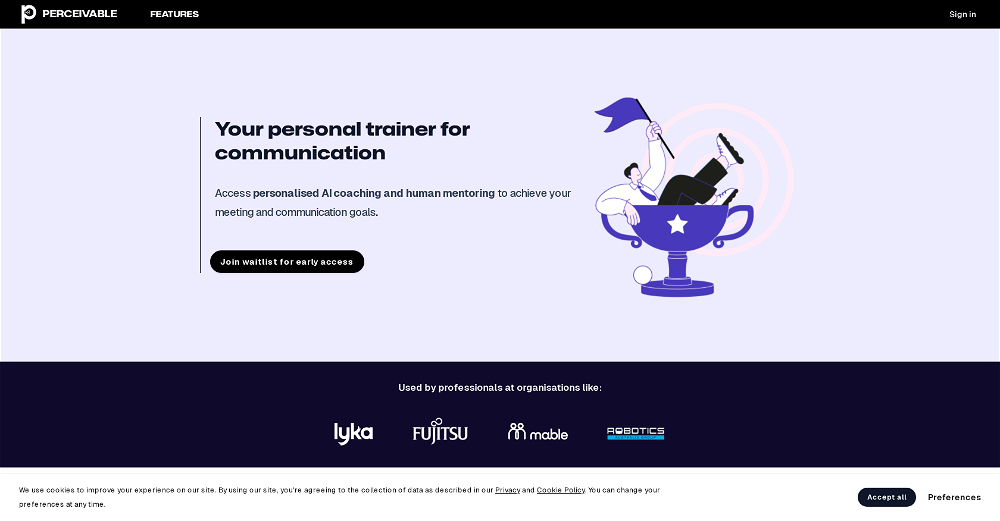Happy Someone
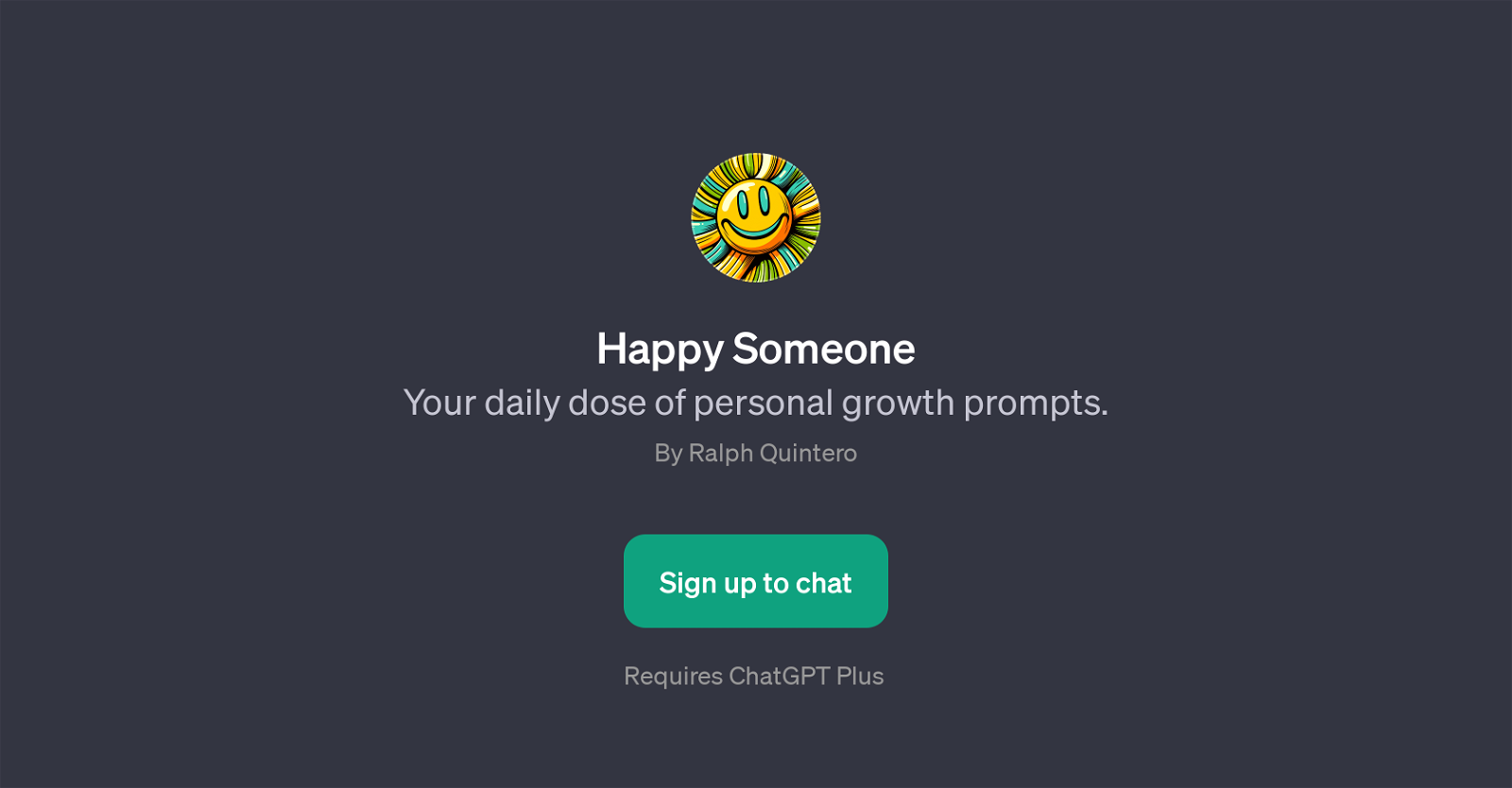
Happy Someone is a GPT (Generative Pre-training Transformer) designed to guide personal growth via distinctive prompts. The primary function of this tool is to help users access unique prompts ranging from reflection, creative challenges, daily affirmations, and meditation, facilitating a steady journey of personal development.
It operates by providing directed questions or statements that assist users in delving deeper into self-discovery, fostering their cognitive, emotional, and spiritual growth.
Users can request journaling ideas, daily mantras, meditation prompts, and more. This tool requires integration with ChatGPT Plus to operate effectively.
Through innovative interactions it cultivates, Happy Someone bolsters mental health and well-being, making personal growth an engaging and accessible daily routine.
The tool is intuitive and user-friendly, accommodating the user's growth process in a streamlined manner. Developed by Ralph Quintero, this GPT is a purposeful instrument that makes personal development not only manageable but also enjoyable, transforming traditional self-improvement practices into a dynamic, personalized experience.
Would you recommend Happy Someone?
Help other people by letting them know if this AI was useful.
Feature requests



80 alternatives to Happy Someone for Personal development
-
4.839612
-
5.095
-
16
-
 14
14 -
5.0Understand yourself, shape your future with our AI-powered self-reflection report.10
-
8
-
8
-
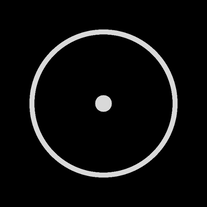 8835
8835 -
8
-
 7
7 -
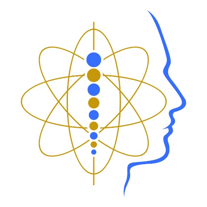 616
616 -
 659
659 -
Empowering Self-Esteem and Personal Growth in 10 minutes daily.5
-
Achieve your personal and professional goals with Adaia, your Robbins-style coach.4
-
 4256
4256 -
 Offering wisdom and guidance for everyday issues and future planning.422
Offering wisdom and guidance for everyday issues and future planning.422 -
 478
478 -
 Guides towards daily self-improvement with wisdom and tough love.416
Guides towards daily self-improvement with wisdom and tough love.416 -
3
-
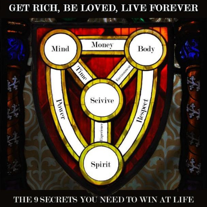 3116
3116 -
 327
327 -
2
-
 AI-driven Appreciative Inquiry guide with emergent principles224
AI-driven Appreciative Inquiry guide with emergent principles224 -
 244
244 -
 Uncover your motives and emotions with our projective personality test.219
Uncover your motives and emotions with our projective personality test.219 -
 25
25 -
 Guides self-exploration using motivational interviewing.240
Guides self-exploration using motivational interviewing.240 -
 27
27 -
 Your coach for crafting an authentic and compelling personal statement.252
Your coach for crafting an authentic and compelling personal statement.252 -
 263
263 -
 26
26 -
 140
140 -
 114
114 -
 111
111 -
 15
15 -
 174
174 -
19
-
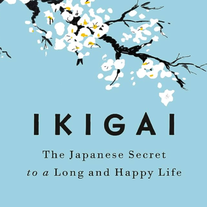 167
167 -
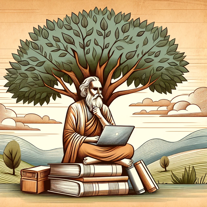 112
112 -
 1100
1100 -
 118
118 -
 110
110 -
 1
1 -
 112
112 -
1
-
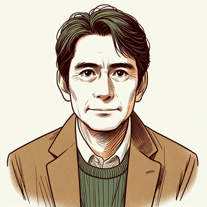 17
17 -
 17
17 -
 121
121 -
 153
153 -
 111
111 -
 15
15 -
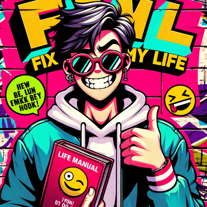 178
178 -
 18
18 -
5.0
 150
150 -
 Offering practical advice and visualizations for life enhancement.129
Offering practical advice and visualizations for life enhancement.129 -
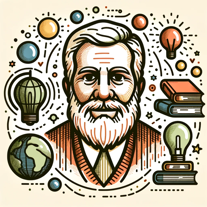 17
17 -
 Empathetic virtual coach for personal development and motivation.1
Empathetic virtual coach for personal development and motivation.1 -
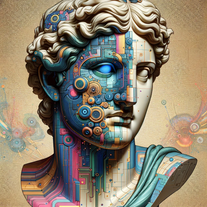 106
106 -
 16
16 -
 23
23 -
 85
85 -
 Clinical, friendly AI psychologist for emotional well-being and personal growth.4
Clinical, friendly AI psychologist for emotional well-being and personal growth.4 -
 2
2 -
 142
142 -
 26
26 -
 5
5 -
 27
27 -
 34
34 -
 13
13 -
 6
6 -
 Motivational coach for personal development, handles sensitive topics with care.10
Motivational coach for personal development, handles sensitive topics with care.10 -
 19
19 -
 36
36 -
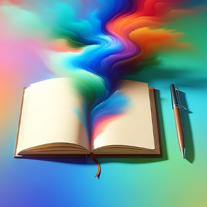 68
68 -
 43
43 -
 Your sassy Houston-style AI mentor, spicing up your style journey.19
Your sassy Houston-style AI mentor, spicing up your style journey.19 -
 24
24 -
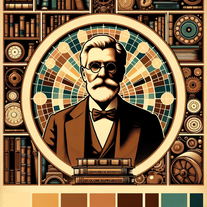 Your expert in advanced knowledge, tailored to your needs.88
Your expert in advanced knowledge, tailored to your needs.88 -
 2
2 -
 11
11
If you liked Happy Someone
Featured matches
Other matches
-
4.839612
-
70
-
7
-
110
-
161
-
30
-
53
-
18
-
8
-
28
-
9
-
17
-
15
-
127
-
16
-
16
-
5
-
277
-
31
-
42
-
29
-
177
-
151
-
1
-
37
-
129
-
161
-
31
-
178
-
175
-
18
-
7
-
58
-
68
-
21
-
18
-
30
-
17
-
23
-
41
-
214
-
25
-
1
-
7
-
50
-
3
-
47
-
1.0191
-
14
-
3.398
-
5.0303
-
10
-
274
-
5.02812
-
42
-
5.026
-
39
-
32
-
15
-
3.0138
-
58
-
5.017
-
7
-
6
-
3
-
46
-
4.017
-
22
-
2.053
People also searched
Help
To prevent spam, some actions require being signed in. It's free and takes a few seconds.
Sign in with Google